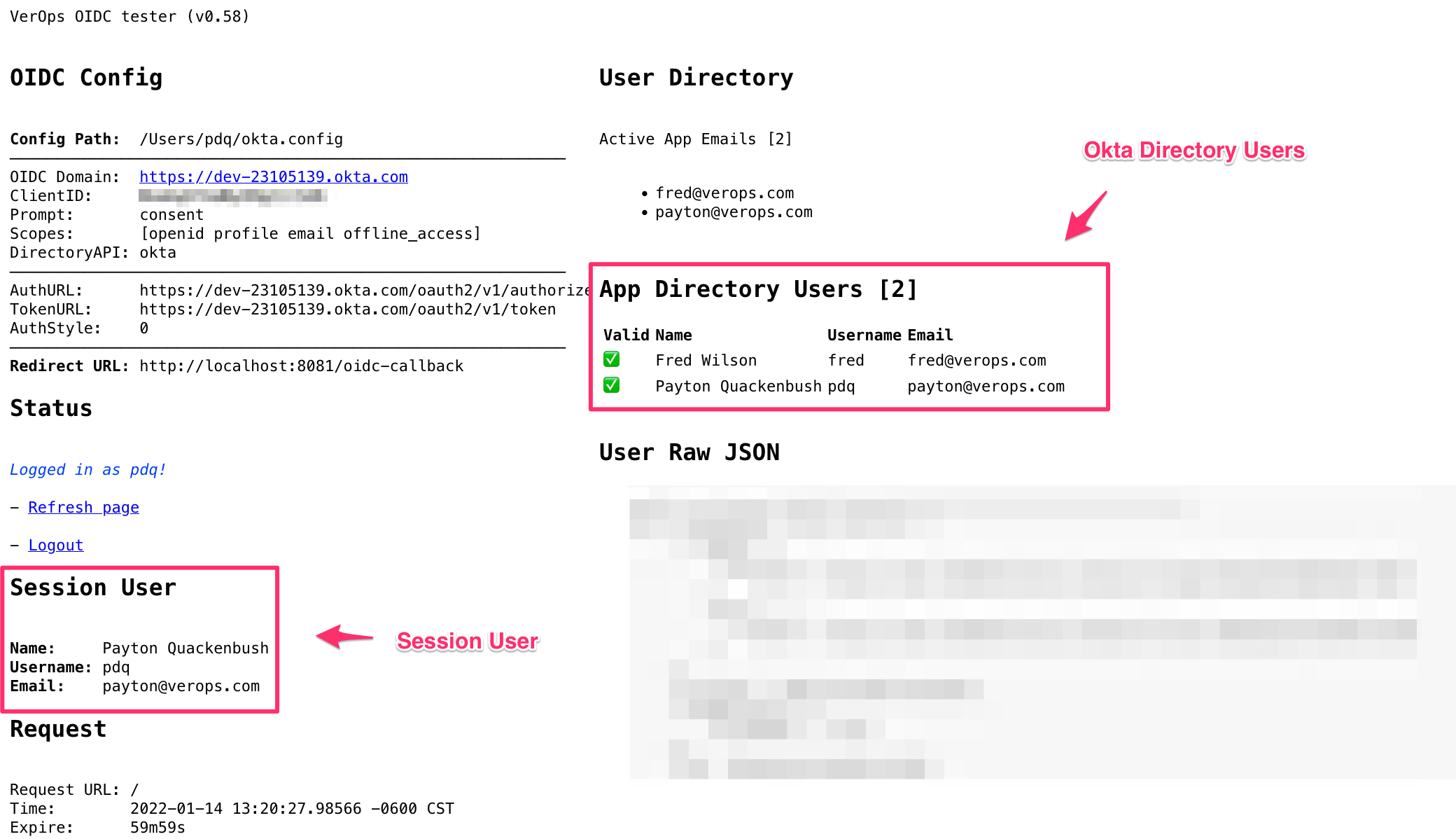Testing with oidcapp
Simscope has a test OIDC app called oidcapp, which can be configured to test your
OIDC authentication from a standalone app.
After getting this working, you can copy the configuration into your simscope.config file
to use OIDC authentication within Simscope.
Example oidcapp run
The test app will automatically start a web server at localhost:8081:
$ bin/oidcapp okta.config 8081
[INFO ] VerOps OIDC tester version=0.75
[DEBUG] Parsing configuration file path=/Users/pdq/okta.config
[INFO ] Configuration domain=https://xyz.okta.com app-clientid=xxxxx scopes=[openid profile email offline_access] redirect-uri=http://localhost:8081/oidc-callback
[INFO ] ────────────────────────────────────────────────────────────
[INFO ] OIDC Test App running url=http://localhost:8081
[INFO ] ────────────────────────────────────────────────────────────
OIDC User Authentication Instructions
To test OIDC user authentication in the oidcapp:
-
Create
okta.configusing the OIDC Configuration template. -
In Linux, run →
./oidcapp okta.config -
Open your browser from the same machine at
http://localhost:8081 -
Click the
Loginlink. This will redirect you to an Okta login page. -
Login with your Okta user credentials.
Successful web response
If Okta login succeeds, you should be redirected back to http://localhost:8081 automatically
and see your user profile (name, username, email) in the web browser.
Here is an example successful OIDC response page: