Diff'ing Regression Models
Simscope comes with Python plugin scripts which can diff the repository changes between
multiple Regressions, for the following repository types:
- External Web Diff: GitHub, GitLab, Bitbucket, or Azure DevOps (ADO)
- Git: Self-Hosted
- Perforce
- Subversion
- Mercurial
These scripts can be modified as desired, if you have custom workflow.
Example Regression Diff
This shows diffing two regressions:
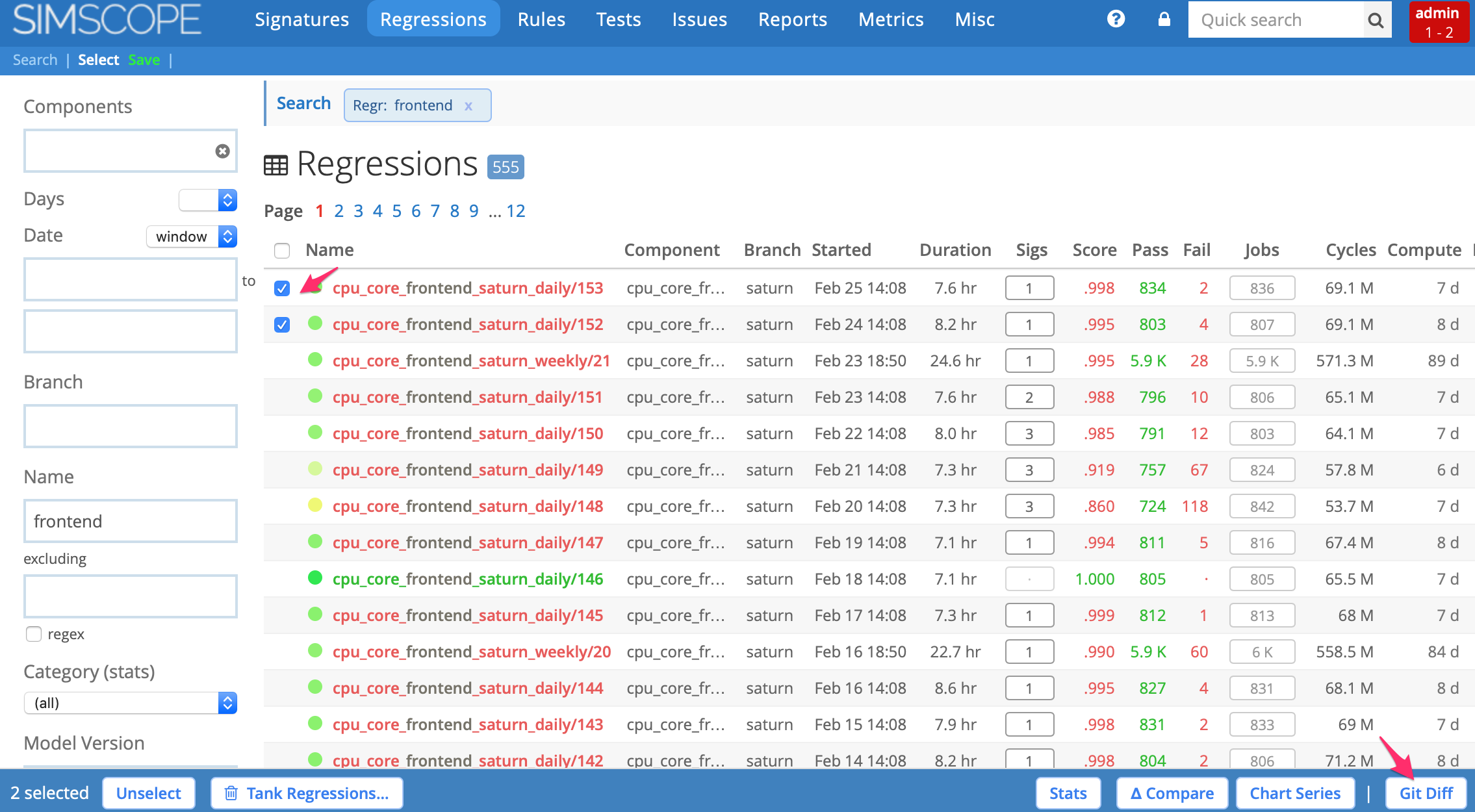
1. External Web Diff (GitHub, Gitlab, Bitbucket, or Azure DevOps)
Note: this plugin can be configured to work with any external web diff: GitHub, Gitlab, or Bitbucket
When using External Web Diff, this will redirect the user automatically to GitHub/Gitlab/Bitbucket and show colorized SHA diffs using the provider's differ.
Example from Github:
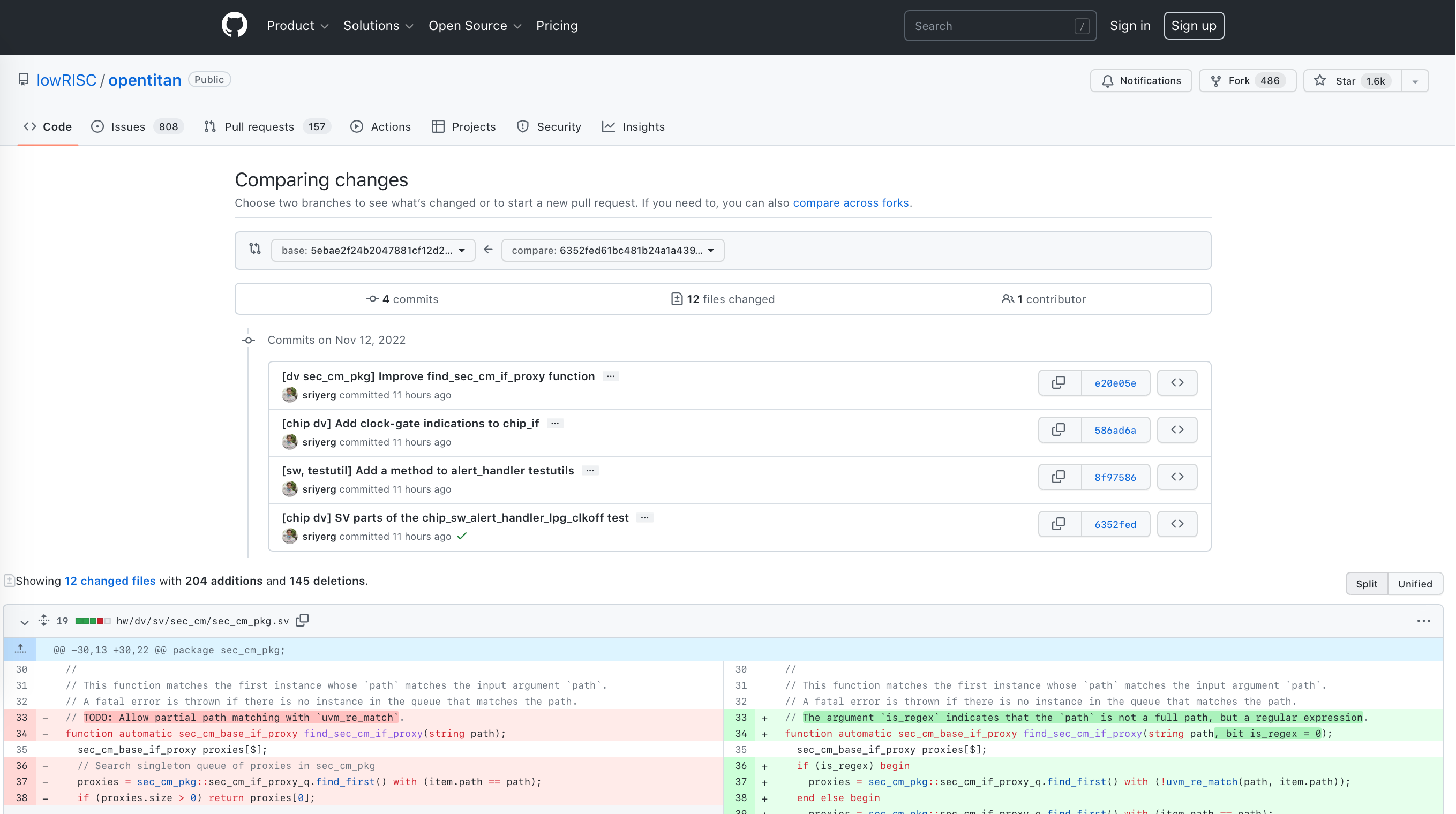
Live diff examples:
Install for Simscope
Edit the file simscope-regr-web-diff and change the following lines:
DIFF_URL_TEMPLATE = '' # Choose a DIFF_URL_TEMPLATE from below (depending on your provider)
# GitHub template
# DIFF_URL_TEMPLATE = 'https://github.com/%(repo)s/compare/%(old)s...%(new)s?diff=split'
# Gitlab template
# DIFF_URL_TEMPLATE = 'https://gitlab.com/%(repo)s/-/compare/%(old)s...%(new)s?view=parallel'
# Bitbucket template (note the SHA order is new..old)
# DIFF_URL_TEMPLATE = 'https://bitbucket.org/%(repo)s/compare/%(new)s..%(old)s?#diff'
# Azure DevOps template (note the format for repo is: "ORGANIZATION/PROJECT/_git/REPO"):
# DIFF_URL_TEMPLATE = 'https://dev.azure.com/%(repo)s/branchCompare?baseVersion=GC%(old)s&targetVersion=GC%(new)s&_a=files'
# Map from all Simscope [project] names => Provider [company/repo]
SIMSCOPE_PROJECT_TO_REPO = {
'simscope_project0': 'mycompany/repo0',
'simscope_project1': 'mycompany/repo1',
# Format if using Azure DevOps:
# 'simscope_project2': 'ORGNAME/PROJECT/_git/REPO',
}
To enable in Simscope, add the following to your simscope.config file:
# NOTE: rename "github" to: "gitlab", "bitbucket", or "azure" if you are using them
[regrplugin "diff-github"]
title = "GitHub Diff"
command = "PATH/simscope-regr-web-diff"
2. Git Diff (self-hosted)
If you have Git self-hosted on Linux (outside of Github/Gitlab/Bitbucket), you can run a command-line diff.
Sample diff of two regressions (using a Git diff python plugin):
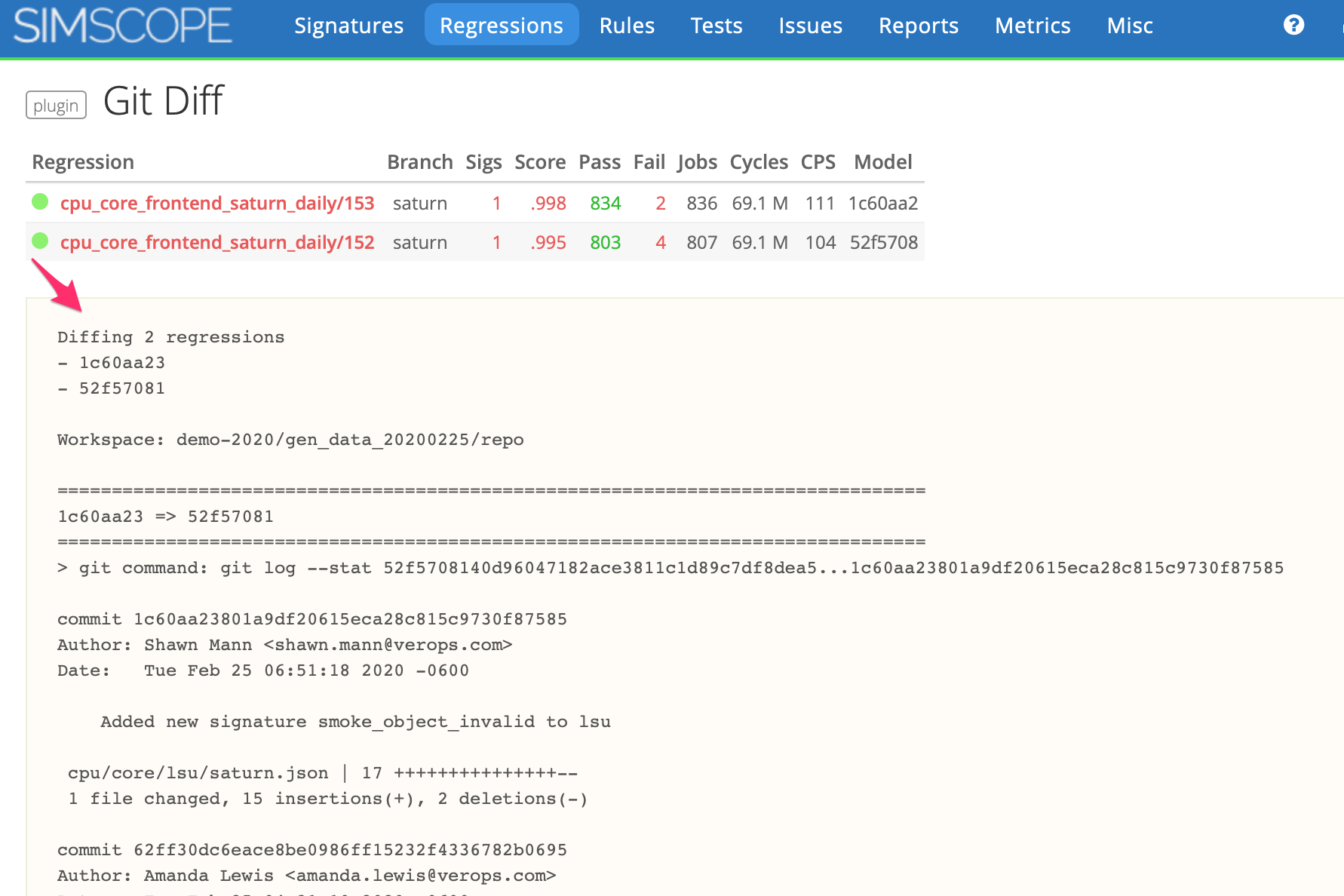
Script
The git diff script is released at PATH/bin/regression/simscope-git-regr-diff .
NOTE: you may need to customize:
- The
#!(hash bang) to point to your version of Python. - The
GIT_DIFFcommand (ie if you have a specific path togit, or if you want to use specialdiff/logarguments.
Install for Simscope
Add this to your simscope.config file and restart Simscope:
[regrplugin "diff-git"]
title = "Git Diff"
command = "PATH/simscope-git-regr-diff"
Debug
If you want to debug changes to the script, both STDOUT and STDERR will be rendered to the
web browser.
For example, you can use standard Python print("message") to print a message and see it
in the browser.
3. Perforce Diff
Sample diff of two regressions:
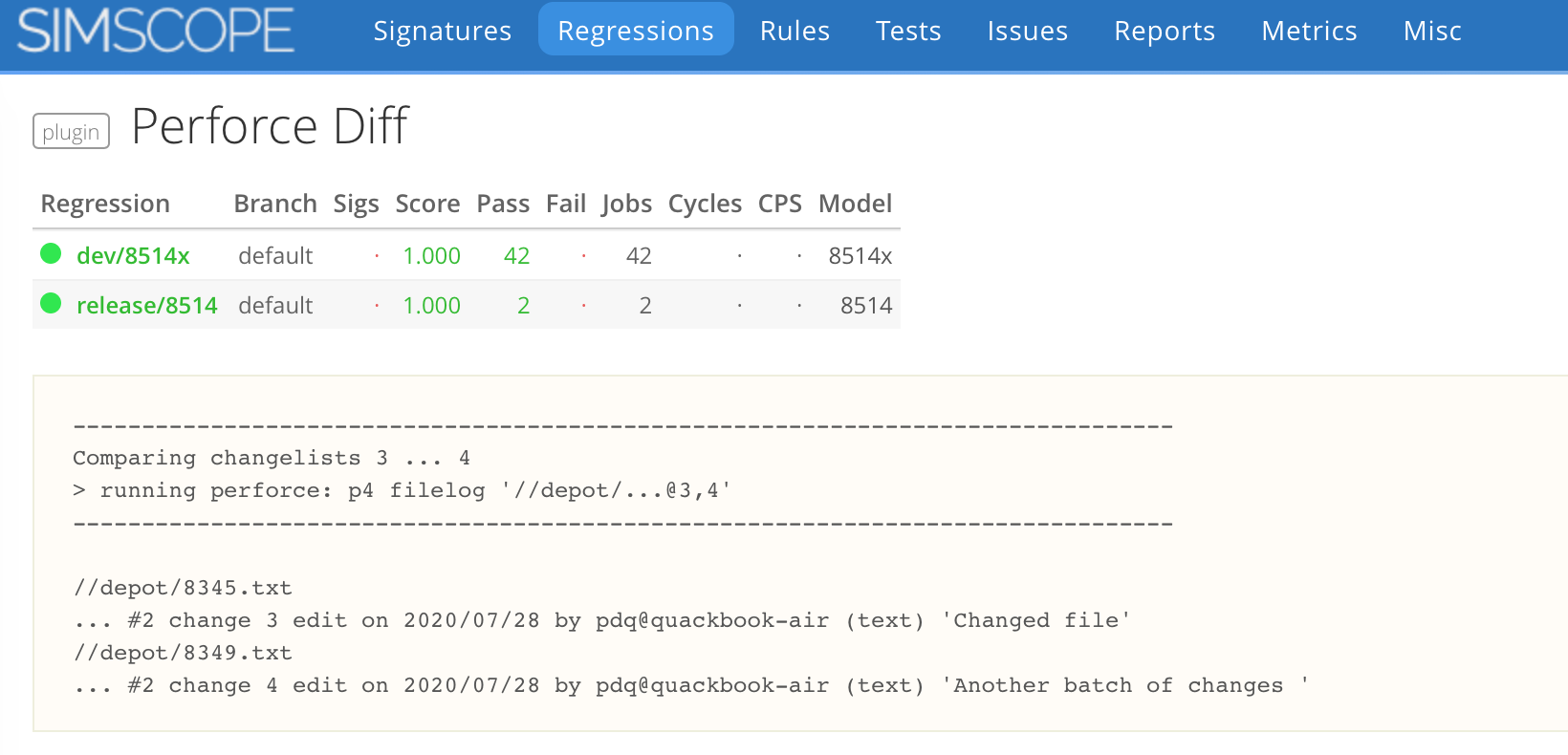
Script
The perforce diff script is released at PATH/bin/regression/simscope-perforce-regr-diff .
NOTE: you will need to customize:
1. The `#!` (hash bang) to point to your version of Python.
2. P4PORT
3. P4USER
4. P4CLIENT
5. DEPOT_NAME
Also, the PERFORCE_CMD may need to be prefixed with your `p4` command path.
Install for Simscope
Add this to your simscope.config file and restart Simscope:
[regrplugin "diff-p4"]
title = "Perforce Diff"
command = "PATH/simscope-perforce-regr-diff"
4. Subversion (SVN) Diff
Notes:
- The Subversion (
svn) diff executes via a server URL, so no workspace on disk is needed. - You need to save your SVN authentication credentials to the Linux user running Simscope (
~/.subversion/auth).
Sample diff of two regressions:
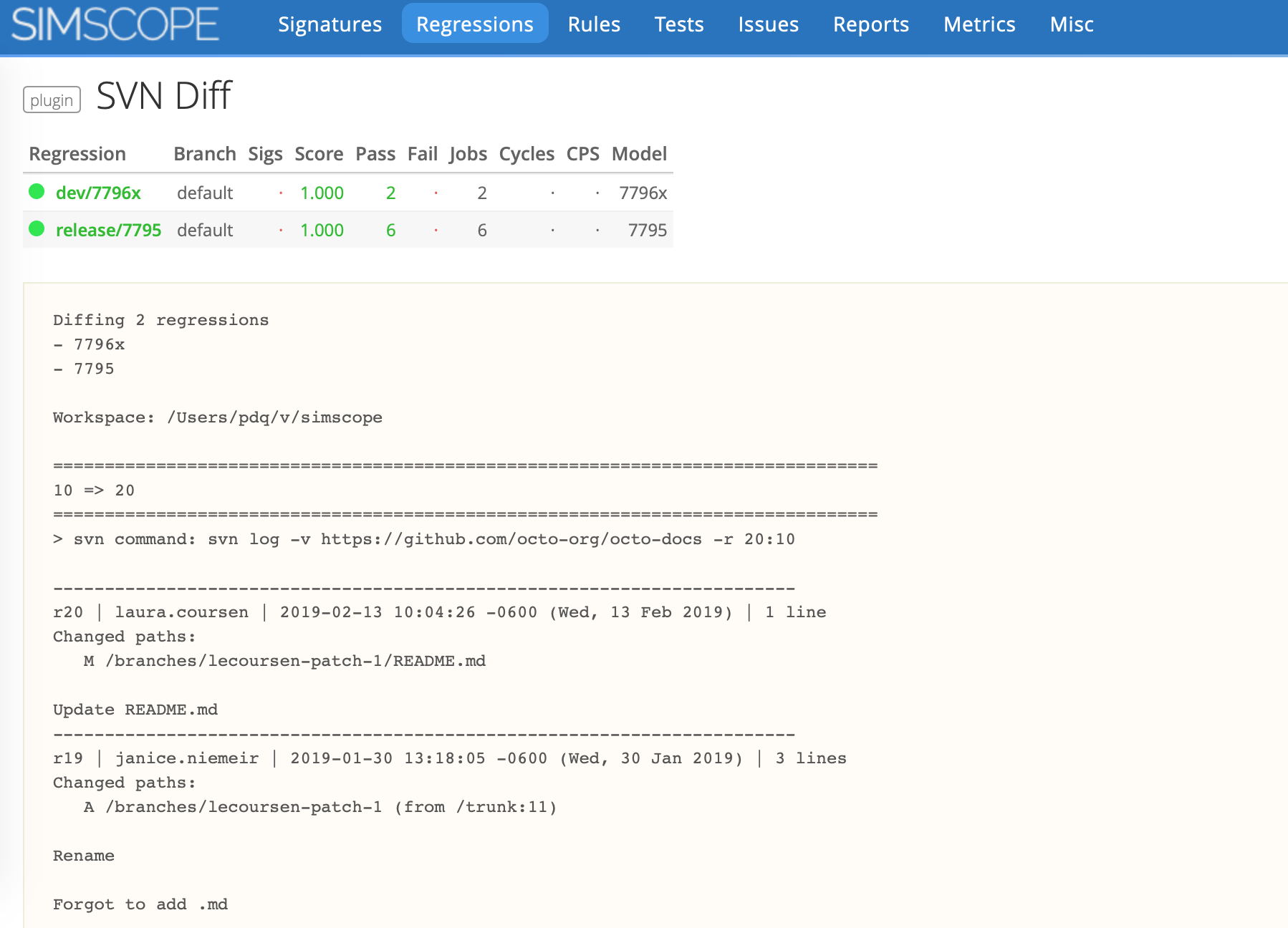
Script
The svn diff script is released at PATH/bin/regression/simscope-svn-regr-diff .
NOTE: you may need to customize:
- The
#!(hash bang) to point to your version of Python. - The
SVN_DIFFcommand (ie if you have a specific path tosvn, or if you want to use specialdiff/logarguments.
Install for Simscope
Add this to your simscope.config file and restart Simscope:
[regrplugin "diff-svn"]
title = "SVN Diff"
command = "PATH/simscope-svn-regr-diff"