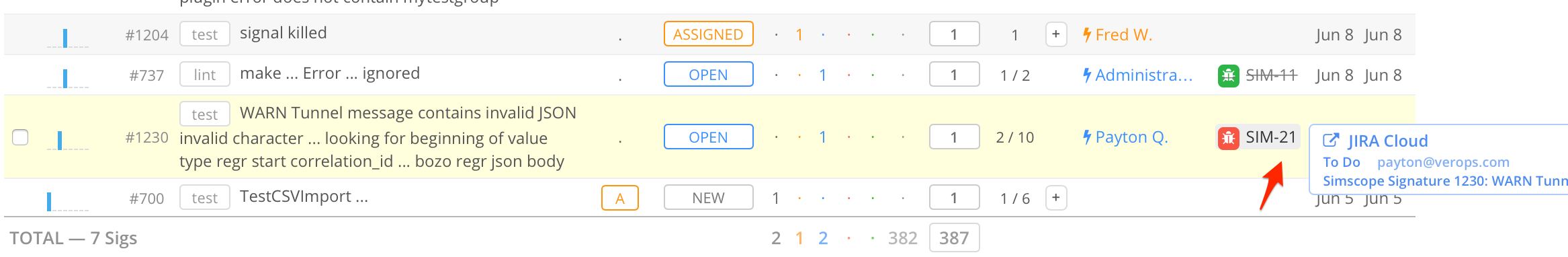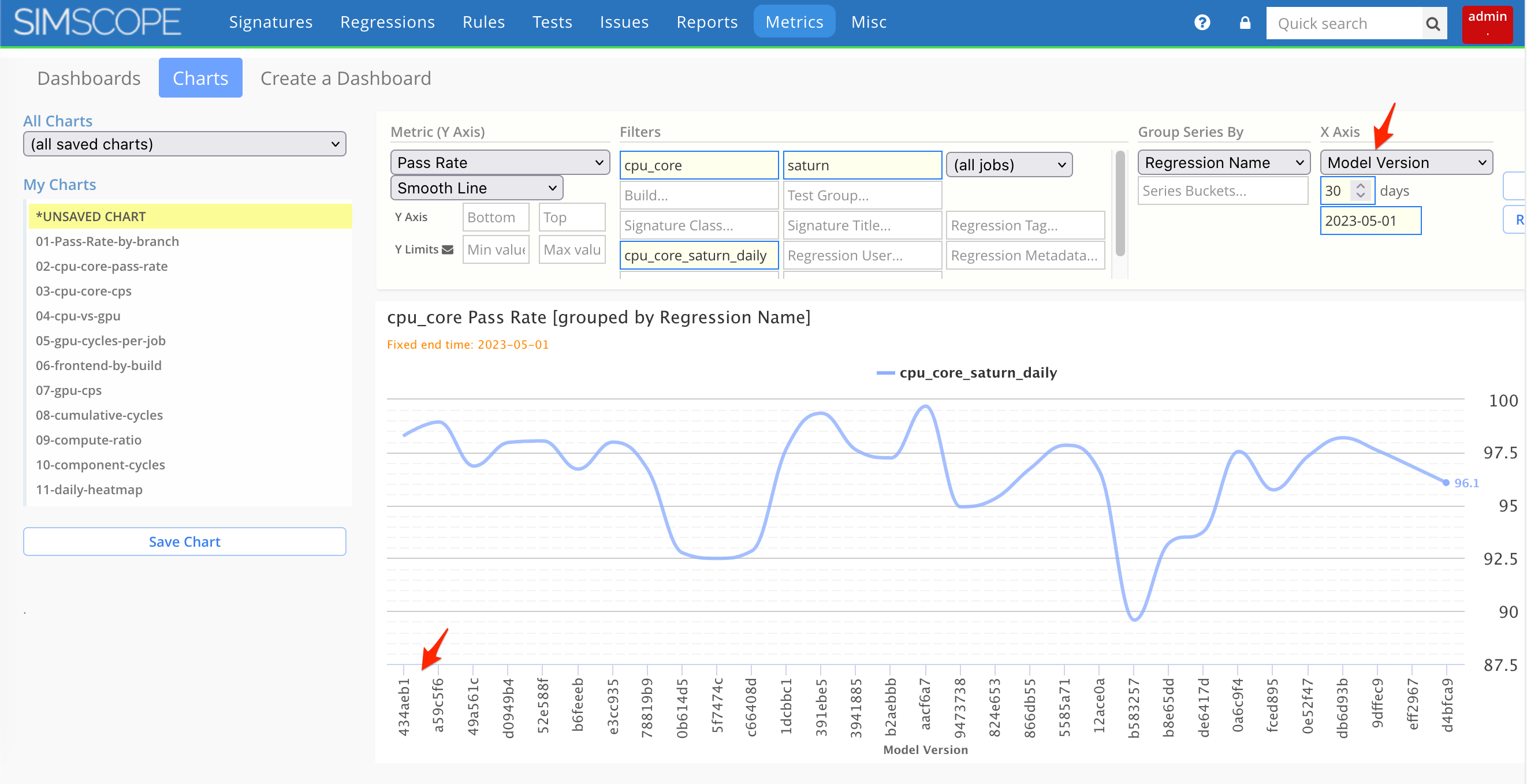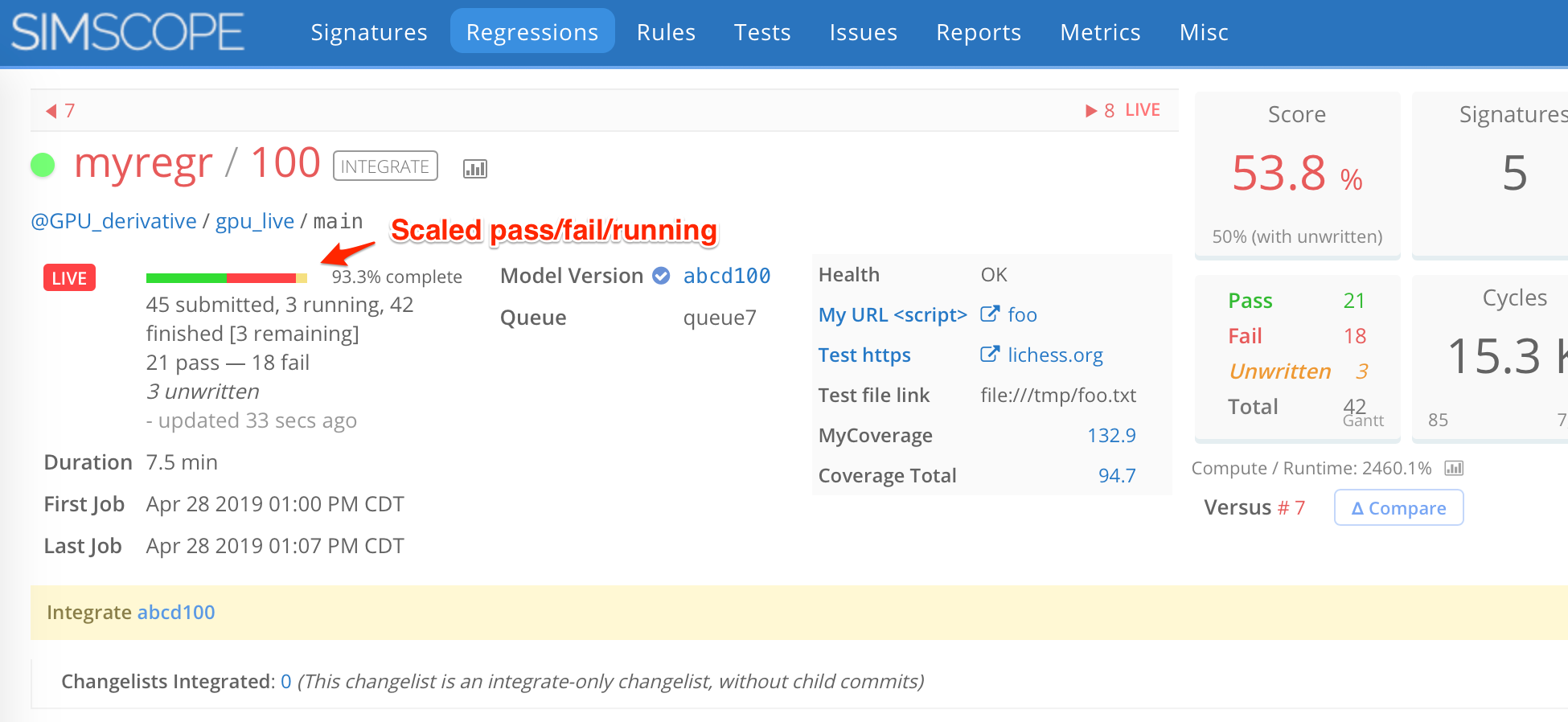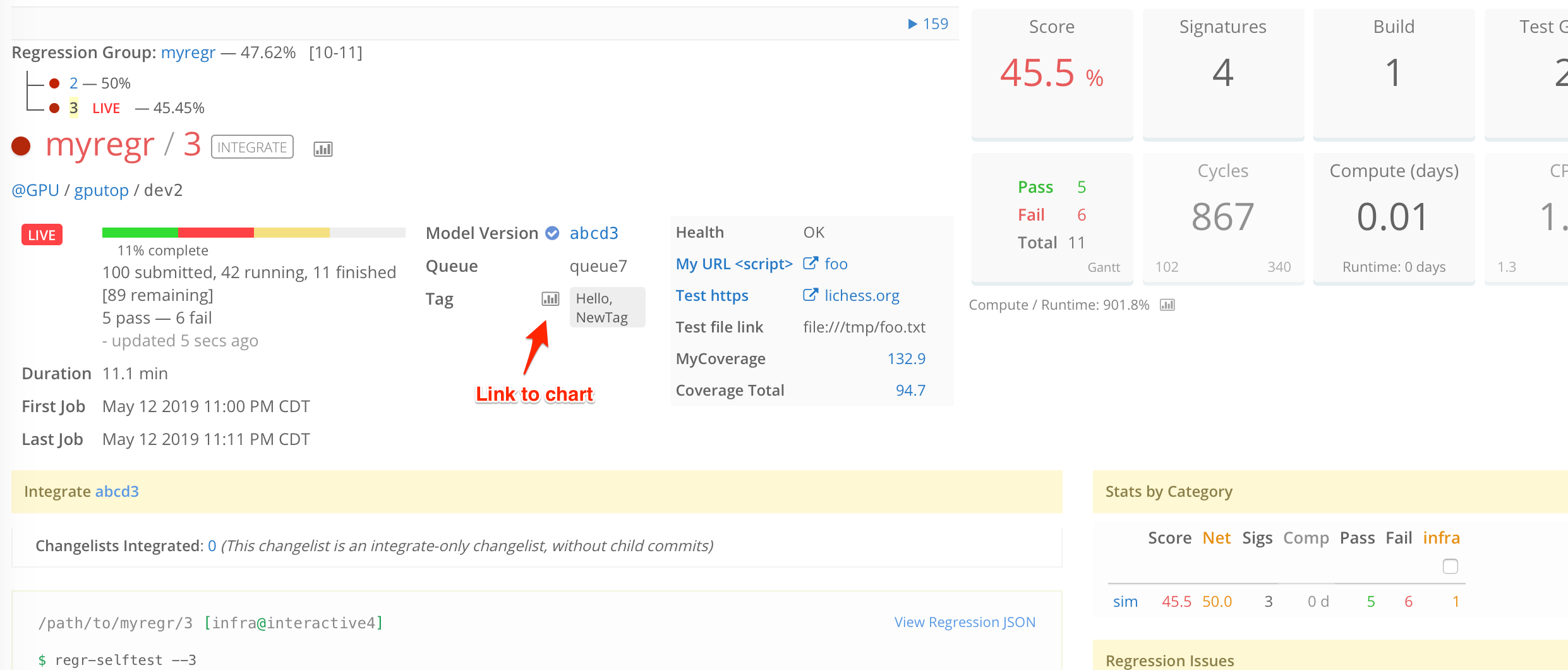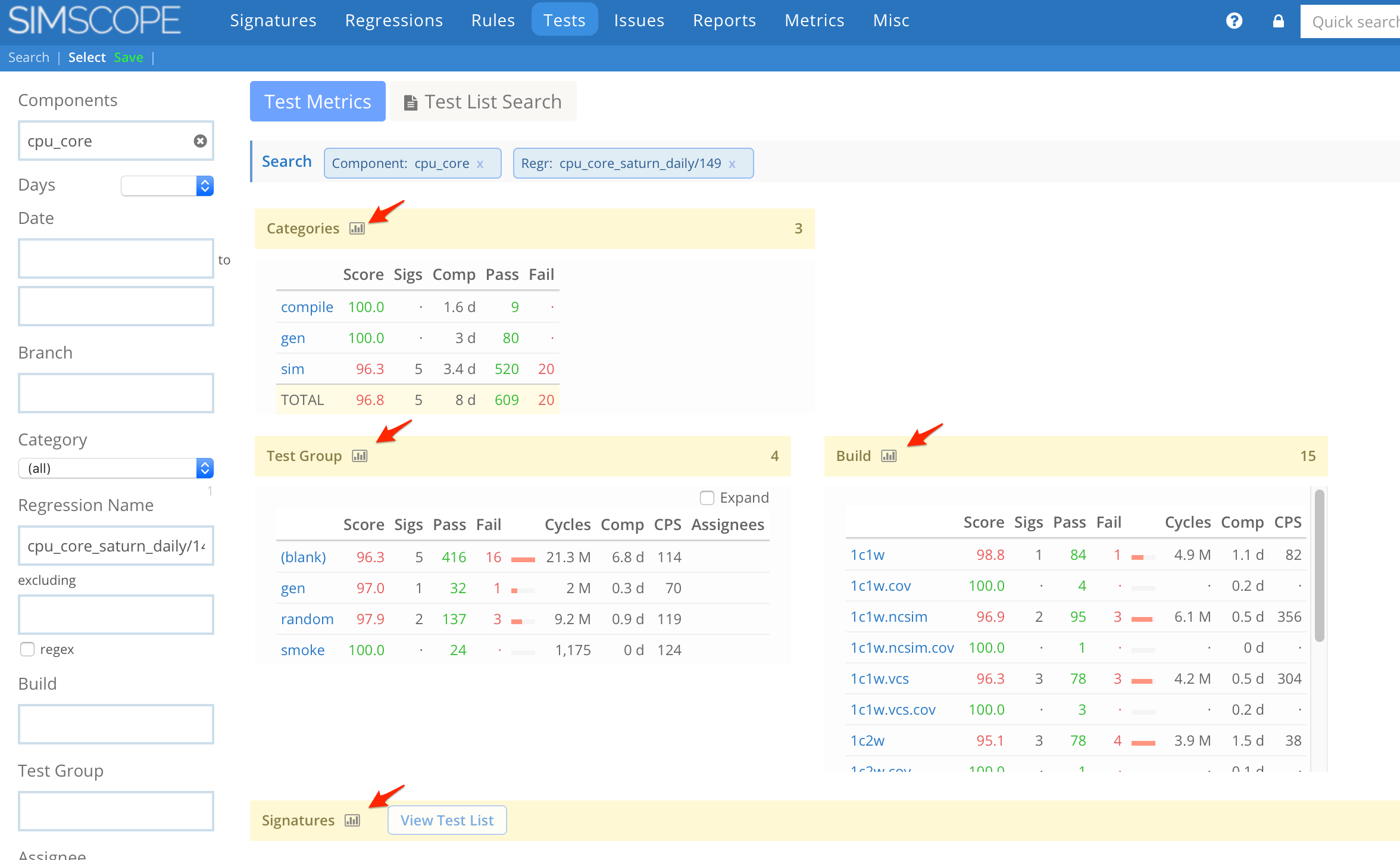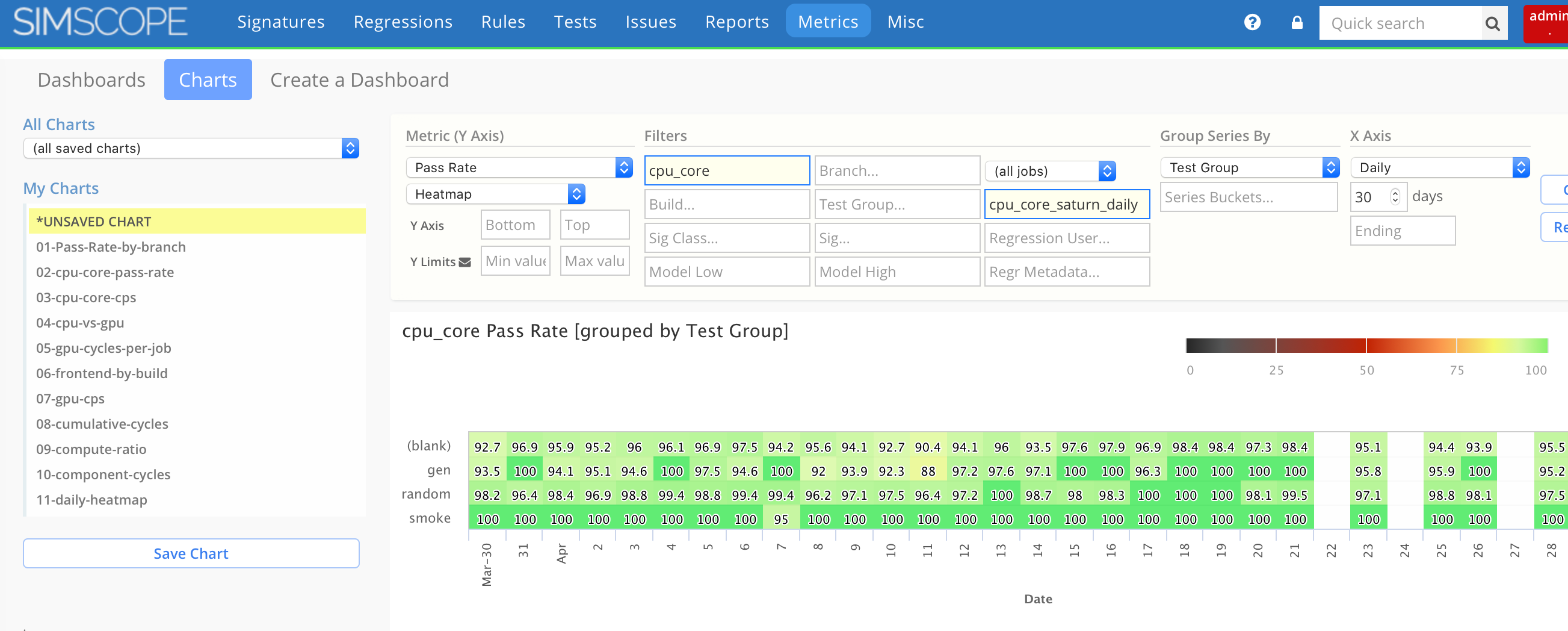Simscope Release History — v420 — 429
1.429
feature Bug hover preview
When hovering over Bug numbers, Simscope will now show a preview of the external bug state and title.
- You can click the bug to open it in the external bug tracker (ie JIRA, etc.)
1.428
1. bugfix Modelversion chart X-axis shortening
When charts are rendered using the modelversion X-axis choice, long SHAs are shortened
to the abbrev length in your simscope.config file.
For example, if abbrev is 7, then regression SHAs will be shortened to 7 chars in the charts.
2. feature Sort signatures by assigned
In Signature Search, you can now click the Assigned table column, to sort by assigned signatures.
3. feature Admin SQL command-line
The Admin SQL command-line script now supports a --delimiter option,
which can be set to comma (ie ,) for CSV mode.
4. bugfix Embedded chart click
For Embedded Charts, Simscope now has a link in the top-right corner, which can be right-clicked to view/edit the chart.
1.427
1. feature Improved Regression Watch emails
The Regression Watch emails now include Build and Test Group statistics in the emails, to give a better summary of the results directly from the email.
- Note: only the Notify Always emails will show Regression Statistics.
2. feature Charts: filter by regression tag
Charts can now be filtered by the Regression Tag field.
3. feature Regression directory proxy
If File Proxy is enabled, and the regression directory matches
a proxied directory, Simscope will show a link that users can browse files in the regression
from their browser window.
4. bugfix Admin Reload not re-reading configuration
In prior Simscope versions, the Admin Reload button would only restart the server, but not re-read
the simscope.config file.
→ This is now fixed to read the latest configuration from disk.
5. bugfix Regression progress bar width
The Regression progress bar now scales pass/fail/running widths proportionally.
6. bugfix Regression reply messages
If publishing JSON with reply enabled, this now sends both regression and job replies
via RabbitMQ.
1.426
1. bugfix Shared pages: improved iframe embedding
Simscope Shared Pages (<iframe> embedding), now support scroll-bars.
This allows embedded Simscope pages within Azure Dashboards, with scrolling.
→ See Shared Simscope Pages for more details.
2. bugfix RabbitMQ reply bug fixed
If publishing JSON messages with reply messages enabled,
Simscope now can send replies for regression messages.
Previously, only job messages would be sent reply messages.
3. feature Job log proxy
In Job Details pages, Simscope now automatically links to view full job directory (or log files), if File Proxy is enabled.
1.425
1. bugfix Regression series order based on timestamp
Regression Series Ordering is now based on the starttime field
of the regression.
Previously, ordering was based on import order of regressions, so if you imported in reverse order, the previous/next links would not show up correctly or consistently.
- Now, Simscope should display these correctly in chronological order, even if the regressions are imported in reverse chronological order.
2. feature WipeDB command
See WipeDB.
3. bugfix Share page improvements
Shared pages in Simscope now will show scroll bars.
4. feature Job metadata proxy hyperlinks
If storing file:// paths in Job metadata and it matches a
Proxy Path, these will get hyperlinked in Simscope automatically.
1.424
1. bugfix Javascript chart race condition fixed
In previous versions, some charts could have unpredictable behavior, due to a Javascript library load race condition.
This bug is now fixed.
2. feature Link from Regression Tag to chart
Regressions with Tag attributes now have a chart icon link, to render a pass-rate chart grouped by Tag.
1.423
1. feature RabbitMQ topic exchanges
Simscope and Tunnel can now work with RabbitMQ topic exchanges, in addition to standard direct exchanges.
→ See Tunnel release notes for more info.
2. feature Filter regressions by job build/test group
When searching for regressions, they can now be filtered by job build or job test group fields.
3. bugfix Category error message
Fixed a bug where category=10 was printing an incorrect error message.
1.422
feature Drilldown from Tests to Heatmap chart
The Test Metrics section can now drilldown to show a 30-day heatmap chart, grouped by:
- Category
- Component
- Build
- Test Group
- Signature
For example, on this Test Metrics page:
If you click one of the arrows, it will generate a Heatmap Chart grouped by that field:
1.421
1. bugfix Heatmap chart drilldown
When viewing charts in heatmap or data table modes, clicking on the cells will open a Test Search window, with the current filters set.
For example, test group and build filters will be propagated automatically.
2. bugfix Javascript library race condition
In previous versions, depending on network latency, Javascript libraries could load out of order, causing a display error.
1.420
1. feature Simscope Subprojects
Simscope now has a Subproject capability, to optionally allow grouping of components (for example, subsystems).
To edit Component Subprojects, go to Misc → Components
For example, you can now group components like this:
@alpha
├── alpha_top
├── alpha_units
│ ├── alpha_gpu_core
│ └── alpha_gpu_shader
└── alpha_emu
@beta
├── beta_gpu_core
├── beta_gpu_shader
└── beta_gpu_top
# Project/Subproject/Component template example
@PROJECT
├── COMPONENT_A
├── SUBPROJECT1
│ ├── COMPONENT_B
│ └── COMPONENT_C
└── SUBPROJECT2
├── COMPONENT_E
└── COMPONENT_F
-
Note that
@alpha.alpha_unitsis a sub-project, containing componentsalpha_gpu_coreandalpha_gpu_shader -
Also note that nested subprojects (underneath subprojects) are not supported.
2. feature Simscope Admin apitoken file
API tokens: Simscope now automatically stores a file in the
$SIMSCOPE_DB directory with the admin user's API token.
This allows scripts to read the file and access Simscope's API without needing to create separate API tokens.
- Note the file is stored on disk with private permissions
0600
3. feature Simscope configuration Reload
Simscope now has a button that Administrators can click to restart Simscope and reload
its simscope.config file.
- Note: this does not implement Simscope version upgrading. It will only reload the current version.
- To upgrade Simscope, you still need to stop and start the server.
4. bugfix Added missing REST API docs
Updated the Simscope /help-rest-api documentation to add missing API documentation (and examples) for:
- Search Regressions
- Get a single Regression details
- Search Signatures
- Get info on a model checkin
- Get results of a daily/weekly/regression chart query, in JSON format