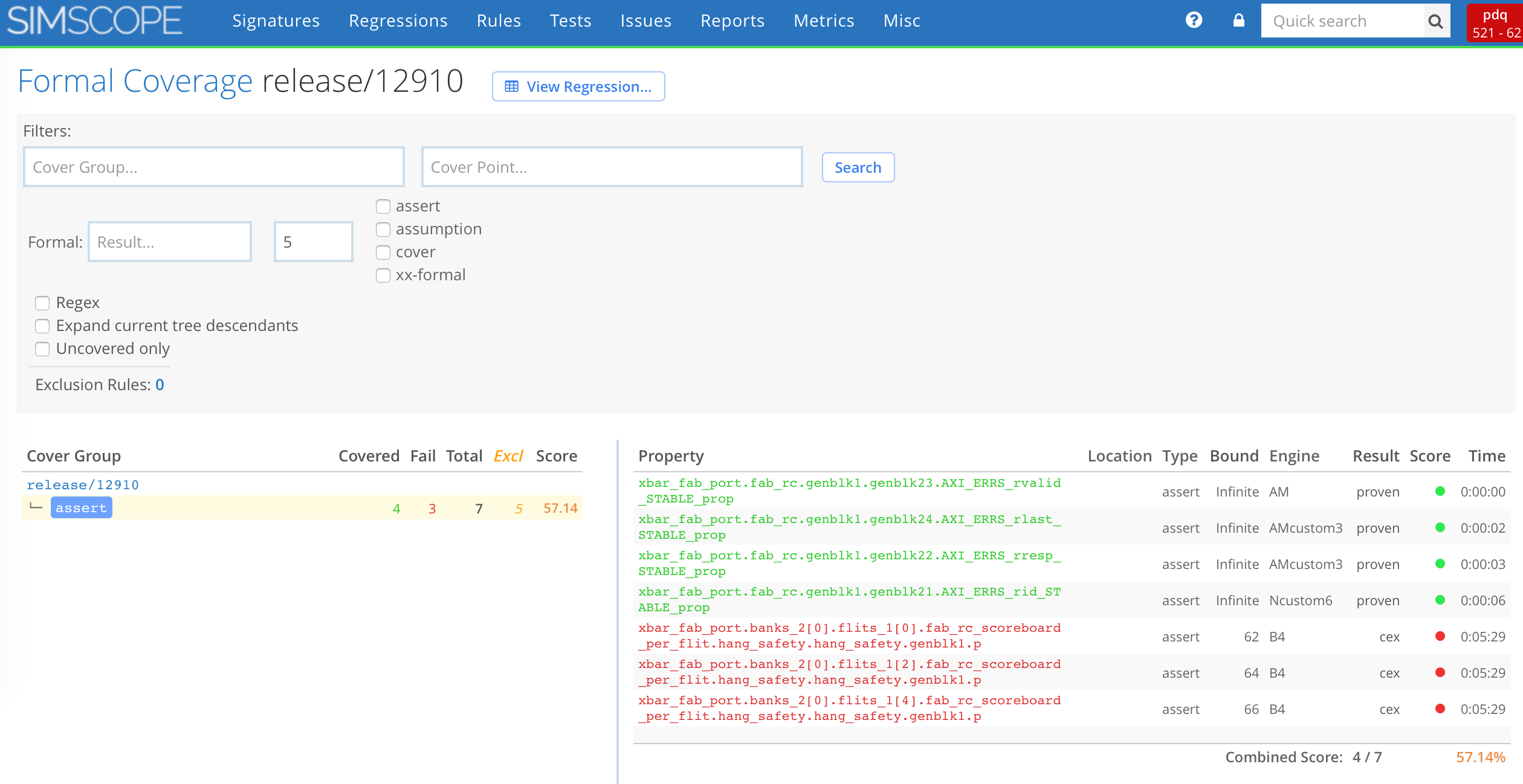Formal Coverage TSV
Simscope can track results of Formal property assertions/coverage (ie proofs).
→ See also Functional/Line TSV example
Note: if using Jasper for formal, please contact VerOps to use a
jasper_parse_simscope.pyformal parsing script.
Screenshot
Here is an sample Formal coverage database screenshot:
Formal TSV Fields
Formal coverage uses the following fields to describe properties:
| Field | Type | Description | Example Values |
|---|---|---|---|
name | string | Name of the formal property (with hierarchy). | top.iconnect.genblk1.assert |
group | string | Group to organize this property. | top |
type | string | Type of the property. | assert, formal, assumption |
engine | string | Engine used to evaluate the property. | abc |
result | string | Result of the property evaluation. | proven, cex, etc. |
priority | string | Priority of the property. | P0, P1, High, Low, etc. |
bound | int or string | Number of cycles the property processed until. | 10 (integer)Infinite (string) |
time_seconds | float | Engine time spent processing the property (in seconds). | 100.23 (ie 1min 40sec) |
status | string | Final status of the property (see Status below). | pass / fail / partial / ignore |
Type
The type field describes the property type. This can contain any string value, but the common values are:
assumptionassertcover
Result
The result field describes the final result from processing the formal properties.
This can be any string value, but the common result values are:
-
Assumptions
approvedtemporary
-
Assertions
provenmarked_provencexar_cexundeterminedunprocessed(also calleddisabled)error
-
Covers
unreachablecoveredar_coveredundeterminedunprocessederror
Status
The status field determines how Simscope scores each property.
- The scores of all properties are collected under each
groupand overall for the database.
| Status | Description |
|---|---|
ignore | Assumptions (ignored from scoring) |
pass | proven assertions or covered covers |
fail | cex (ie counterexample) |
partial | Bounded proofs: note the bound value describes the cycle |
Bounded Proofs (partial results)
For Bounded Proof properties, where the cycle value determines pass/fail status:
- Set the
resulttoundetermined - Set the
statustopartial - Set the
boundto a cycle value, like25
At display time, Simscope will calculate a pass/fail on the property, if this value exceeds
the minimum_cycles threshold.
Example scenarios:
minimum_cyclesis10and propertyboundis5→ property computed asfailminimum_cyclesis10and propertyboundis12→ property computed aspass
Formal TSV Example File
Here is an example formal TSV file with 4 properties:
Note: the TSV file format uses the
[tab]keyboard character between fields (not spaces or commas).
name group type engine result bound time_seconds status
top.iconnect..AXI_MASTER_MAGIC_ADDR_STABLE_prop xbar_fab_port assumption ? temporary 0.000 ignore
top.iconnect.genblk33.genblk2.AXI_MAGIC_ID_ARVALID_prop:precondition1 xbar_fab_port cover Bm covered 2 2.194 pass
xbar_fab_port.CHK_iconnect_no_read_interleaving.genblk1.p xbar_fab_port formal Bm undetermined 30 - 8533.987 partial
top.iconnect.genblk1.genblk21.AXI_ERRS_rid_STABLE_prop xbar_fab_port assert Ncustom6 proven Infinite 6.172 pass
Publishing
To publish formal coverage TSV files into Simscope, see the Data Integration topic.