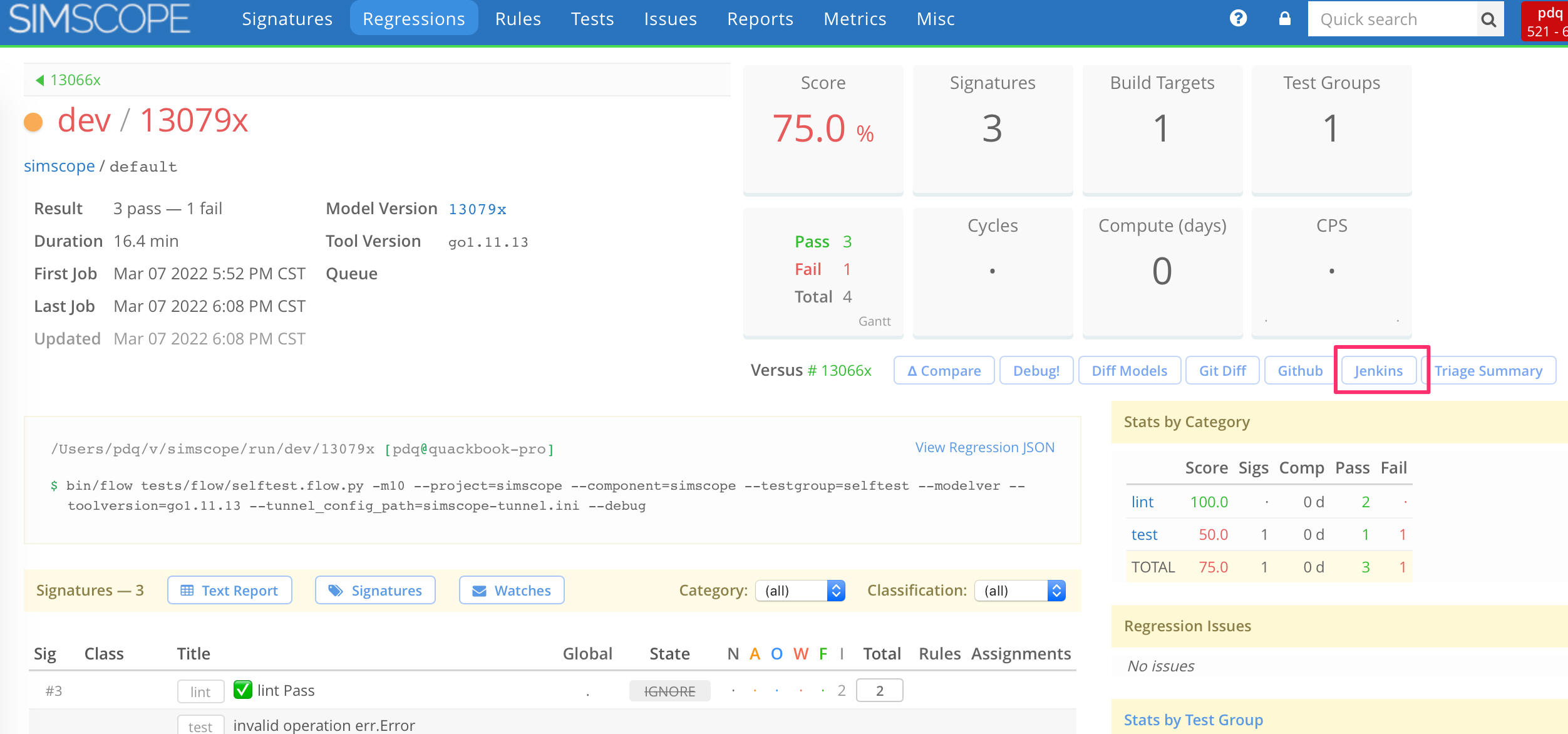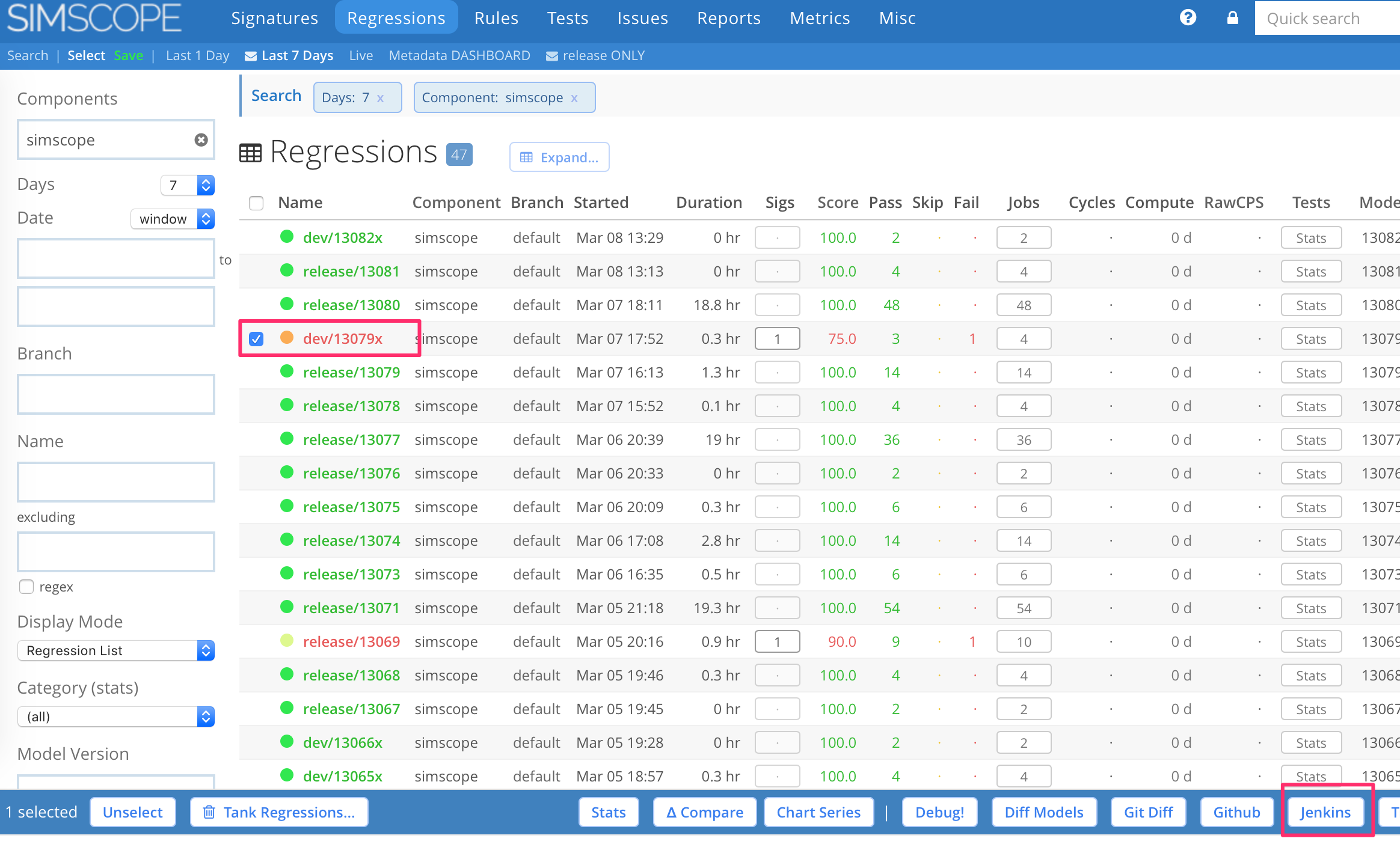Regression External URLs (Link templates)
If you have an external web-based tool/service, like Jenkins, you can use a
Regression plugin to hyperlink from any Simscope Regression to a dynamic URL.
For example, if a user clicks on Regression smoke/1234 in Simscope:
- They can click
Jenkins→ redirect the user's browser tohttps://myjenkins:9876/job/smoke/1234
The URL is dynamic, so it can be based on the Regression Name, Project, etc.
Example Screenshots
Link from the Regression Details page to Jenkins:
Link from the Regression Search page to Jenkins (after checking a Regression):
Instructions to add an External URL Plugin to Simscope
To install a Simscope Regression External URL plugin:
- Copy/edit the Python script
simscope-regr-external-url
Change the SIMSCOPE_PROJECT_EXTERNAL_LINKS variable to map each:
- Simscope Project → External URL Template
- Note: the
%scharacter in the URL template will be replaced with the regression name.
- Note: the
-
(optional) Change the Python path (first line of the script)
-
Edit your
simscope.configfile and add the following:
[regrplugin "jenkins"]
title = "Jenkins"
command = "path/to/simscope-regr-external-url"
- Note: you can have any name/title for the plugin
- Restart Simscope service