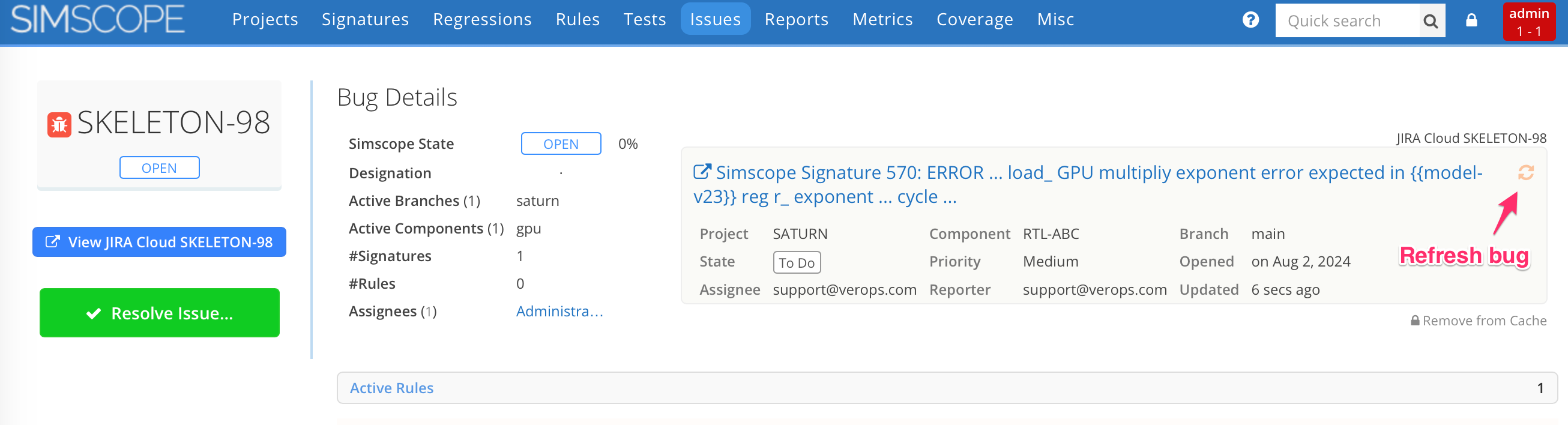Integrate Custom Bug Tracker to Simscope
Note: please contact VerOps for additional help with creating bug plugins.
Simscope can connect to any bug tracker and create a bug automatically, by using a custom plugin.
- This can be written in any language: Python, Ruby, Perl, shell, etc.
- See Issue REST API's for more details.
Skeleton Bug Template
Use the Python script simscope-custom-bug-skeleton.py
Instructions:
- Update your
simscope.configfile to add acreatepluginconfiguration:
[bugtracker "My Bug Tracker"]
createplugin = "/path/to/simscope-custom-bug-skeleton.py --create"
refreshplugin = "/path/to/simscope-custom-bug-skeleton.py %s"
# Bug autorefresh interval ("30m", "2h", etc).
# Note: this is only used if at least one [bugtracker] has a 'refreshplugin' set
# autorefresh = "60m"
# Auto resolve rules. This enables automatic resolving of rules when a bug
# has been set to a fixed/resolved/closed state.
# See https://admin-docs.simscope.com/bugs/update.html
# autoresolverules = true
# Optional: auto-refresh bug batch size. When auto-refreshing, Simscope splits the list of
# known bugs into batches, and calls the bug refresh script once per batch.
# (Default is 100 bugs per batch.)
# autorefreshbatchsize = 100
# Optional: auto-refresh script timeout. Simscope will terminate scripts after this amount of time (to prevent hangs)
# (Default is 2 minutes.)
# autorefreshtimeout = "2m"
-
Restart Simscope server.
-
From a Simscope Rule page, click "Create My Bug Tracker" button.
-
If this plugin is successful, Simscope should get a
SKELETON-1bug ID response in Simscope. -
Now, convert the script to use your bug tracker.
Testing bugs from the Command Line
You can test the bug create script from the command-line, without needing to use Simscope from the web browser.
Simscope sends a JSON input message to the bug create plugin, to create a bug. This contains:
- Signature and rule info
- Bug assignee
- Bug reporter
- etc.
The Bug create plugin script must:
- Read the JSON input from Simscope
- Create a bug (or return an error via
stderr) printa JSON bug response tostdout
1. Create a fake JSON input file
Save this to a file fake-bug-input.json
{
"update": {
"sigid": 1199,
"subrule": 0,
"initialns": 0,
"finalns": 0,
"query": "component=simscope",
"statename": "ASSIGNED",
"assignee": "pdq",
"issue": "",
"count": 4,
"model_finalns": 0,
"user": "pdq",
"oldkeys": [
"1199/cgh0tlk1pir4",
"1199/c9a83howoy0w",
"1199/c8q4q5jdj4ko",
"1199/c8q0k1peqrbk"
]
},
"component": {
"id": 29,
"name": "simscope",
"project": "simscope",
"ownerid": "pdq",
"inactive": false,
"createdns": 1444863228616872830,
"updatedns": 1534796519663230838
},
"assignee": {
"uid": "pdq",
"login": "pdq",
"name": "Payton Quackenbush",
"email": "payton@verops.com",
"group": "",
"admin": true,
"manager": false,
"subdaily": true,
"subimport": false,
"disabled": false,
"foreground": 16777215,
"background": 2317899,
"initials": "PQ",
"short_name": "Payton Q."
},
"reporter": {
"uid": "pdq",
"login": "pdq",
"name": "Payton Quackenbush",
"email": "payton@verops.com",
"group": "",
"admin": true,
"manager": false,
"subdaily": true,
"subimport": false,
"disabled": false,
"foreground": 16777215,
"background": 2317899,
"initials": "PQ",
"short_name": "Payton Q."
},
"signature": {
"sigid": 1199,
"active": true,
"category": "test",
"title": "FAIL TestLanding ...",
"state": {
"name": "ASSIGNED"
},
"firstrev": "9621x",
"first_model_ts": 1611282125000000000,
"lastrev": "12437",
"last_model_ts": 1639687111000000000,
"jobs": {
"count": 4,
"first": {
"sigid": 1199,
"active": true,
"jobns": 1611351843497570000
},
"last": {
"sigid": 1199,
"active": true,
"jobns": 1639687819896958000
}
},
"new": 3,
"assigned": 1,
"open": 0,
"wontfix": 0,
"fixed": 0,
"ignore": 0,
"issue_count": 0,
"issues": "",
"prune_count": 0,
"createdns": 1611351843497570000,
"updatedns": 1639687855373538038,
"priority": "",
"classification": ""
},
"first_job": {
"sigid": 1199,
"active": true,
"jobns": 1639687819896958000,
"start_time": "0001-01-01T00:00:00Z",
"finish_time": "0001-01-01T00:00:00Z",
"componentid": 29,
"userid": "pdq",
"extid": "2",
"seed": "",
"model_ts": 1639687111000000000,
"regrname": "release/12437",
"model_branch": "default",
"model_version": "12437",
"category": "test",
"build": "release",
"testgroup": "selftest",
"config": "sh -c \"cd env && make -j1 test-verops 2>& 1\"",
"compute_ms": 35437,
"runtime_ms": 0,
"simcycles": 0,
"message": "--- FAIL: TestLanding (0.10s)",
"host": "quackbook-pro",
"path": "/Users/pdq/v/simscope/run/release/12437/2",
"exitcode": 2,
"result": "fail",
"assignee": "pdq",
"issue": "",
"rulenum": "1",
"stateid": 1,
"testname": "",
"testargs": "",
"jobid": "",
"component": "",
"state": ""
},
"sig_url": "http://localhost:8080/sigs/1199",
"job_url": "http://localhost:8080/sigs/1199/cgh0tlk1pir4"
}
2. Run bug plugin
On the command-line, run the bug plugin, using the sample JSON input
> cat fake-bug-input.json | /path/simscope-bug-create-skeleton.py
- NOTE: the script must print JSON response to
stdout, or errors tostderr
If successful, you should see a JSON message printed to stdout:
{
"bugid": "SKELETON-1",
"url": "https://mybugtracker.com/SKELETON-1",
"title": "Simscope Signature 1199: FAIL TestLanding ...",
"state": "To Do",
"priority": "Medium",
"project": "SATURN",
"component": "RTL-ABC",
"assignee_email": "payton@verops.com",
"reporter_email": "payton@verops.com",
"created": "2021-08-02T16:16:38.874-05:00",
"updated": "2021-12-16T17:43:44.726581-06:00"
}
3. Refresh Bug (inside Simscope)
To refresh a bug manually within Simscope:
- Click on the Bug in Simscope.
- Then click the Refresh circle.
This will call your custom bug plugin and refresh the bug inside Simscope (if it has changed).