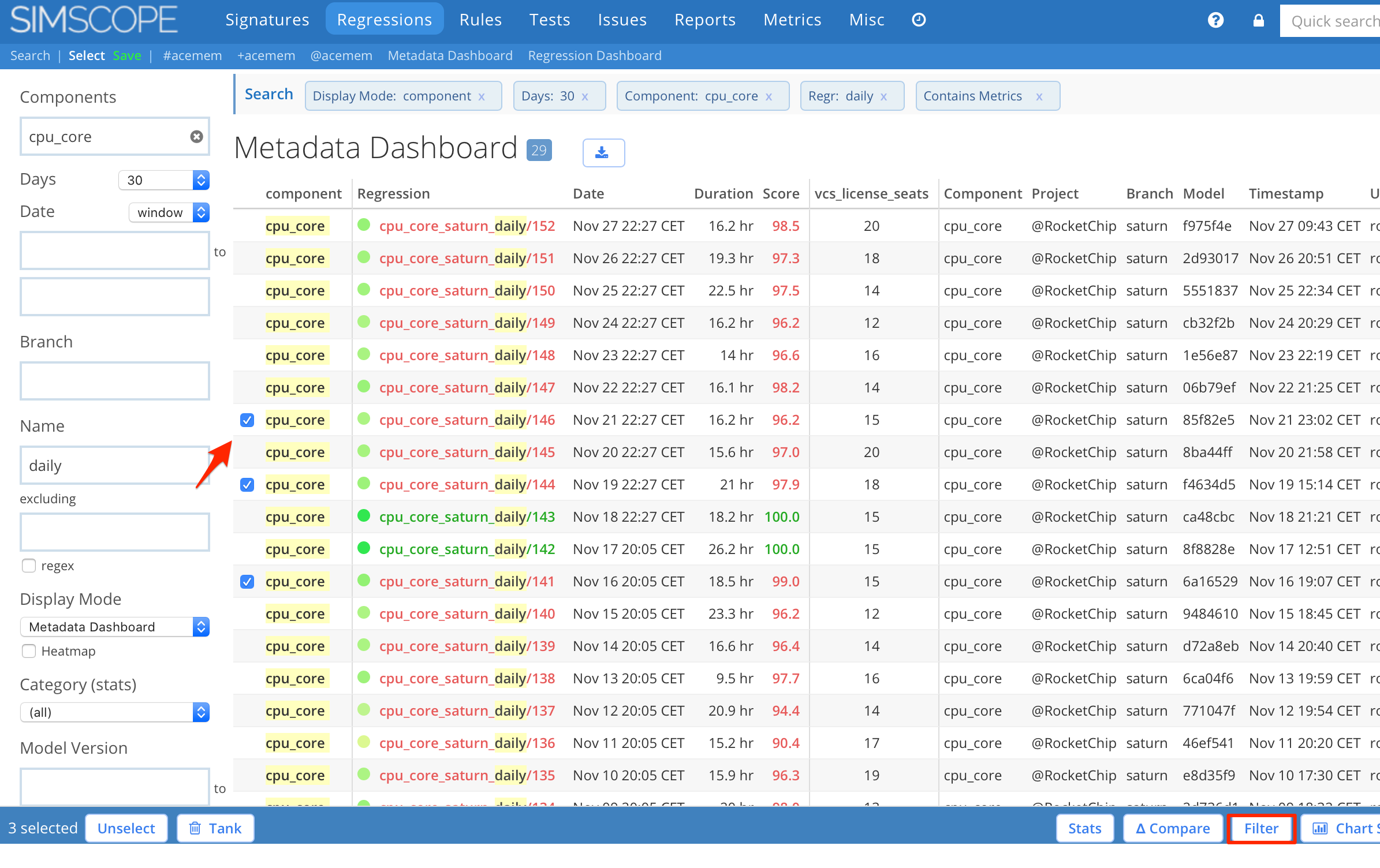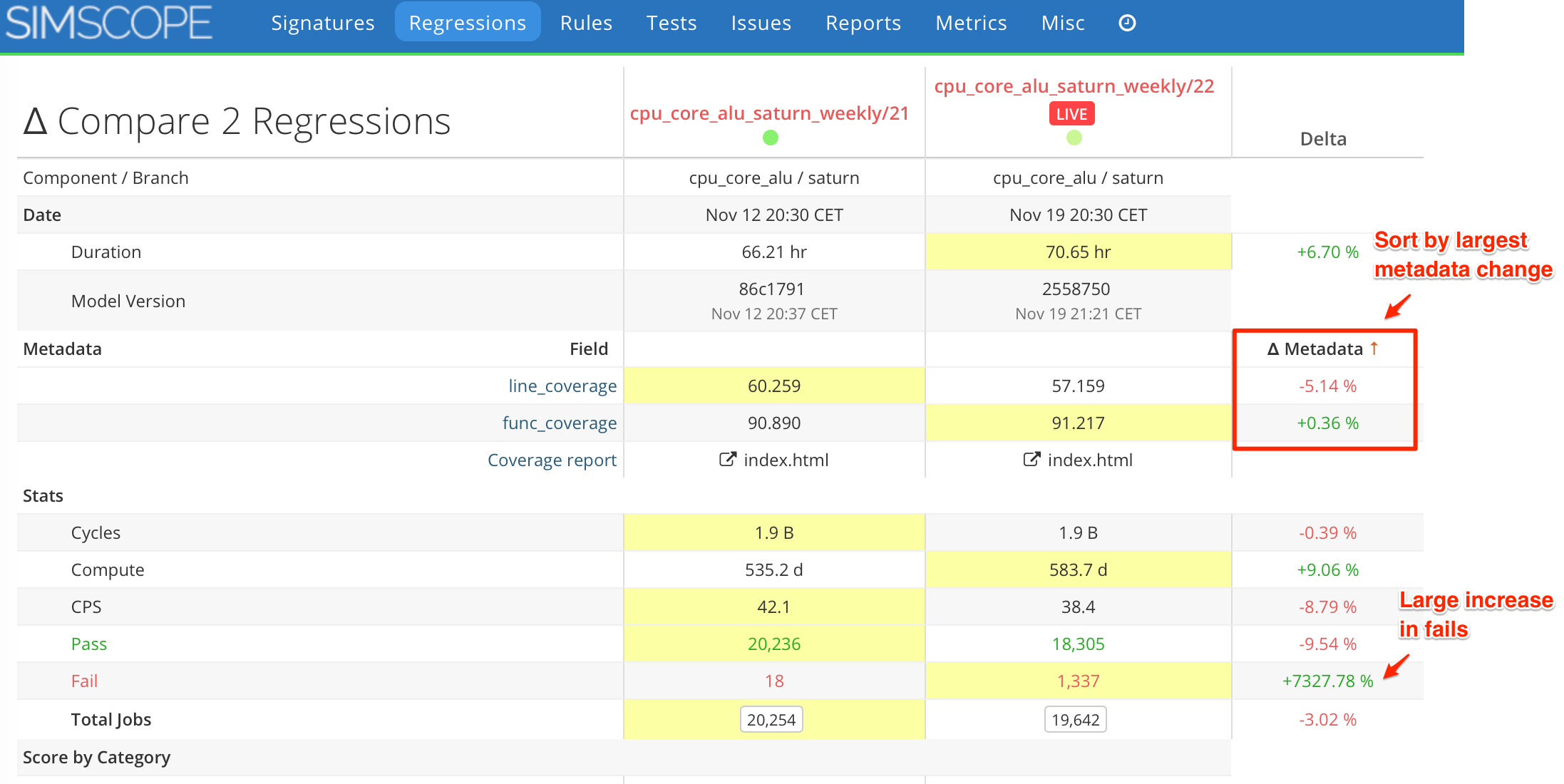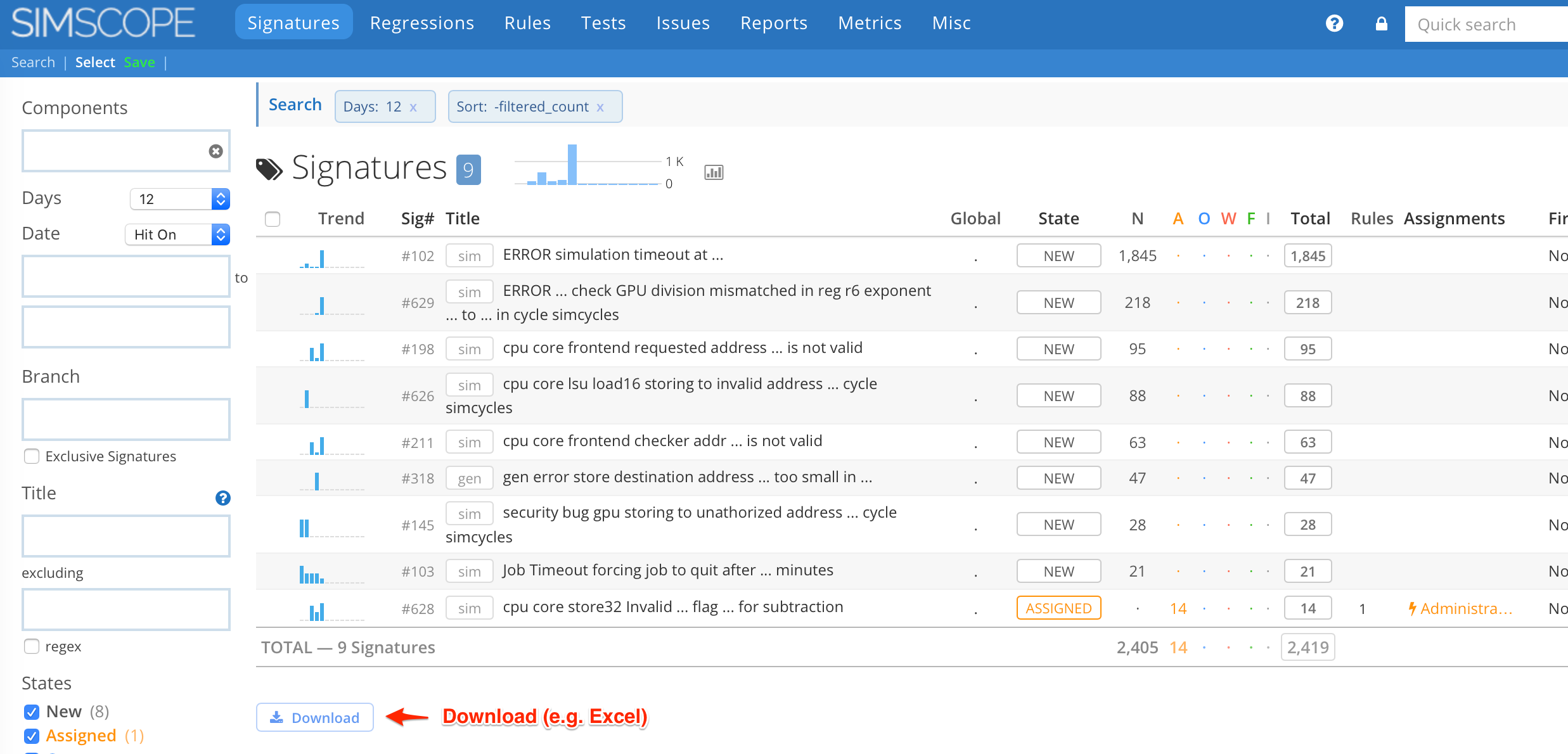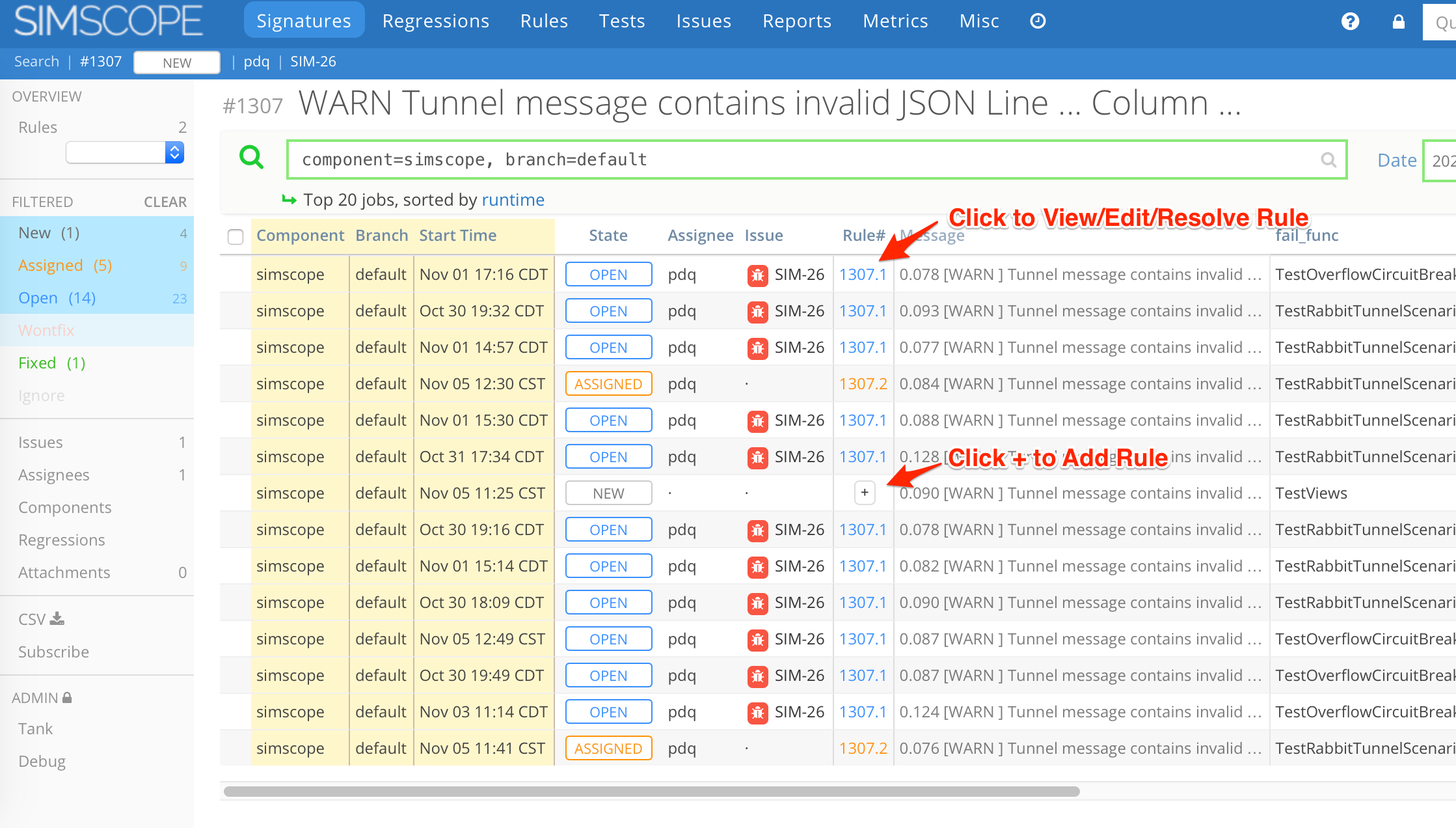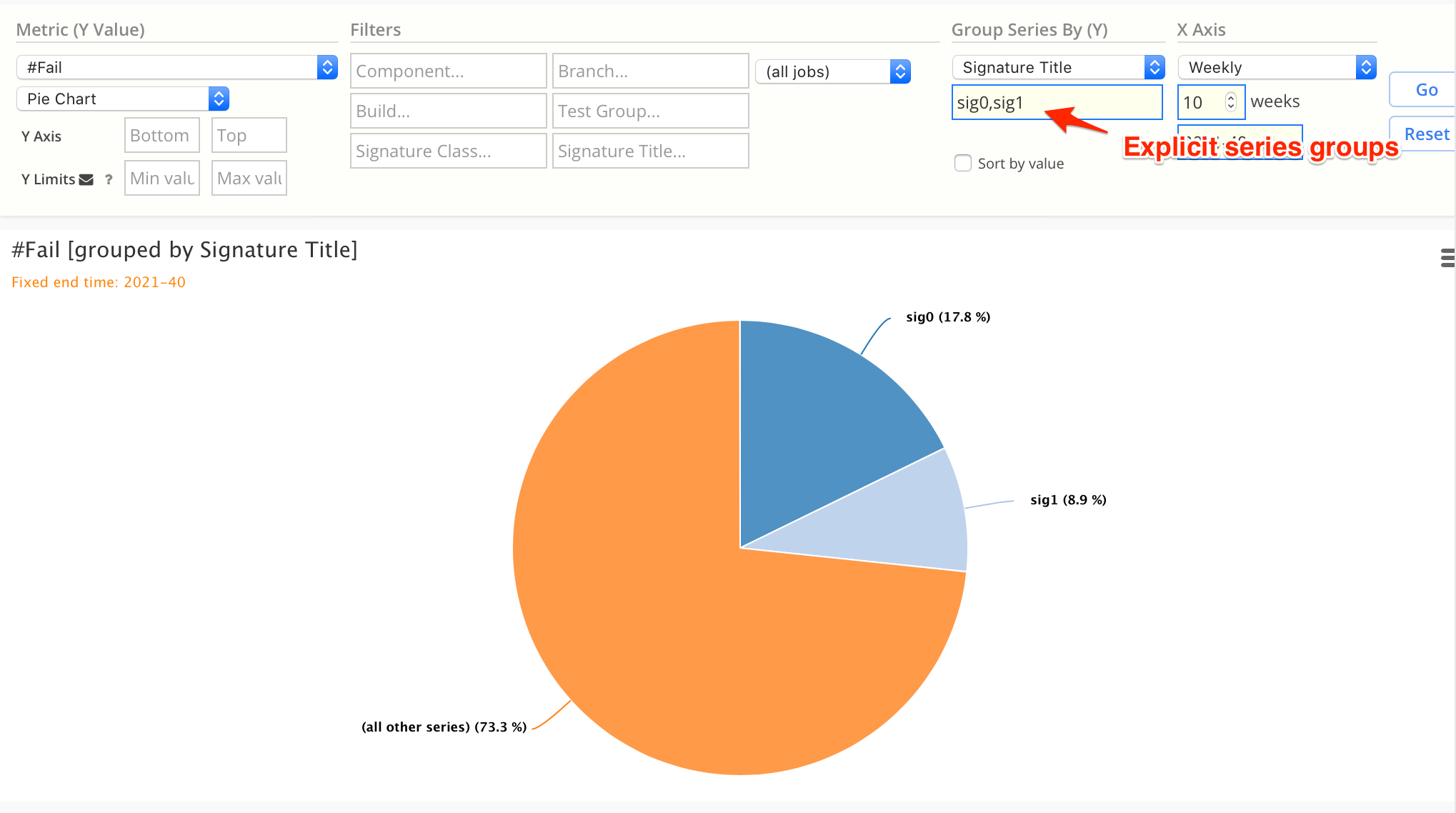Simscope Release History — v450 — 459
1.459
1. feature User Groups
SIMSCOPE-63
Simscope now allows Users to be members of User Groups.
- Groups are editable by Administrators.
Groups can be used with Saved Searches, to allow users to share searches within a group, rather than globally.
Administrators can set a user's groups with a comma-delimited string.
- For example,
dv,infrasets a user to thedvandinfragroups.
2. feature 64-bit unsigned hex Job Metadata
Job Metadata now supports hexadecimal 64-bit unsigned numbers.
For example, this declares perf_reg1 as a 64-bit unsigned hex meta field:
metafields = "14:x:perf_reg1"
1.458
feature Added Saved Search public/private sharing (visibility)
SIMSCOPE-63
There is now an enablesharing config option, which changes
Saved Searches to allow
users to toggle the visibility of their saved searches — either private or public.
This allows choosing which searches will show up globally for all users.
- Note that Managers and Administrators can still see and delete private searches.
To enable, add this to your simscope.config file:
[server]
# Enable group-based search sharing visibility.
# If enabled, the default search is private, but can be shared among other users too.
enablesharing = true
1.457
1. feature Improved Signature Bucketizer
The default Signature Bucketizer has been improved to be more aggressive at collapsing similar buckets, by removing all digits within alphabetic symbols.
- For example, the token
PS_21_LS_FIFOis replaced withPS_LS_FIFO
This helps to prevent bucket overflow, without needing users to add manual <<ignore>> regions.
2. bugfix Filter Jobs by Regression Tag (runtag)
SIMSCOPE-75
When drilling down into jobs after filtering signatures by regression tag, the jobs are
now filtered by Regression Tag (ie runtag).
3. feature Regression Compare user
The Regression Compare page now also compares the Launch User fields.
1.456
bugfix Uppercase login bugfix
Previously, users containing uppercase login field characters could not be edited by administrators.
→ This bug is now fixed.
1.455
1. feature Added configuration options for Bug auto refresh
The simscope.config bugs section now allows changing:
- Auto Refresh script timeout (default is 2 minutes).
- Auto Refresh bug batch size (default is 100 bugs).
2. feature Regression list can be filtered to specific regressions
To view specific regressions in the Metadata Dashboard page, you can now check them and click the Filter button.
3. feature Regression compare metadata filtering
The Regression compare page now allows filtering of metadata, by regular expression.
4. bugfix Gantt chart fixes
Changed the Gantt chart's default sorting to be based on end-time, instead of start-time.
Also when hovering over long test names, the cell will expand to show the full test command.
1.454
1. feature Regression Metadata Diff and Sort
If comparing two Regressions, Simscope will now render a Delta table column, showing the percentage change in metadata values between the regressions.
- Also, Metadata can now be sorted by largest increase or decrease, in addition to sort by field name.
2. feature Signature Search TSV downlaod
The Signature Search page now has a link to download results in TSV format, so they can
be viewed in Excel.
3. bugfix Improved read-only DB detection
Simscope now gives better errors during startup, if the Simscope database path does not have write privileges for the current user (ie readonly database).
4. bugfix Improved Rule search calculation
Rule search and Rule nag have been slightly improved performance in some scenarios.
5. feature Updated Rule nag page
The Rule nag page now has a link to show full inconsistencies.
1.453
1. feature Replaced command: simscope-apitoken
The app bin/simscope-apitoken has been replaced as a subcommand:
2. bugfix Fixed --regex command-line option
The --regex option in simscope-regr-search was incorrectly encoded, so in previous releases,
all queries were parsed as plain-text, instead of regular expression.
3. feature Added Heatmap rendering in Regression Metadata Dashboard
The Regression Metadata Dashboard view now has a Heatmap checkbox, which if checked renders metadata values in a colorized heatmap format.
1.452
1. feature Improved Rule creation/editing behavior, from the Job Search Table
The Job Search Table has an easier workflow for Rules:
- To create a Rule, click the
[+]icon beside any job. - To edit/resolve it, clicking a Rule.
- (Instead of the previous workflow using the checkboxes on the left-hand side of the table.)
2. bugfix Dashboard click bugfix
Clicking on Dashboard Heatmap charts now drill down with correct filters.
3. bugfix Unicode uppercase/lowercase bug
In previous versions, uppercase unicode characters would search incorrectly against lowercase.
- For example,
Яwould incorrectly search asя.
4. bugfix Pie charts with explicit series buckets
Pie charts using explicit series buckets now keep the specified series order.
The pie slices are ordered clockwise around the pie, starting at the top of the pie.
- If you would like the pie slices to be in descending-value-order, click the Sort by value checkbox.
Example pie chart with explicit series:
1.451
1. feature model_manifest
Simscope has a beta feature, to support Manifest models for Regressions.
2. feature Copy Dashboard
This release adds the capability to Copy a Dashboard to a New Dashboard.
3. bugfix Fixed histogram chart bugs
This release fixes a few bugs in the Regression Histogram chart:
- X-axis missing labels on small histograms.
- Allow up to 200 histogram bins.
- Improve
mediandisplay in red.
4. feature simscope-test-search with Job filtering
The simscope-test-search script now
allows filtering by job fields/metadata.
For example, this filters where jobs contain a non-blank sourcecode field: sourcecode != ""
> bin/simscope-test-search --component=simscope --branch=default --days=1 --search=sourcecode!=""
1.450
bugfix Removed extraneous user chart warning
If inactive users have charts with limits notifications enabled, Simscope now skips each chart with an INFO message,
instead of a WARN message.
For example, this message now will no longer show up in the warning logs:
[WARN ] chart has unknown user chart=f.dibnah/Core Daily Cycles