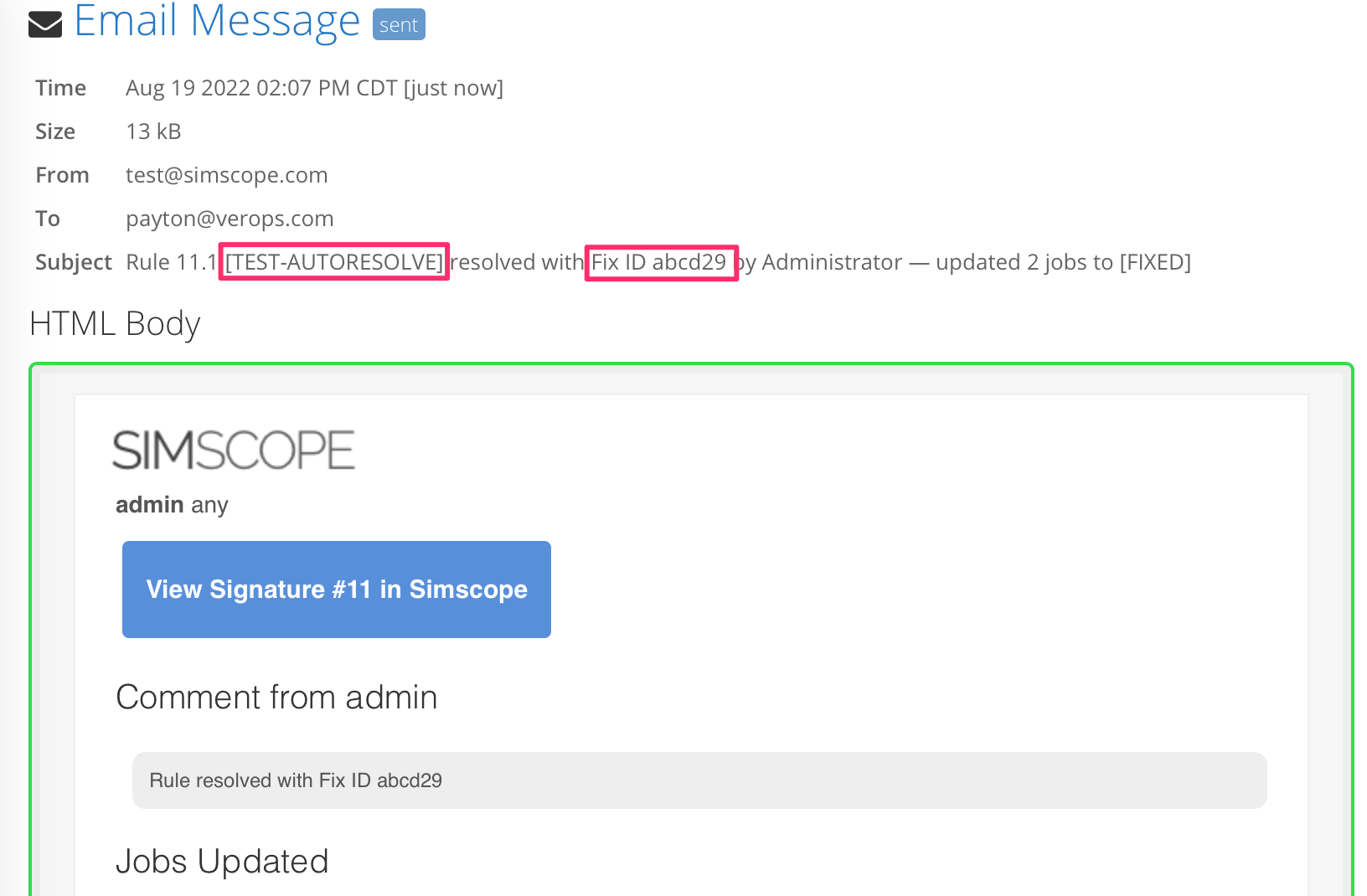Bug Refresh (Update) and Auto-Resolve flow
Simscope comes with a Python-based JIRA bug update and ADO bug plugins, which can pull updates from the bug back into Simscope.
- For example, if the bug title, assignee, or state changes.
Note: if you have an internal (in-house) bug tracker, you can build your own bug update flow by following the Custom Bug Plugin.
Enabling Bug Refresh
To enable refreshing, your simscope.config plugin must be
configured with a refreshplugin = "REFRESH-SCRIPT" enabled.
You should also enable automatic refresh, where Simscope will refresh all bugs on a configurable schedule (e.g. every 30 minutes).
[bugs]
# Automatically refresh all bugs on a fixed time interval schedule.
# NOTE: this works by calling the 'refreshplugin' script.
autorefresh = "30m"
# Auto-resolve rules. This enables automatic resolving of rules when a bug
# has been set to a fixed/resolved/closed state.
## autoresolverules = true
# Search Changelist DB must be enabled for auto-resolve
[commitid]
searchchangelistdb = true
Rule Automatic Resolve
Simscope has an optional Rule auto-resolve flow, where bug resolution will trigger Rules to be automatically resolved.
- To trigger, POST a JSON bug update, with the
resolvedJSON field set to a valid timestamp.- Or if
autorefreshis enabled, Simscope will automatically refresh the external bug tracker, and if updates are found, will trigger the automatic resolve flow.
- Or if
- This uses the
branchfield from the bug. - This automatically uses the latest commit published to Simscope (ie
HEAD) to resolve the rules against.
When this occurs, the users linked to each rule being resolved will get a notification email that their rule was resolved by a bug.
State Transition
This flow only triggers on the bug state transition from an active state to a resolved state (or closed).
- If a bug is updated after resolve, Simscope ignores this update, as it is not a transition.
- You can re-open and re-resolve a bug, and Simscope will auto-resolve rules at this point.
Example Auto-resolve email
This email shows an example, where bug TEST-AUTORESOLVE was resolved in JIRA.
Simscope used:
- The bug branch
dev2 - The latest commit in Simscope, with
integrate=true(SHAabcd29)
This resolved the rule, along with 2 jobs, and sent this email:
Enabling Auto-resolve in Simscope
To enable auto-resolve in Simscope, add the following to your simscope.config file:
[bugs]
# Automatically refresh all bugs on a fixed time interval schedule.
# NOTE: this works by calling the 'refreshplugin' script.
autorefresh = "30m"
# Auto-resolve rules. This enables automatic resolving of rules when a bug
# has been set to a fixed/resolved/closed state.
autoresolverules = true
# Search Changelist DB must be enabled for auto-resolve
[commitid]
searchchangelistdb = true