Job Details Plugin (ie Job Log)
Simscope can execute a shell script plugin before rendering any Job details HTML page, and then will insert the result inline for the user to see.
- The most common use of this is to display a partial log file of the job, without requiring the user to open the log file directly.
The plugin can be any Unix executable:
- Python, Perl, Ruby, bash shell script, C binary, etc.
Plugin input
The plugin will be sent a JSON representation of the job and its Regression, which can be used to inspect and render any data back out.
Sample Plugin output
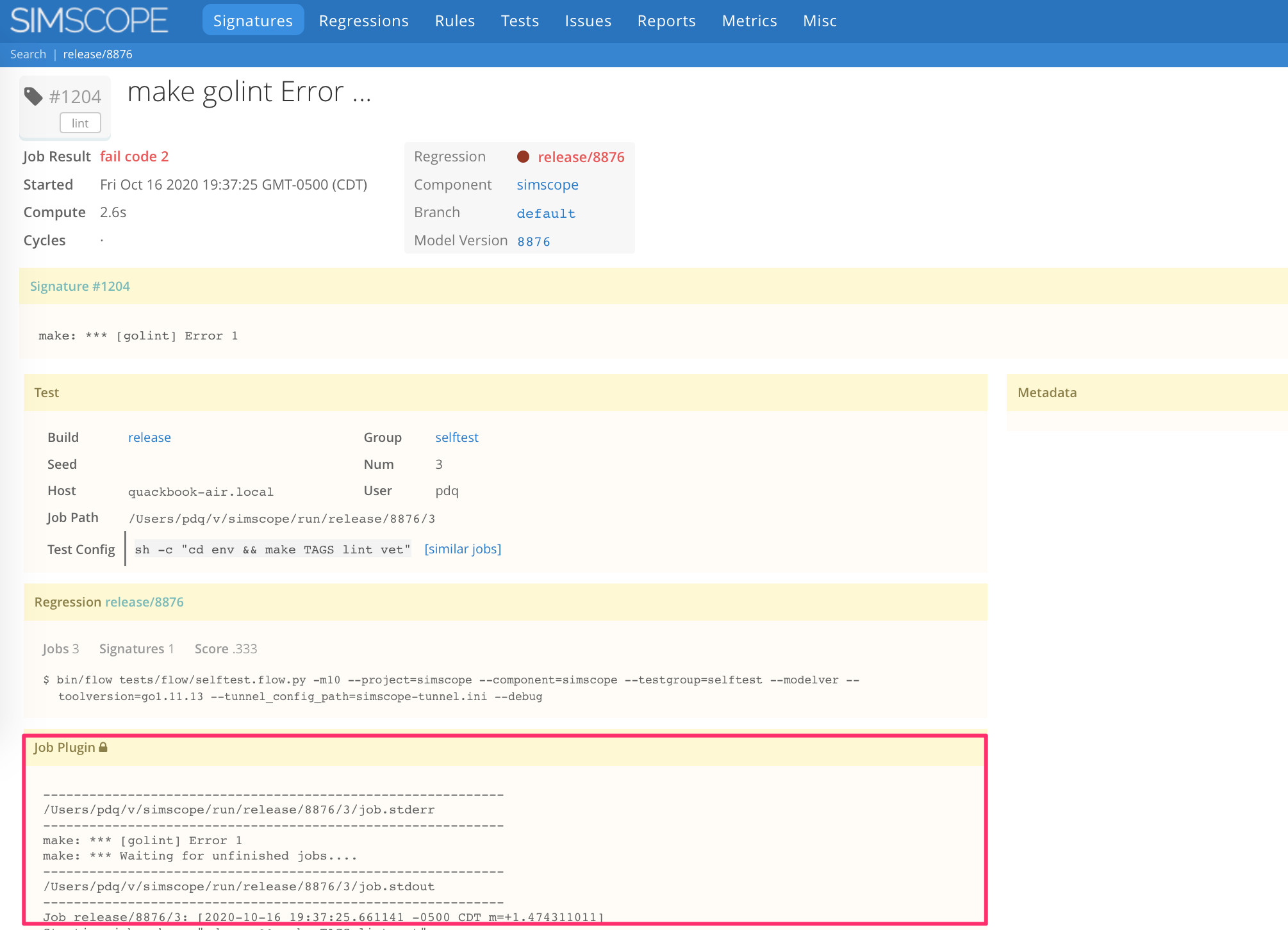
This page shows the first lines matching a job log inside the browser.
The part outlined in red was the STDOUT from the plugin script.
Configuration
To enable a job details plugin, add the following to your simscope.config file,
and restart Simscope server:
[sigs]
# Job details plugin
jobdetailsplugin = "/PATH/TO/your-job-plugin"
# Enable job details plugin on both passing and failing jobs (vs fail jobs only)
# jobdetailspluginpass = true
This script will be executed automatically by the Simscope server process before each job details page is rendered.
- The plugin will be executed as a child process of Simscope, as the same user ID as Simscope process, on the same machine (hostname) where Simscope is running.
Note: after enabling the plugin, you can modify the script source code at any time, without needing to restart the Simscope server. Every time a job details page is refreshed, the latest plugin is executed.
Caveats
For browser safety, the plugin currently only allows text rendering.
- If you are interested in
htmlorjavascriptrendering, please contact VerOps for a feature request.
Example Plugin: dump Job info (python)
Simscope comes with a job debug plugin called simscope-job-details .
This plugin will dump the job fields and the session user (aka client user),
for debugging purposes.
#!/usr/bin/python -S
# Simscope Job details example plugin
import json
import sys
if len(sys.argv) == 2:
sig_file = open(sys.argv[1], 'r')
else:
sig_file = sys.stdin
job_json = sig_file.read()
plugin_input = json.loads(job_json)
session_user = plugin_input['session_user']
job = plugin_input['job']
print(json.dumps(job, indent=4))
Example output
The above script will render a response similar to the following in the browser:
{
"bucket": "make golint Error ...",
"jobnum": "3",
"assignee": "",
"model_version": "8876",
"result": "fail",
"message": "make: *** [golint] Error 1",
"category": "lint",
"jobns": 1602895045661141000,
"rulenum": "",
"state": "NEW",
"build": "release",
"testargs": "",
"config": "sh -c \"cd env && make TAGS lint vet\"",
"model_branch": "default",
"regrname": "release/8876",
"sigid": 1204,
"stateid": 0,
"component": "alpha_simscope",
"testname": "",
"model_ts": 1602894914000000000,
"host": "quackbook-air.local",
"compute_ms": 2621,
"active": true,
"path": "/home/pdq/v/simscope/run/release/8876/3",
"componentid": 29,
"testgroup": "selftest",
"issue": "",
"userid": "pdq",
"simcycles": 0,
"jobid": "c6eqveeuze2w",
"seed": "",
"exitcode": 2
}
Example Plugin: Job Log (python)
Simscope comes with a sample Python script, called simscope-job-log . This script
will automatically look in the job directory for either a job.stdout or job.stderr file
and will return it back to the browser.
- You can replace this to look for any files which contain logs
#!/usr/bin/python -S
# Simscope Job log plugin example
JOB_LOGFILES = set(['job.stdout', 'job.stderr'])
import json
import os
import sys
def print_logs(jobdir):
if not jobdir or not os.path.isdir(jobdir):
return
jobdir = os.path.abspath(jobdir)
dirfiles = sorted(os.listdir(jobdir))
for filename in dirfiles:
if filename in JOB_LOGFILES:
# Found a legit log file; dump it
filepath = os.path.join(jobdir, filename)
print('-' * 60)
print(filepath)
print('-' * 60)
# Dump the entire file
# NOTE: you should use 'grep' or head/tail instead, so only parts of the log file are dumped to the browser!
f = open(filepath, 'r')
sys.stdout.write(f.read())
f.close()
def main():
if len(sys.argv) == 2:
# Command-line testing
jobdir = sys.argv[1]
else:
# Simscope live web
job_json_file = sys.stdin
job_json = job_json_file.read()
plugin_input = json.loads(job_json)
session_user = plugin_input['session_user']
job = plugin_input['job']
jobdir = job.get("path")
print_logs(jobdir)
if __name__ == '__main__':
main()