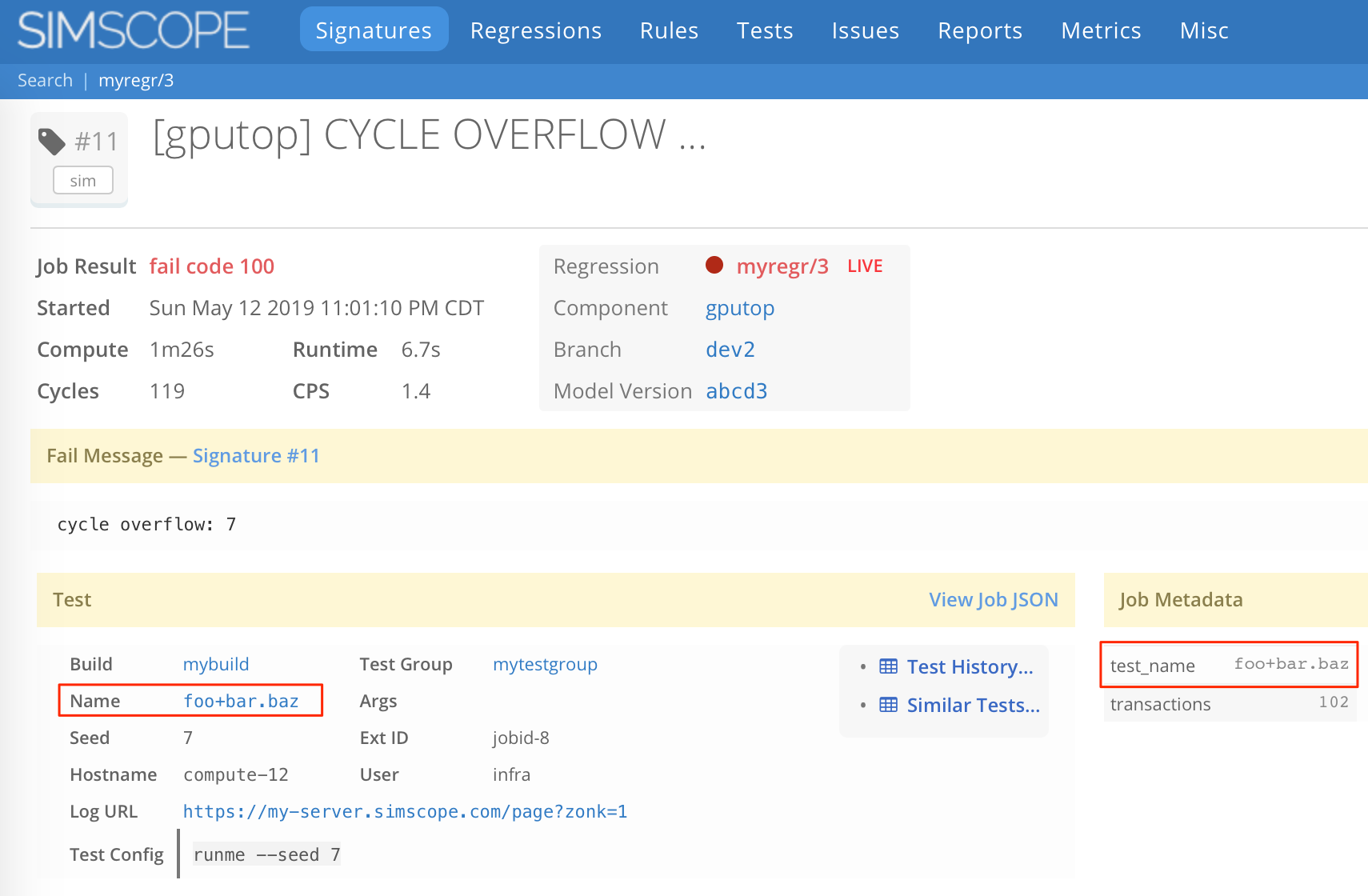Optional: Job Testname (test name)
Simscope has an optional feature where you can store a job's test name as a field.
- By default, this field is hidden from display.
For example, you can store the full test configuration in config, and the test name alone
in test_name (metadata).
Server Configuration
To enable, add a Job Metadata Field
with a string value type (ie s).
Example Config
For example, this config stores the job test name as the metadata field named test_name.
Edit your simscope.config file and add the following
(replace XX with the a field ID).
- You can choose any field name and ID, as long as it is unique (ie
10,127, etc).
[tests]
# Link metadata test_name as job testname
testnamefield = "test_name"
[server]
# Store test_name via job metadata
metafields = "XX:s:test_name"
→ Then restart Simscope to enable the field to show up.
Encoding Job JSON with test name
To store the test name value into your jobs, append it to the metadata array in your
job JSON like this:
{
"start_time": "2019-05-12T23:01:10-05:00",
"finish_time": "2019-05-12T23:01:16-05:00",
"userid": "infra",
"config": "runme --seed 12345",
"metadata": [
[
"test_name",
"foo+bar.baz"
],
[
"transactions",
"102"
]
]
}