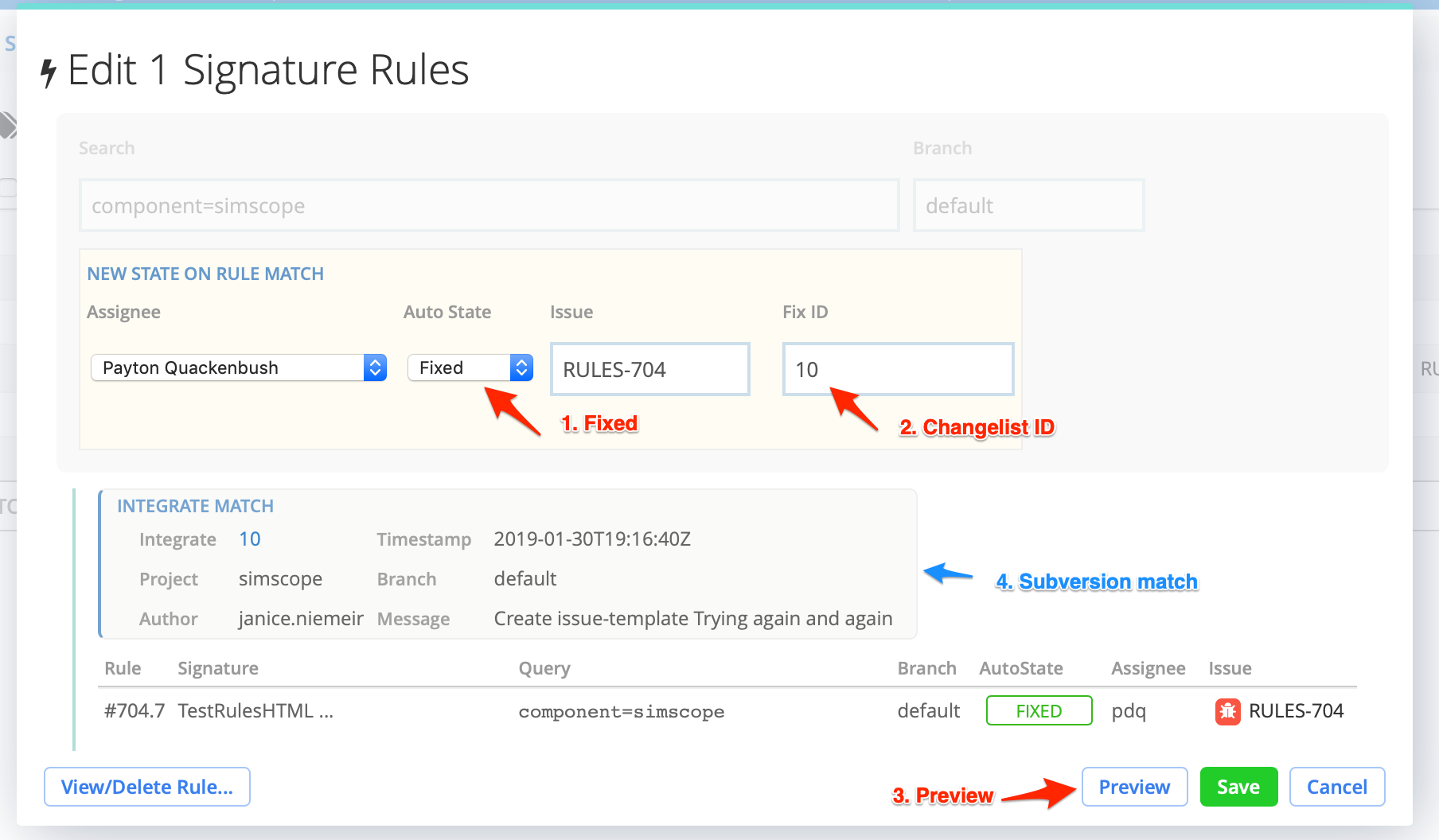Integrated models for Subversion (SVN)
This plugin enables Subversion models for Simscope, allowing Rules to be resolved by any Subversion changelist ID.
Instructions
1. Copy and edit plugin
Copy the file simscope-svn-commit-info to your $SIMSCOPE/bin directory.
- Note: you may need to modify this line if you have a different
svnpath:
SVN_INFO = 'svn log %s -r %s --xml'
2. Edit Simscope configuration
Add this to your simscope.config file:
- NOTE: the
fixinfoline points to your$SIMSCOPE/bindirectory.
[commitid]
enable = true
fixinfo = "YOURPATH/bin/simscope-svn-commit-info '%(commitid)' '%(branch)' '%(workspacepath)' '%(project)'"
searchchangelistdb = true
3. Restart Simscope server
Restart the Simscope server and this plugin will activate.
Verify Rule resolve
To verify the plugin works:
-
From the Signature search page, click on an active Rule.
-
Change the State to Fixed.
-
Type in an SVN changelist.
-
Click Preview.
If successful, you should see a response similar to this: