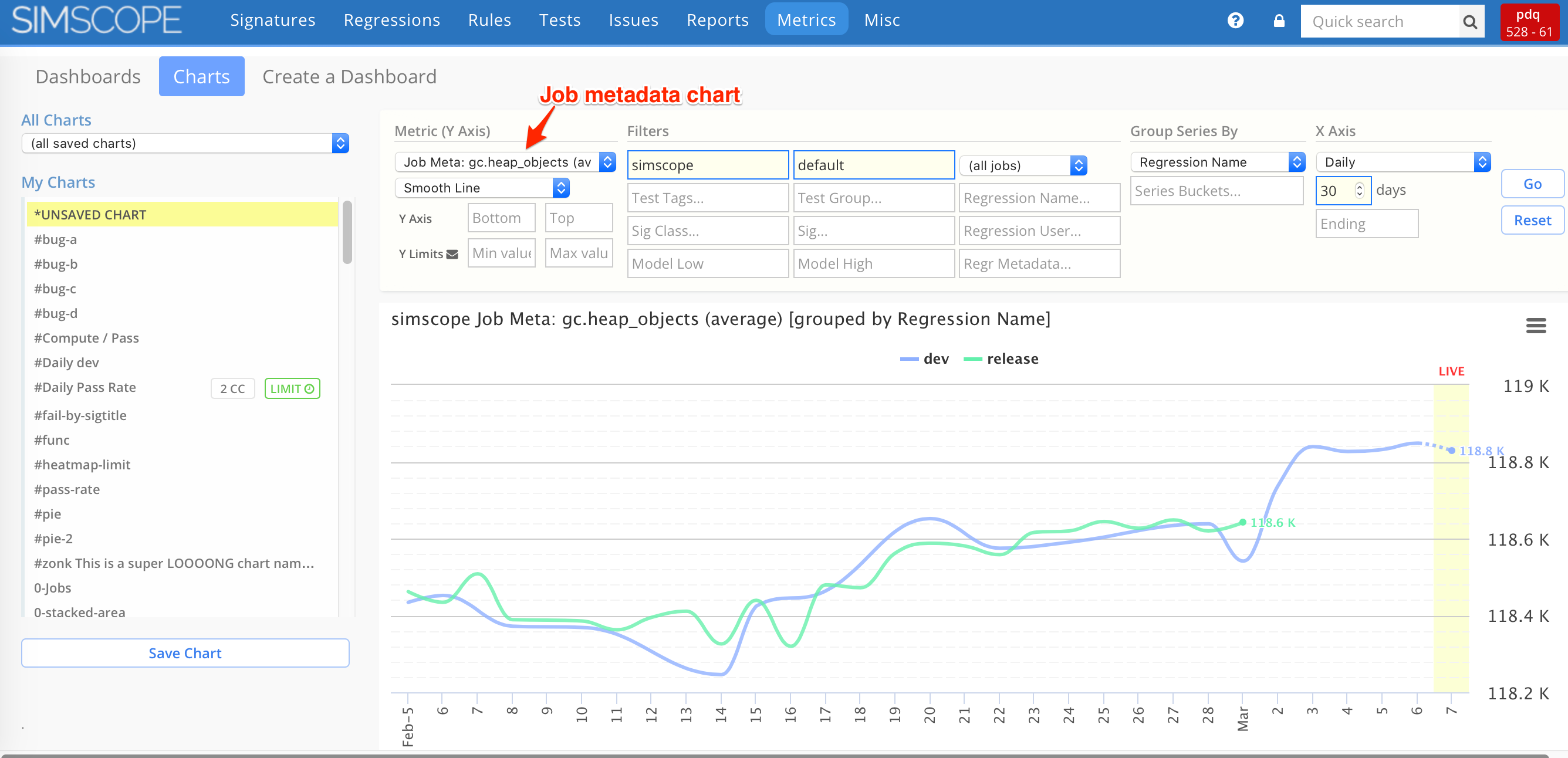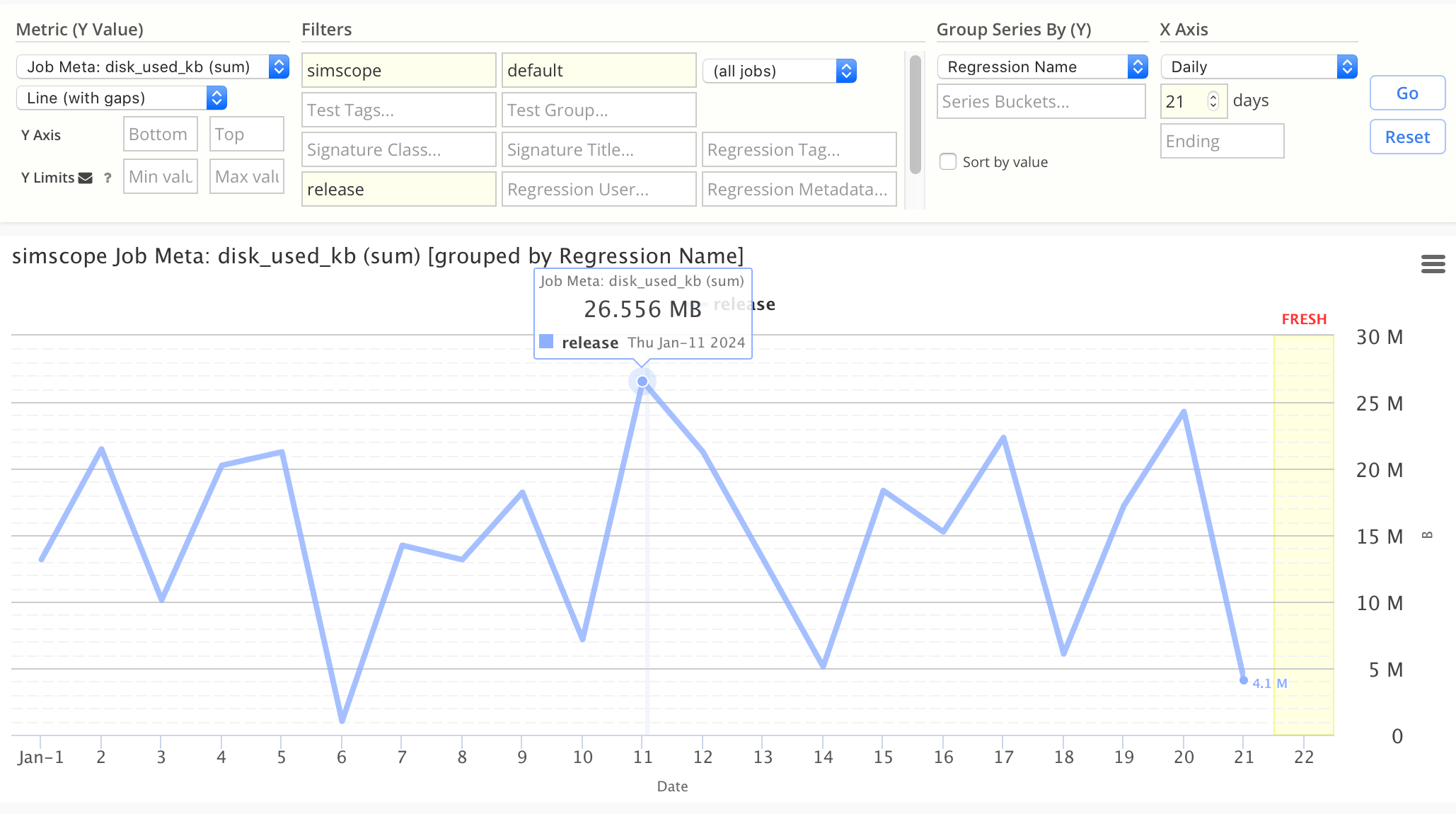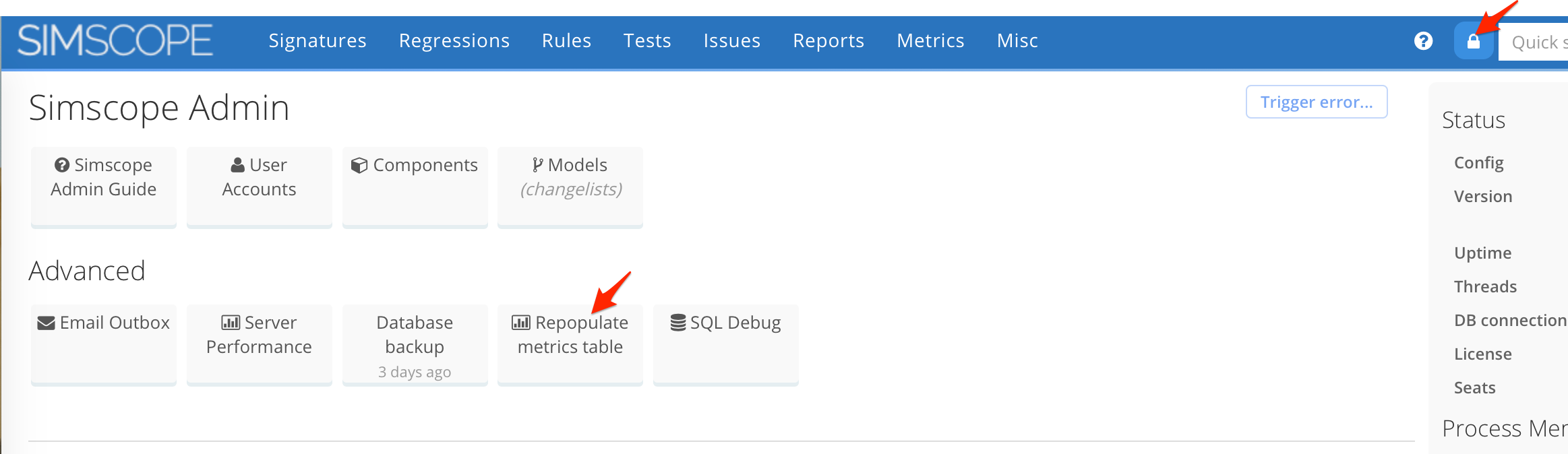Job Metrics Database
Alternative chart capabilities
Note: Before using the Job Metrics Database, Simscope supports the following features without any configuration changes:
- Regression-level Metadata (ie shared across the entire regression).
- Job Metadata Histograms: chart any job metadata (within a single regression).
Intro
→ Note: Click here for Metrics User documentation and examples on the Knowledge Base.
Simscope has a more powerful database mechanism for Job-level metrics, which allows charting of Job Metadata across regressions:
- Daily charts
- Weekly charts
- Regression scatter plot charts
For example, this chart is a 30-day chart of Average Job gc.heap_objects, across regressions:
Job Metadata types supported
| Job Metadata Type | Y-Axis Metric value | Group Series By | Comment |
|---|---|---|---|
int/hex | ✅ | ✅ | Integer metadata can both be charted as metrics and grouped by. |
float | ✅ | Grouping series by float values can cause too many groups, so it is not allowed. | |
string | ✅ | String values have no Y-value (since they are not numeric), so you cannot chart them as a Y-axis. |
Note that string metadata indexing is useful if you want to view results grouped by a string metadata.
- For example, you can plot
#Cyclesgrouped byCPU_instruction
(optional) Job Metadata Units
If you have unit-based Job Metadata (e.g. KB, MB, etc),
you can specify these in your simscope.config file, and charts will scale automatically.
For example, this chart shows disk_usage, in KB (and data is scaled to MB automatically).
Base Units supported
Here are the scientific integer base units supported:
| Unit Base | Scale | Example Unit |
|---|---|---|
k or K | 1 thousand (kilo) | kHz or KHz |
M | 1 million (mega) | MB |
G | 1 billion (giga) | GB |
Note: as long as your unit is prefixed by the unit, you can specify any arbitrary unit name. Examples:
- For kilo-hertz (ie frequency), specify the unit as:
KHz - For mega-cycles, specify as:
Mcycles - For plain cycles, specify as
cycles
Also note that sub-scale units are not supported. For example, milli-gram (ie divide by 1000) is not supported.
Download/Install
To download/install, choose a data directory and then run:
> bin/metrics-db/install-db.sh INSTALLDIR
# Example:
> bin/metrics-db/install-db.sh /project/metrics-db
Startup
Currently, you must run the database interactively.
- Also, you should run the database on the same machine that the Simscope server is running on.
From a terminal, run:
> INSTALLDIR/bin/start-metrics-db.sh
Note: if you close this terminal, the DB will close too.
Stopping
You can Ctrl-C the terminal to stop the DB process.
Simscope configuration
To enable metrics in Simscope, edit your simscope.config file and add the following:
# Metrics Database
[metrics]
dsn="tcp://localhost:9000"
# Turn on debugging
#dsn="tcp://localhost:9000?debug=true"
# Connect with a specific username/password
#dsn="tcp://localhost:9000?username=abc&password=xyz123"
# List of job metadata fields to be indexed with the metrics database
# Note: this is currently limited to 10 or less metadata fields
metadata = "fail_func"
metadata = "num_cgo_call"
metadata = "total_webtests"
metadata = "gc.num"
Then restart Simscope to activate the database connection.
Manual Table Reindexing
Currently this performs a daily automatic re-index, to push job metadata.
- Note you need to manually re-index after enabling in Simscope the first time (or wait 24 hours).
To manually reindex, click Admin → Repopulate metrics table
- Depending on database size, this should take a few minutes (up to a few hours) to repopulate.
Progress will show up on Simscope's command-line:
[INFO ] progress 11.6% [5m30s remaining]
Disabling Metrics Database
If you have problems starting Simscope due to Metrics DB not connecting, you can disable it temporarily.
[ERROR] Simscope Error: metrics DB connect failed: dial tcp [::1]:9000: connect: connection refused
To disable, comment out the dsn line in your simscope.config file,
and then start (or restart) Simscope:
[metrics]
# dsn="tcp://localhost:9000" # Metrics DB disabled
Limitations
- Currently, this limits the number of job metadata indexed to a maximum of 20 fields.
- This will be increased in future Simscope versions.
- This requires manual reindexing, to get job updates.
- This will be automated in a future release.
Future features/ideas
Note: please contact VerOps to request DB/chart feature additions.
- Per-job scatter plot charts
- Per-job result table
- MIN/MAX charts?
- Currently Average() and Sum() are supported
- Custom query expressions: e.g.
Cycles/Instruction(CPI) orInstructions/Cycle(IPC) - Filtering based on job metadata: (ie filter where
instr=add)
DB sizing/usage
TBD