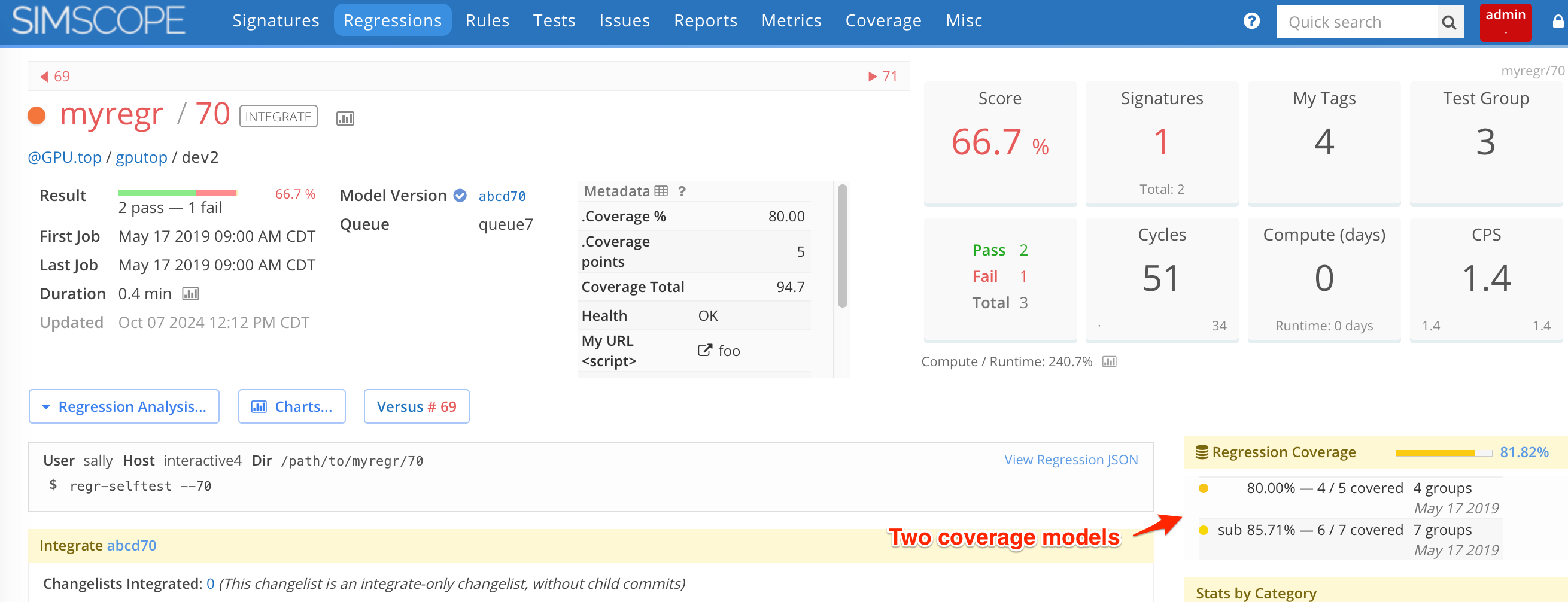Coverage Data Integration and Publishing
To integrate Coverage Data into Simscope, you need to:
- Create Coverage TSV files.
- If you have an existing coverage file format, you should build a conversion script first.
- Create a parent Regression in Simscope to store the coverage under.
- Publish (import) coverage into Simscope.
Input Format
| Field | Type | Description | Example Value |
|---|---|---|---|
name | string | Coverage point name | a.b.c.my_coverage_point |
group | string | Parent coverage group (optional) | alpha |
location | string | file/line location (optional) | foo/bar.sv:1234 |
hits | int | Number of times the point was hit | 100 (or 0 indicates not hit) |
bins | int | For line coverage, this indicates the number of statement lines (use 0 or comma for normal coverage) | 0 |
Example Coverage TSV file
Simscope Coverage uses a TSV (tab-separated-value) input file format.
Each line describes one coverage point, and each field is delimited by a <TAB> character.
name group location hits bins
a.b.c.unused ChkAllPtFlushUnusedCheck tb/file1.sv 0 ,
a.b.c.full[0] 2D Array tb/file2.sv 1111 ,
a.b.c.full[1] 2D Array tb/file3.sv 400 ,
This example contains:
- Three coverage points
- Two coverage groups
- One coverage point has zero hits (ie uncovered)
- All coverage points are using default bins (via a single comma)
admin: Enabling Coverage in Simscope
Administrators: to enable coverage in Simscope, add the following to your
simscope.config file:
[coverage]
enabled = true
# Optional: Coverage group separator to enable hierarchical tree grouping.
# This can be any string, and can also be multiple characters.
# - For example, cover group "a.b.c" with a groupseparator of "." would split into three hierarchical groups (a, b, and c)
#groupseparator = "."
# Optional: Sub-model separator: allow multiple coverage models in the same regression (suffix).
# Example using "." as separator: "myblock_smoke/123.top" and "myblock_smoke/123.fpu"
#submodelseparator = "."
# To enable formal coverage property tracking, add these settings.
#enableformal = true
# For 'bounded' proof properties, set this to the minimum number of cycles for a bounded pass.
# Any undetermined property with cycles below this value is a fail.
#minimumcycles = 5
Publishing Coverage models to Simscope
To publish (ie import) coverage databases into Simscope, run the simscope-publish-coverage
Python script with these arguments:
TSVcoverage file path.- Regression name to store under.
For example, to import mycov.tsv into Regression daily/123:
> bin/simscope-publish-coverage --tunnel-config=simscope-tunnel.config --regr daily/123 mycov.tsv
If successful, you should see a response on the console similar to the following:
coverage ok: /home/pdq/mycov.tsv → daily/123
Delete coverage DB
To delete a coverage DB, use the --delete CLI option.
Merge vs Replace coverage DB
By default, if you publish coverage to an already existing coverage DB location, the data will be merged (ie combined) with the prior DB's results.
- If you would like to replace (ie overwrite) the coverage DB (instead of merging), add the
--replaceCLI option. - Or you can
--deletethe coverage first.
Alternative flow: Publishing via tunnel
You can publish a coverage TSV file directly via simscope-tunnel client.
For example, to publish mycov.tsv into daily/123:
> bin/simscope-tunnel --config=simscope-tunnel.config --publish=coverage-update --regression=daily/123 \
mycov.tsv
To replace a coverage DB (instead of merging), add the delete header:
> bin/simscope-tunnel --config=simscope-tunnel.config --publish=coverage-update --regression=daily/123 \
--headers='{"delete":true}' mycov.tsv
Alternative: Curl publishing (using API tokens)
If you don't want to use Python and Tunnel to publish covearge, you can alternatively use
simscope-tunnel-publish.sh to publish via curl
(which also requires an API Token).
Multiple coverage databases (sub-model coverage)
Simscope supports multiple coverage models published into a single regression.
- This allows publishing separate coverage types (e.g. line, formal, functional).
- Or you can store separate coverage models for sub-units (e.g. block1, block2, etc).
To do this, your coverage model name needs a separator string, under the
configuration key submodelseparator field:
[coverage]
# Sub model separator allows uploading multiple coverage models under a parent regression.
# It can be any character, as long as it is different from 'seriesseparator'.
submodelseparator = "."
For example, if you set the separator to "." and upload 3 coverage models named as:
"alpha_cpu_cov/1024.top""alpha_cpu_cov/1024.ddr3""alpha_cpu_cov/1024.subsystem.ddr3"
Then Simscope will store 3 separate coverage models under a single parent regression:
alpha_cpu_cov/1024topddr3subsystem.ddr3
Example
Here is an example showing 2 coverage models in a single regression (blank and sub):