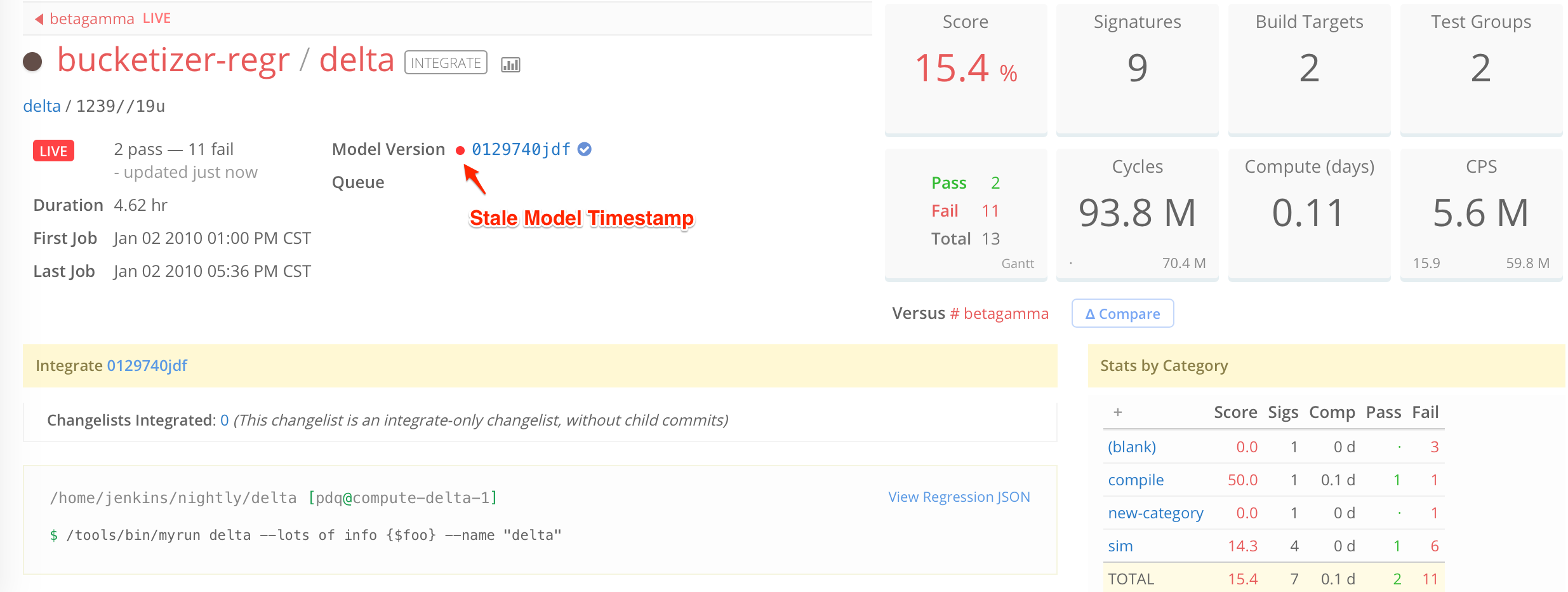Stale Models
Simscope tracks multiple timestamps for Regressions within the Regression JSON Fields:
| Timestamp | JSON Field | Description |
|---|---|---|
| Regression Start Time | starttime | Time when a Regression began |
| Model Commit Time | model_timestamp | Time when a Source Control Checkin (ie Commit) occurred |
Valid Models
Model <= Regression Start
The standard scenario is a Model Commit must be older than a Regression Start time.
For example:
- Git SHA
abcd1234was committed on March 8 at 12:00pm - Regression
smoke/10was run on Git SHAabcd1234on March 8 at 12:15pm
Stale Models
Stale models are indicated as either a black dot or a red dot, on the Regression details page.
Stale Model Scenarios
Based on these timestamps, there are scenarios to indicate to users.
1. Regression Start < Model
If a Regression Start Timestamp is older than a Model Commit Timestamp, this is an Error.
- This is an invalid scenario, as it means you started a Regression on a model before it was committed.
For example:
- Git SHA
bad1234was committed on March 9 at 2:30pm - Regression
smoke/10was run on Git SHAbad1234on March 9 at 11:45am
→ Invalid: regression started 2.75 hours before the checkin.
To resolve, you likely have a bug with either:
- calculating regression start timestamp
- calculating model commit timestamp
- or you could have a timezone problem
2. Running Regressions on Old Models
If a Regression is run on a model that is older than 3 days (ie 72 hours), Simscope will print a red warning dot beside the model.
This indicates to the user they are running tests on a model which may be out of date.
- This may indicate the workspace needs to be updated.
Note: this scenario is just a warning: if the user is aware of this, they can ignore the warning.