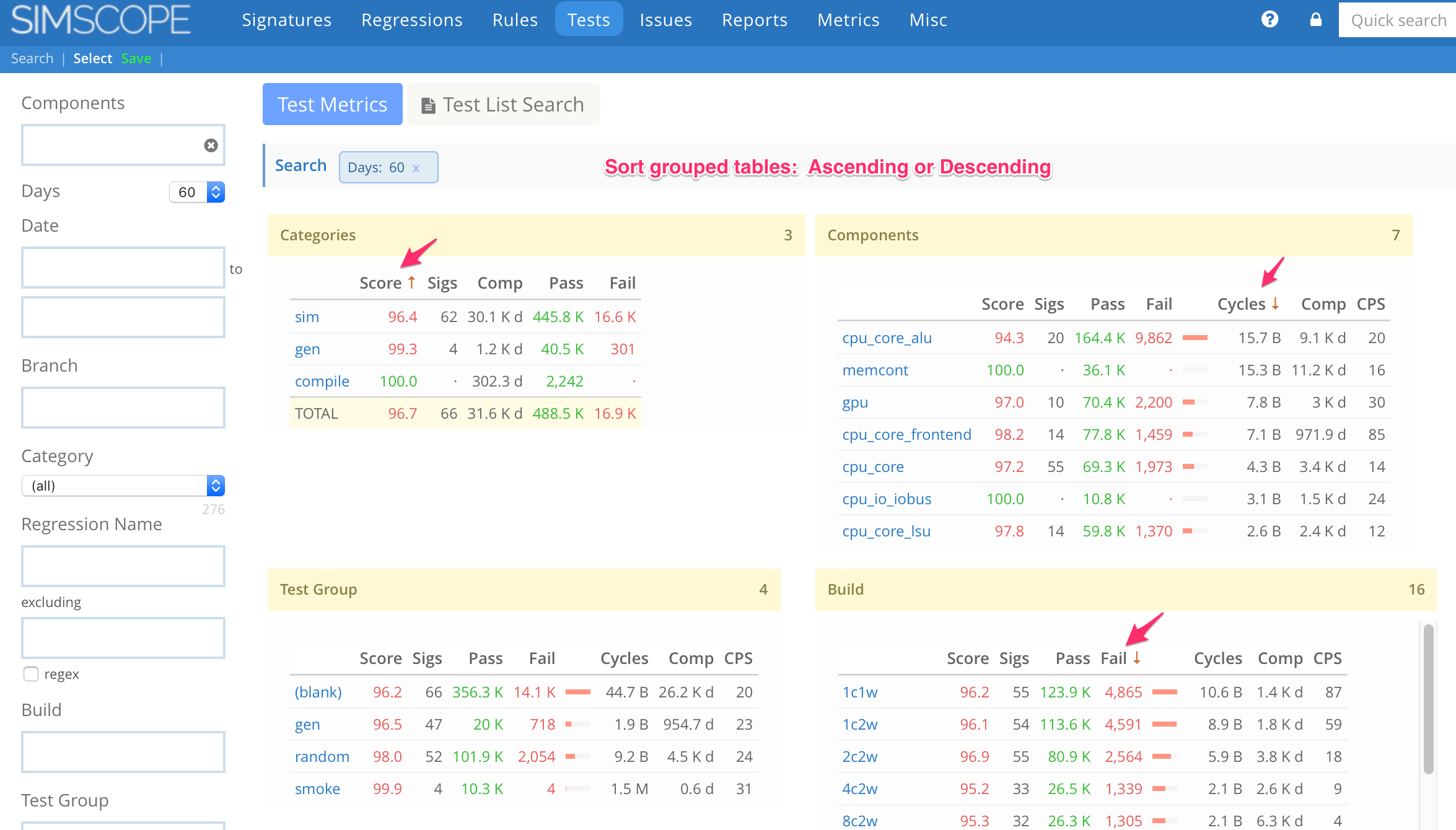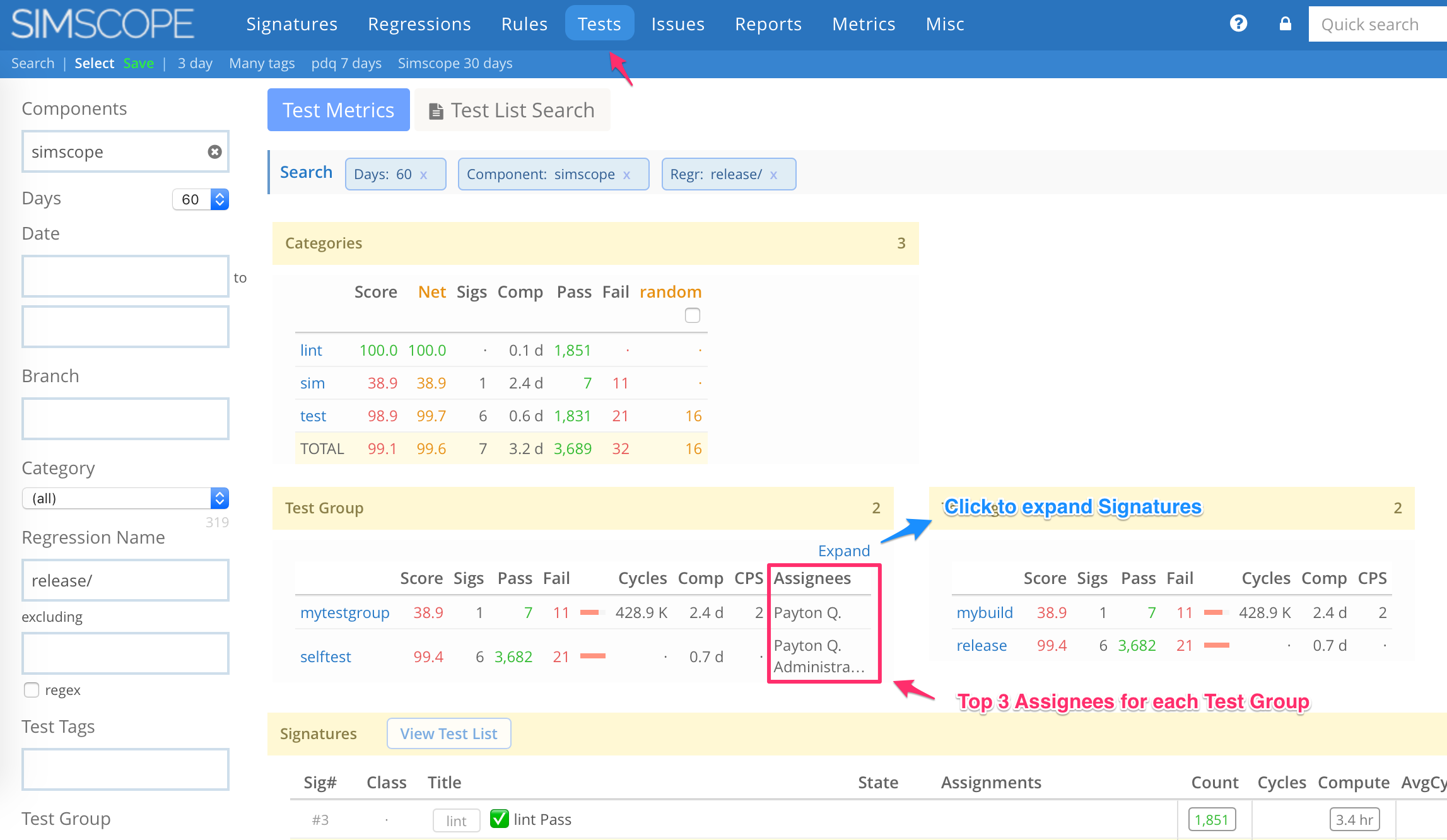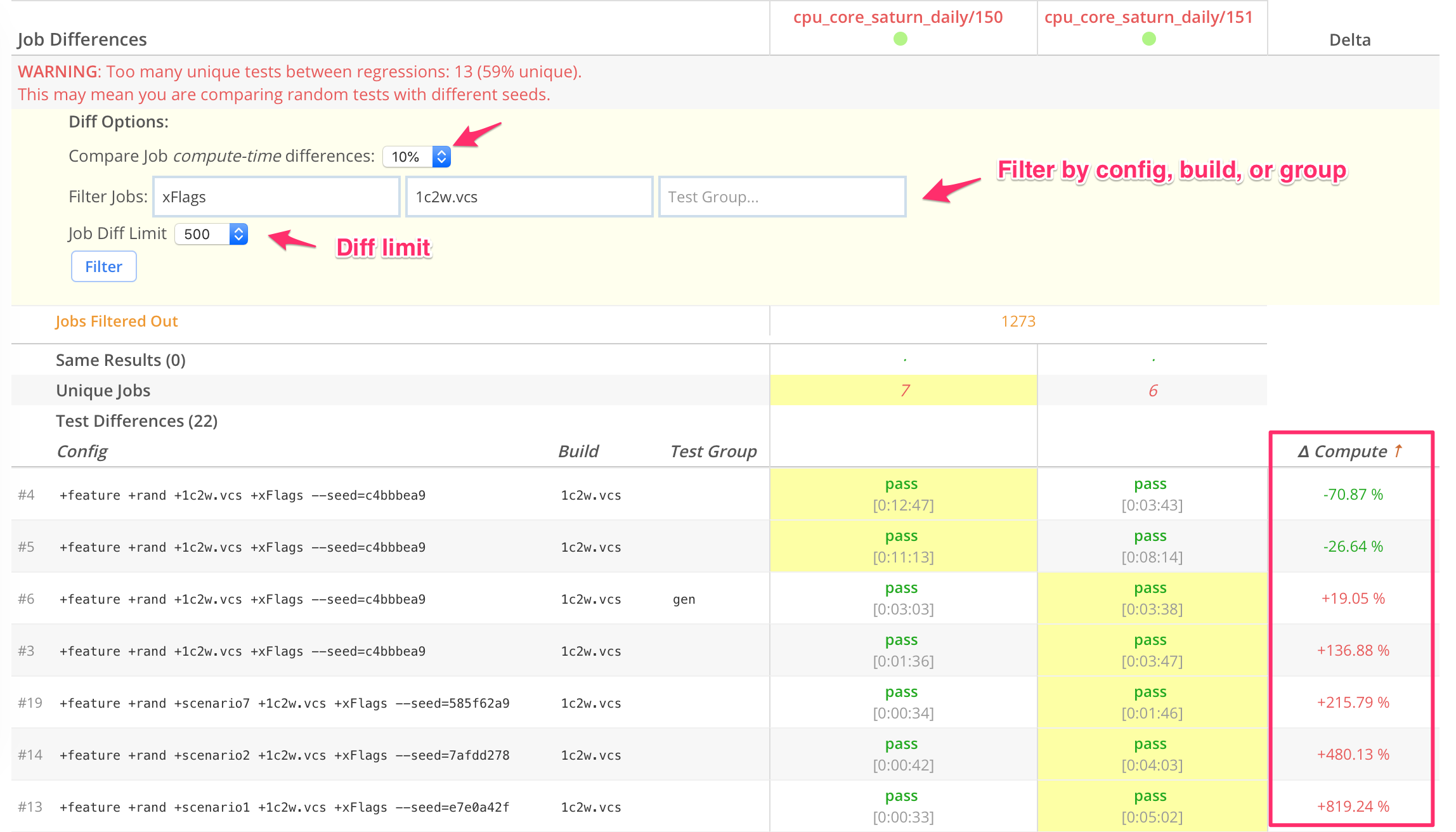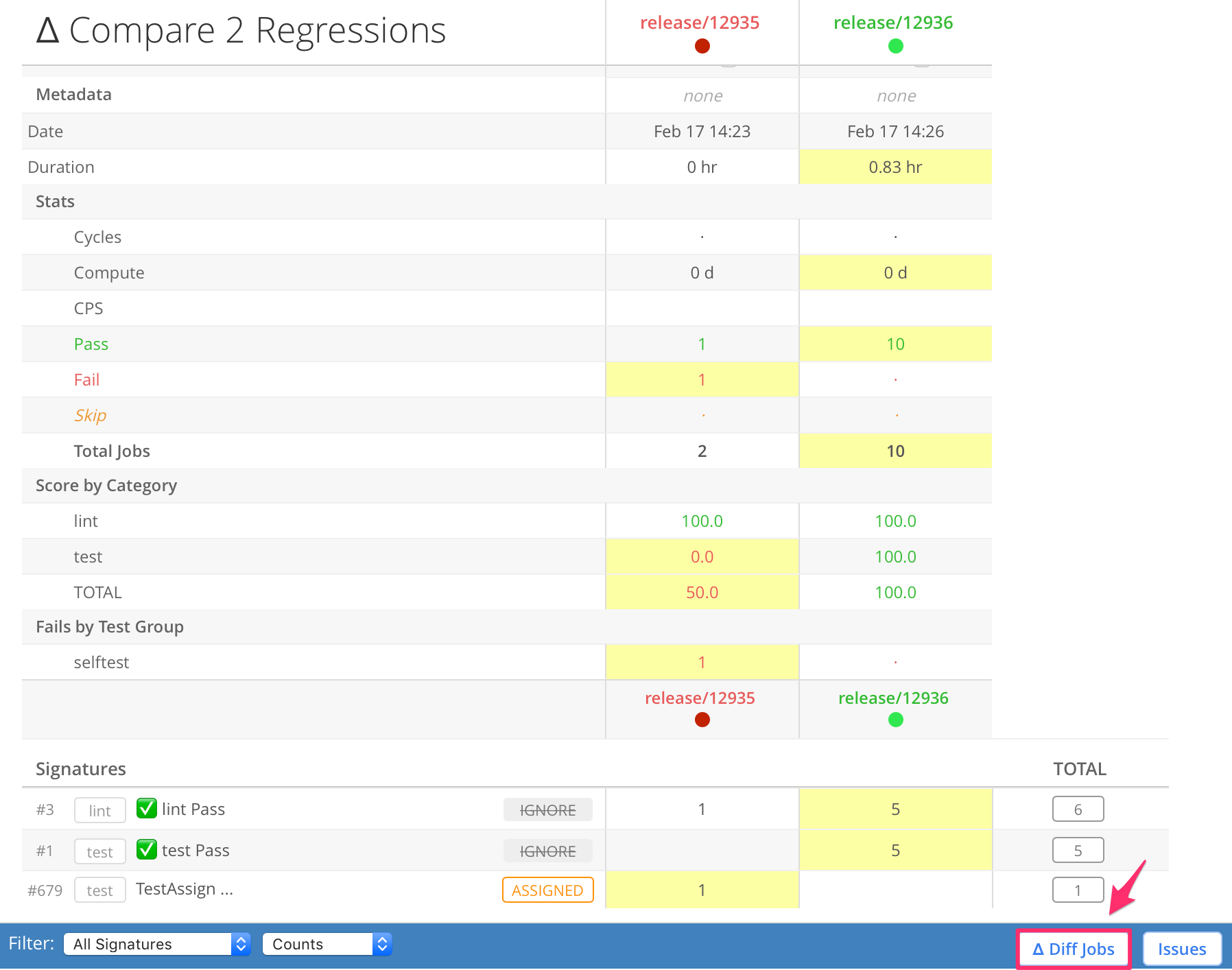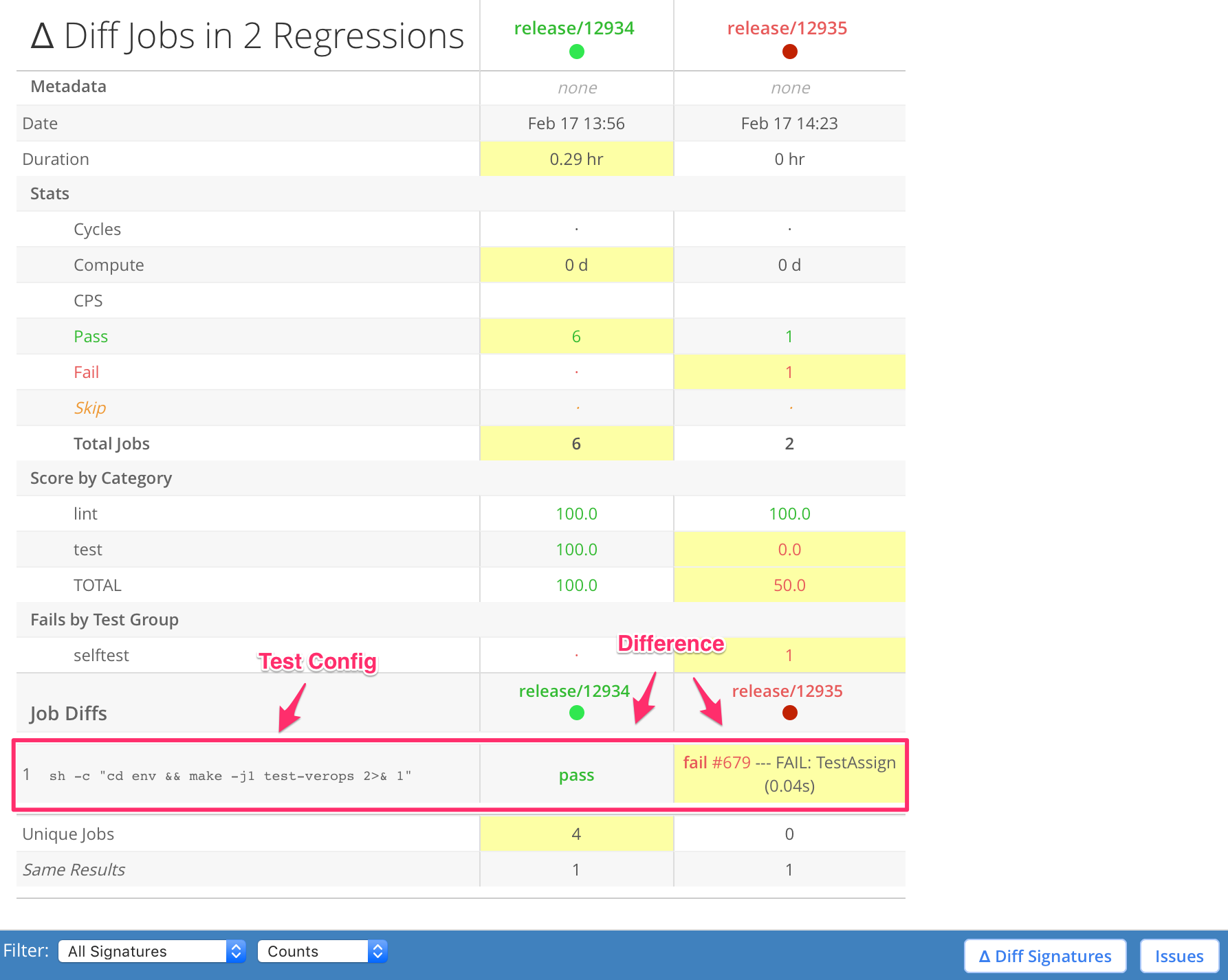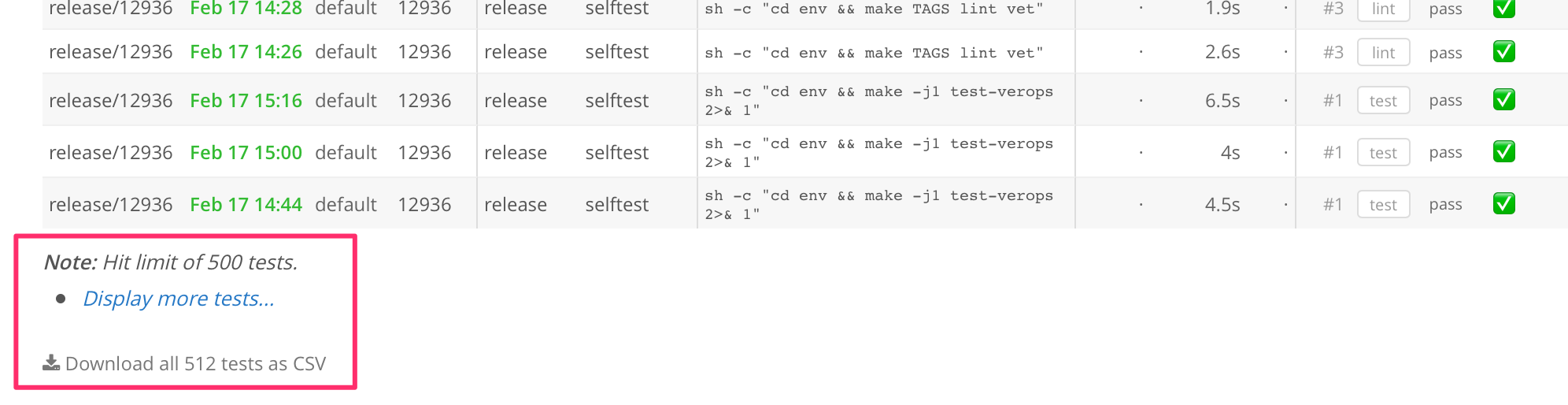Simscope Release History — v360 — 369
1.369
1. feature Test grouping sort
Added client-side sort capability for the Tests grouping tables (both ascending and descending):
- Category
- Build
- Test Group
Click any column name to change sort order.
This is saved as a client browser cookie, so the sort will be automatically remembered in the future.
This example shows tables with different sort orders selected:
2. feature Test group expansion save
When using the "Expand" checkbox feature on the Tests section, the selected value is now remembered in your browser cookies.
1.368
Added Component Purge capability, to delete entire component history (Jobs, Tests, Charts, Statistics) from Simscope.
Warning: purging components is an non-reversible operation. Please make a backup of the database beforehand, unless you are comfortable deleting portions of the database.
1.367
1. bugfix model_version shortening disable (abbrev=0)
For groups who want a full Regression model_version to be shown in the GUI,
you can now set abbrev = 0 (ie abbreviate) in your
simscope.config file.
- This will disable model ID (version) shortening.
2. bugfix STDERR now logged properly for command-line plugins
If Simscope command-line plugins fail (like the commitinfo plugin),
both STDERR and STDOUT of the command will be logged to the terminal,
to aid in debugging.
- In previous Simscope releases, only the
STDOUTwas logged.
3. feature Test Group assignments table
The Test Metrics page now lists Test Group assignees inside the Test Group table.
-
This lists the Top 3 assignees for each Test Group, in ascending order.
-
You can click the Expand hyperlink to also list the top 3 Signatures for each Test Group.
Example:
1.366
bugfix JIRA Python update script bugfix
In previous versions, if the Python script simscope-jira-update.py was invoked and a bug
was not found among a batch of bugs, it could erroneously abort the script, skipping
all bug updates.
- This version will ignore JIRA bug updates on unknown bugs, but still update the other bugs.
1.365
1. feature Added Regression "External URL" plugin
Added Regression External URL Plugin.
This can be used to link a dynamic URL, invoked from a Python script. For example, auto-link to Jenkins from any Regression.
2. feature JIRA optional Component field
JIRA bug plugins have been updated to allow opening bugs without a Component field.
- For groups who do not use JIRA Components.
- Set the component to to
Nonein Simscope JIRA plugin, and Simscope will omit thecomponentfield when creating bugs.
3. feature Regression Job Diff by Compute Time
Simscope now allows comparing two Regressions job-by-job, and detecting if jobs have changed in compute-time by a percentage threshold.
- Enables detecting jobs which have the same result, but are slowing down in performance.
- Compute-time choices:
- Off, 10%, 25%, or 50%
Example screenshot, where a job has the same result, but has changed in compute-time by more than 10%:
4. bugfix Unused Bug IDs are pruned automatically on server startup
SIMSCOPE-32
In previous Simscope versions, if a user linked a Bug ID to a rule, and then deleted the Bug ID from the rule, Simscope would continue to query the Bug ID when refreshing.
- This would trigger an extraneous console warning on a daily basis.
Unlinked Bug ID's are automatically pruned during server startup now.
5. Increased default chart series limit
The default series limit for charts has been increased from 100 to 150 series names.
For example, if you render a Heatmap chart, this limits the chart to a maximum of 150 series rows.
- If you render a chart with more series, all additional series will be grouped under
(all other series) - For debugging, you can change the series limit by editing your chart URL and appending
&max-series=200(or any other number)
1.364
feature Formal Coverage improvements
Multiple improvements to Formal Coverage:
- Bounded proof coverage for undetermined properties, based on minimum cycle count threshold
- If Property Bound is less than minimum cycles, the property is a fail
- Otherwise the property is a pass
- Filter properties by type field: assert, cover, etc.
- Filter properties by result field: cex, undetermined, etc.
- Sort properties by time, cycle bound, result
- Change the minimum cycle bound dynamically:
1,5,30, etc.
1.363
bugfix Email CC with inactive accounts
Email CC's (carbon copy) notifications are now checked against the Simscope active user list. If a user's email has been disabled, the email CC will be removed from the email.
Scenarios:
- Email CC to an active user → ✅ Sent.
- Email CC to an inactive user → ❌ Discarded.
- Email CC to an unknown user → ✅ Sent.
- This enables you to send a chart or regression email notification to external users, or distribution lists.
1.362
1. feature Regression Watch — Notify Always
There is a new schedule choice for Regression Watch: Notify Always
This enables emailing the results of every regression, immediately after it finishes.
- This is the same as
Notify on Fail, except this only notifies for failing regressions
Watch Schedule
| Schedule | Pass | Fail | Daily Summary |
|---|---|---|---|
| Off (default) | . | . | . |
| Watch Daily | . | . | ✅ |
| Notify on Fail | ✅ | . | . |
| Notify Always | ✅ | ✅ | . |
2. feature Regression Watch emails now include metadata
If a Regression Watch email is sent for a regression which contains metadata values, these are now sent in the bottom of the email.
Here is an example watch email:
3. feature Regression Job Diff
You can now compare two Regressions, on a job-by-job basis (ie comparing individual test results against each other).
This is useful for comparing smoke or golden regressions against each other, where the exact same tests are run in both regressions.
- For example, if a single job changed from pass to fail, the Test Diff will show them side-by-side.
To Diff Two Regression by Job:
- From Regression Search, ✅ (check) any two Regressions.
- Click the
Δ Comparebutton at the bottom of the page. - Then click the
Δ Diff Jobsbutton at the bottom of the page.
Here is an example Job Diff, showing a job that changed from Pass to Fail across 2 regressions:
Notes:
- This compares using the job
testconfigfield, so the seeds must match up exactly for Simscope to make a comparison.- Comparing random regressions will likely produce noise, as the job seeds will be different.
- This only works with 2 regressions at a time. You can use
Regression Signature Difffor 3 or more regressions.
4. feature "Show More" button for Test List search
When searching Test List history, Simscope defaults to 500 results displayed. This helps
for performance, so the browser does not hang during rendering of thousands of results.
If you hit this limit, Simscope now prints a messages, where you can either:
- Display the first
5000tests. - Or download all test matches as a
CSVfile (for viewing in Excel, text editor, grep, or command-line script.
5. bugfix Changed Linux LDAP library dependency
Simscope now depends on a newer LDAP shared object library, as the old library is deprecated:
Old→libldap-2.4.so.2New→libldap_r-2.4.so.2
1.361
1. feature New JIRA Python plugin flow
The JIRA Python Plugin has been rewritten to support:
- Custom authentication (optional SSL certs).
- Optional multiple instances. If you want to point Simscope at 2 or more JIRA URLs, you can do this now. For example, you can map:
SIM-xxtojira-host1MARS-xxtojira-host2
The old JIRA scripts still work, but if you want to upgrade, you will need to merge your:
~/simscope_jira_config.pywith the new template atTEMPLATE_simscope_jira_config.py
2. feature Added Regression Series Group-by modelversion
You can now drill down in Regressions based on model version, to see all runs grouped by version.
You can also group by:
- Component
- Regression Series
- Branch
- User
1.360
1. bugfix Regression Fail Watch emails
In previous versions, there was a race condition during job import, where
Regression Fail Watch emails could be randomly skipped, if the first
job passed and the second job in a regression failed.
2. feature Filter regressions by pass/fail
You can now search for 100% passing regressions and failing regressions from the regression search page.