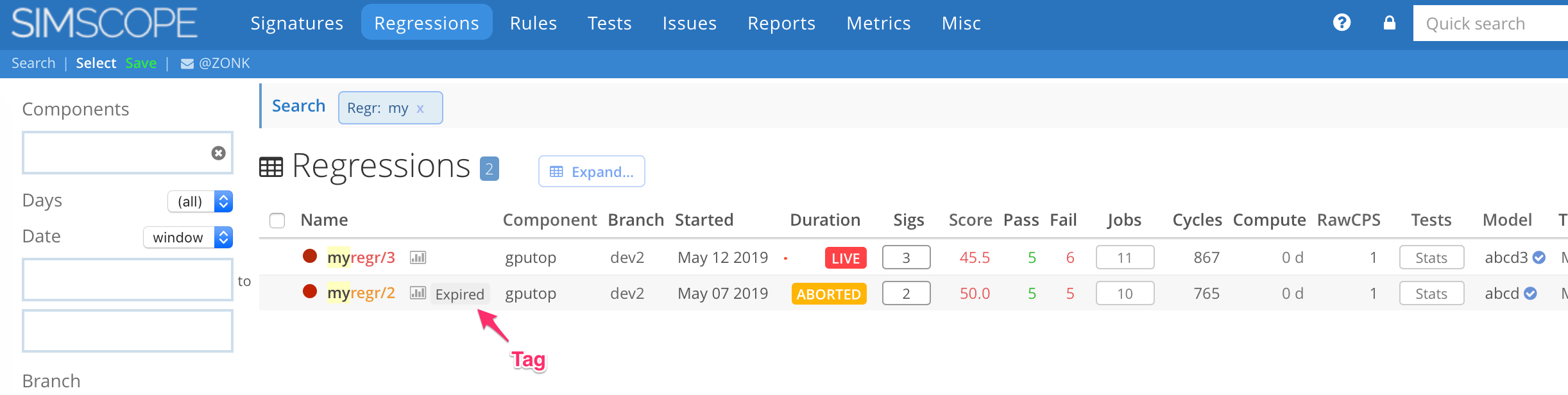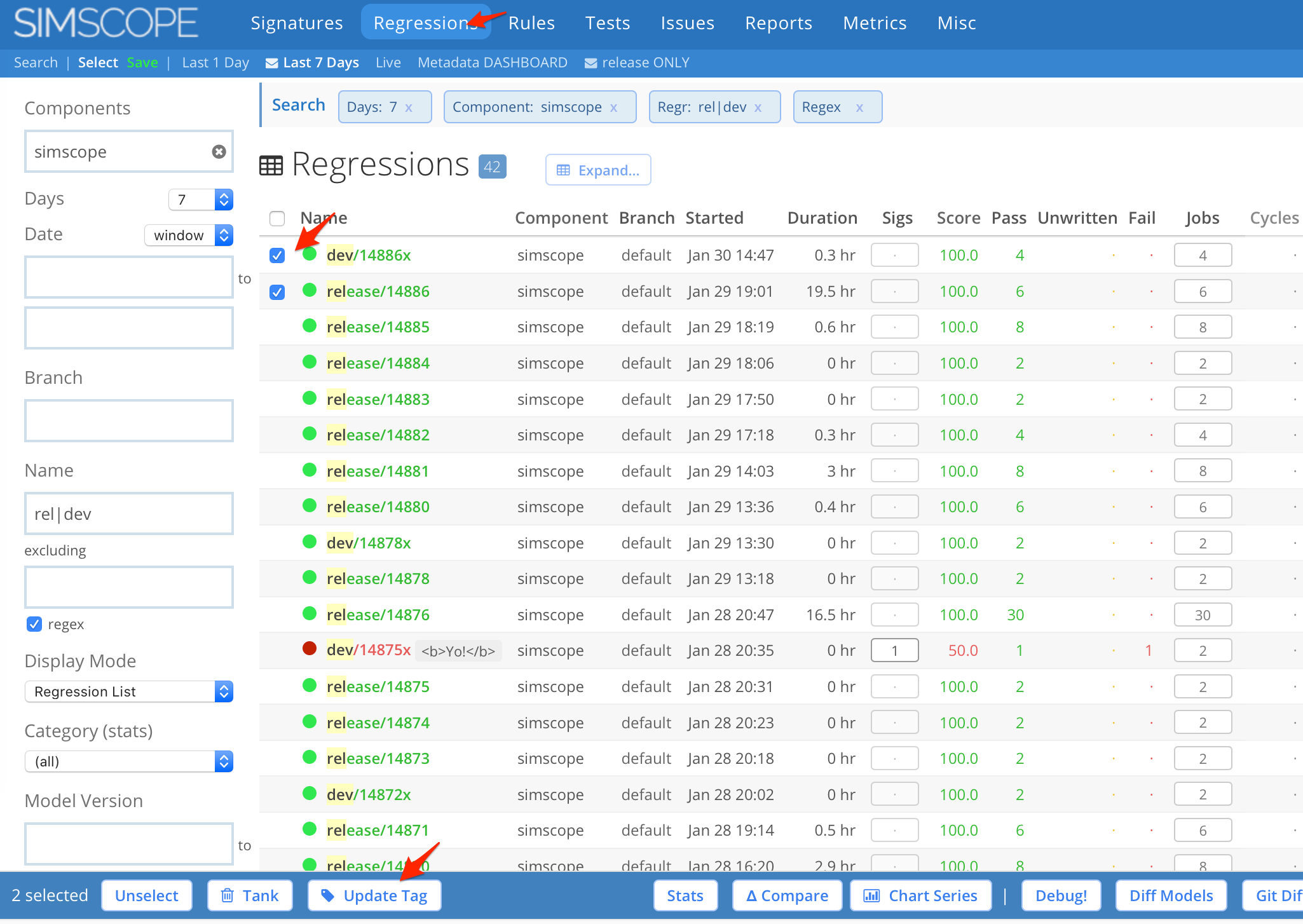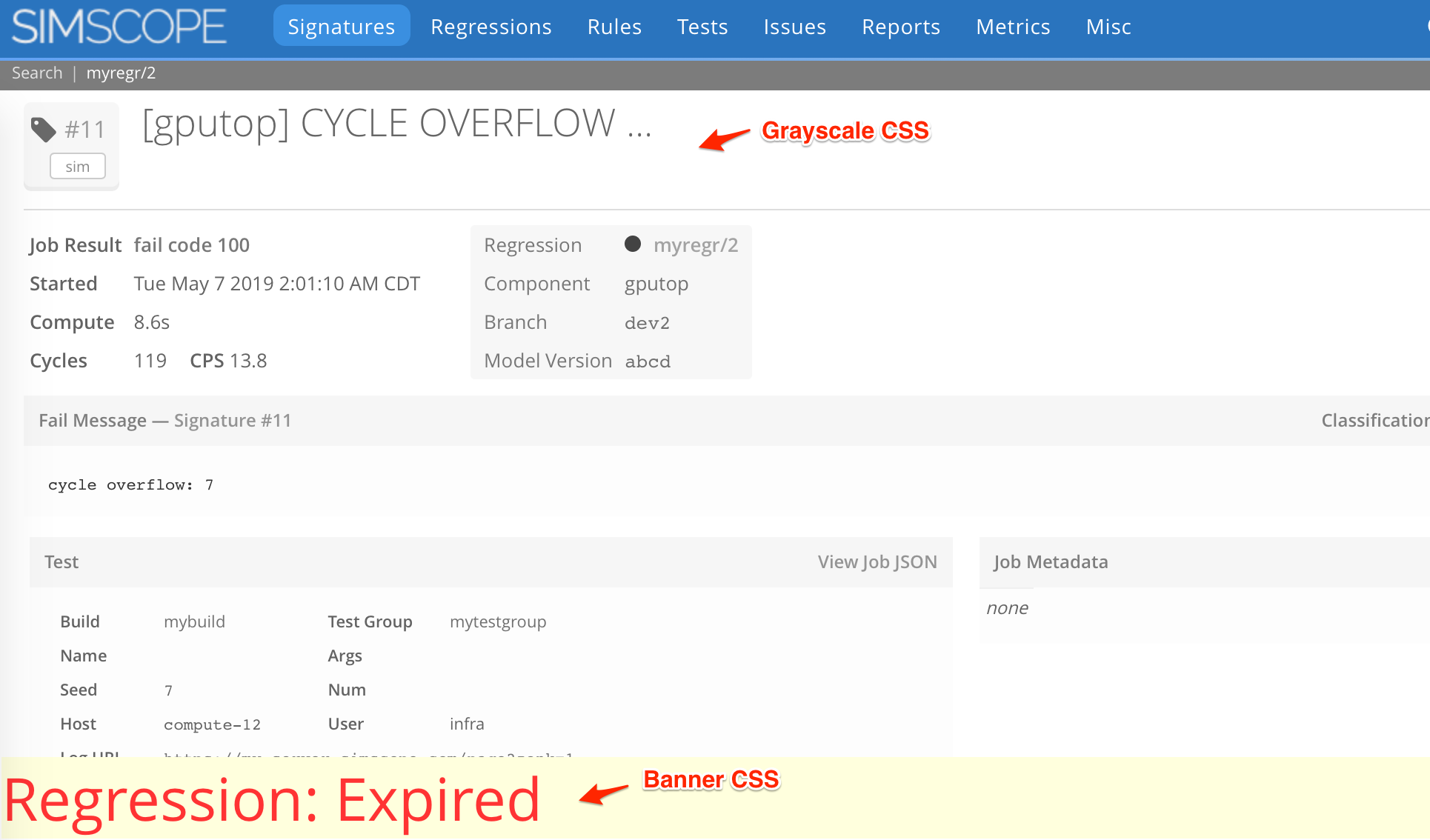Run Tags (Regression Tags)
Note: Regression Tags are different from Job Tags.
Regressions can be optionally be marked with a tag string field in
the Regression JSON.
This can be used for a few scenarios:
- Info about the regression or build (ie
smoke testingornightly) - Status of the regression (ie
queued,killed, orexpired)
Tag Notes
- Regression Tags can be changed at any time, so for example you can mark an old regression as
stale. - Tags can contain any string value (including spaces).
- Tags can be uppercase or lowercase (or mixed).
- There is only one
tagfield for each regression.- If you want multiple tags, you need to combine them together via another character (like a space, comma, colon, dash, plus, etc).
- For example:
"nightly.expired"or"daily:ignore"
- For example:
- If you want multiple tags, you need to combine them together via another character (like a space, comma, colon, dash, plus, etc).
- To clear a tag, update it to a blank string.
Admin: Run tag separator
To enable run tag separation, add the separator character to your simscope.config file:
[regr]
# Split runtags by space (this can be any character: comma, colon, etc)
runtagseparator = " "
Managers: Updating Tags
There are two ways to update a regression tag:
- Publish JSON update through the Tunnel (ie from a script).
- Manual Update from the Regression Search page in the GUI.
1. Tunnel update
This JSON marks an existing regression with an Expired tag:
{
"name": "cpu_smoke/12.4",
"tag": "Expired"
}
To publish this tag update to an existing regression, use the Tunnel, like this:
> bin/simscope-tunnel --config=PATH/TO/simscope-tunnel.config --publish=regr-update \
--regression=cpu_smoke/12.4 tag-update.json
2. Manual update from the GUI
Note: this requires Manager or Admin user privileges.
Managers or Admins can edit regression tags from the Regression Search page:
- Click the checkbox to the left of one or more Regressions.
- Click Update Tag.
Advanced: Custom Regression/Job CSS
Regression Tags can also be used in conjunction with Custom CSS, to provide info about specific regressions visually in the HTML.
This example highlights Expired regressions, by changing the job to black and white,
and displaying a red Expired banner.
/* Special logic for displaying Expired regressions */
#regr-tag[data-value="Expired"] ~ #job-body {
filter: grayscale(1);
}
#regr-tag[data-value="Expired"]::before {
content: "Regression: ";
}
#regr-tag[data-value="Expired"] {
position: fixed;
display: block;
bottom: 5px;
left: 5px;
right: 0;
color: #ff3333;
background-color: #ffffdd;
font-size: 40px;
filter: grayscale(0);
z-index: 2;
}
Custom CSS: Example Job with a Regression Tag
Note: this uses the CSS above.