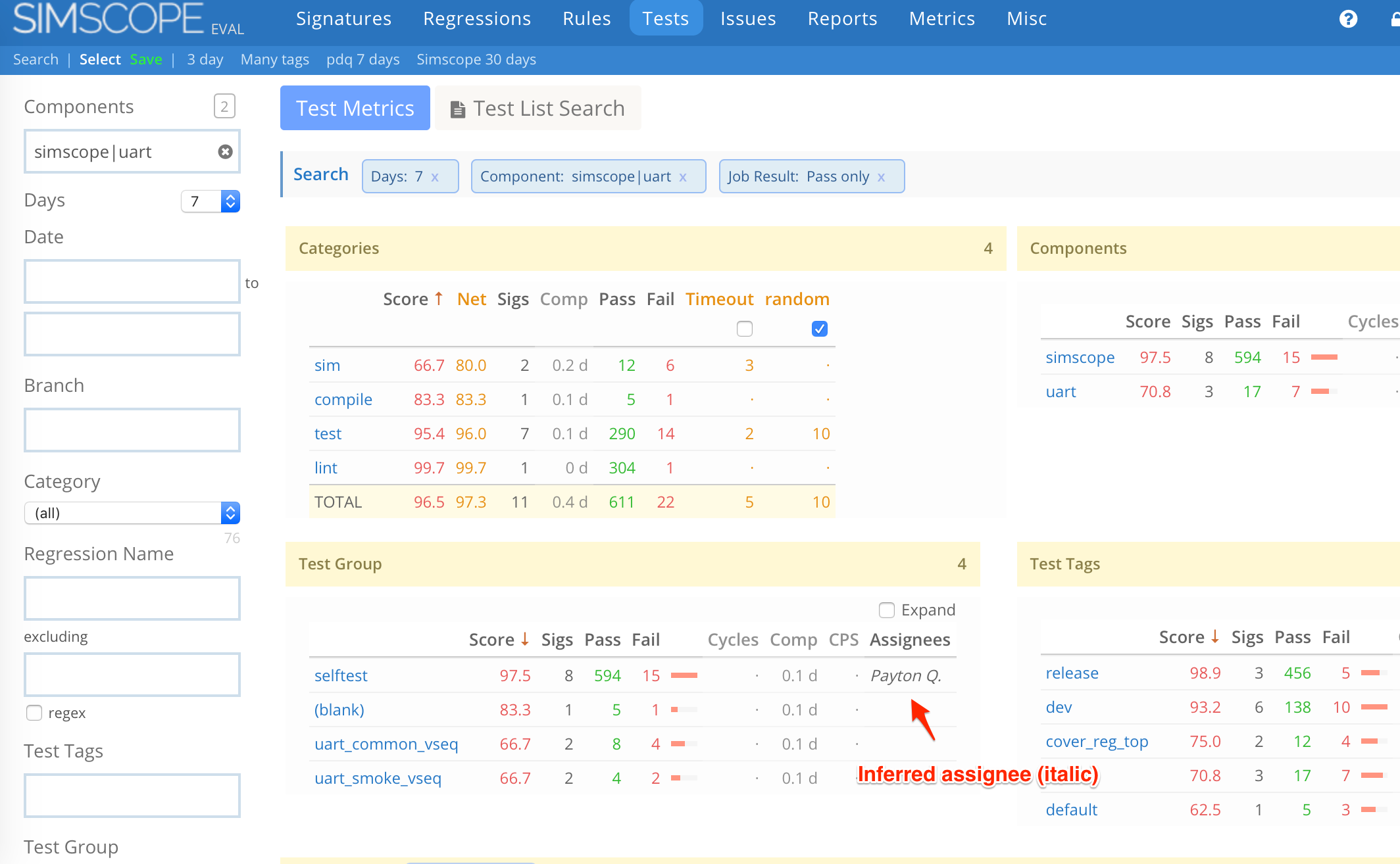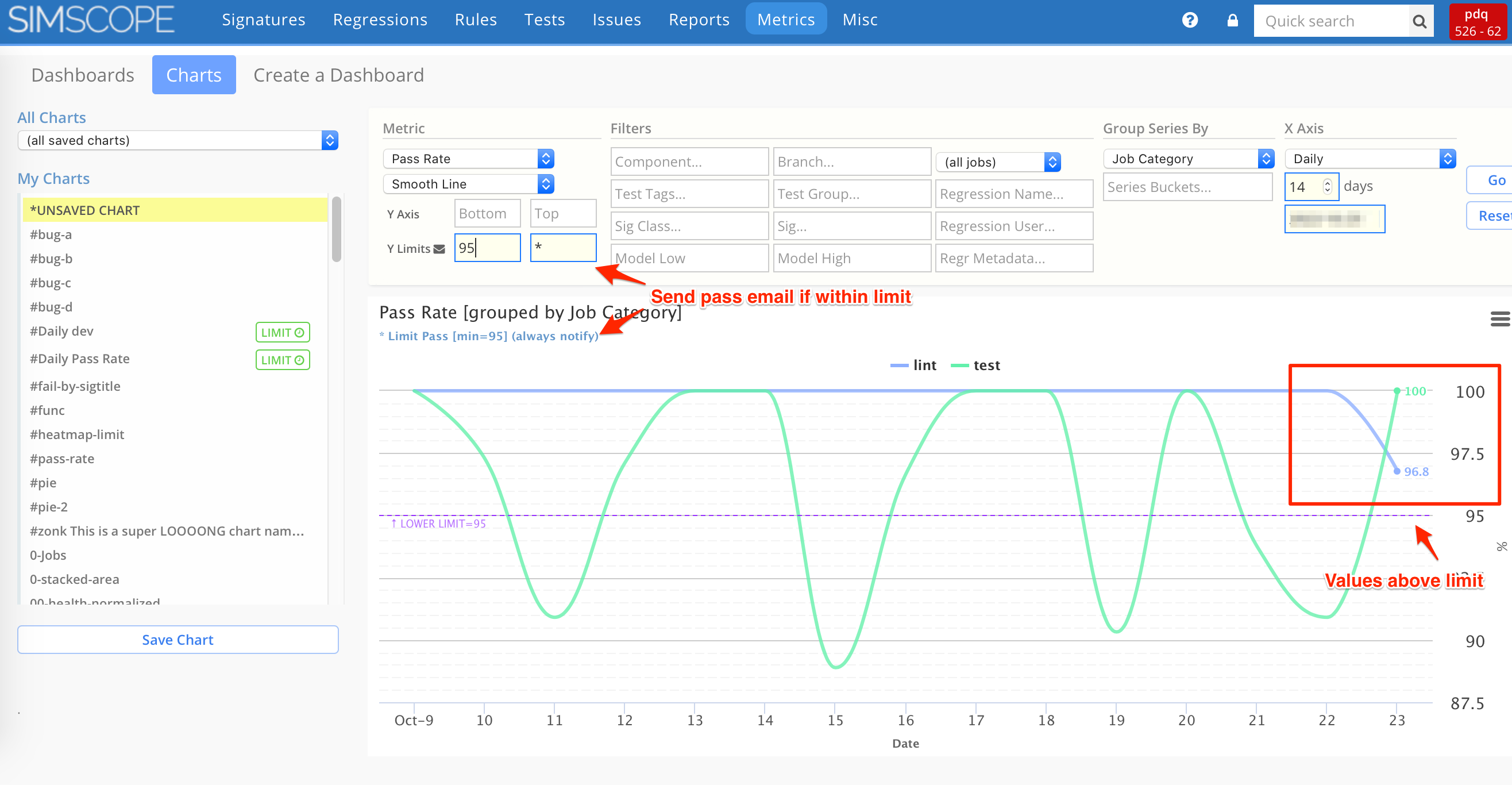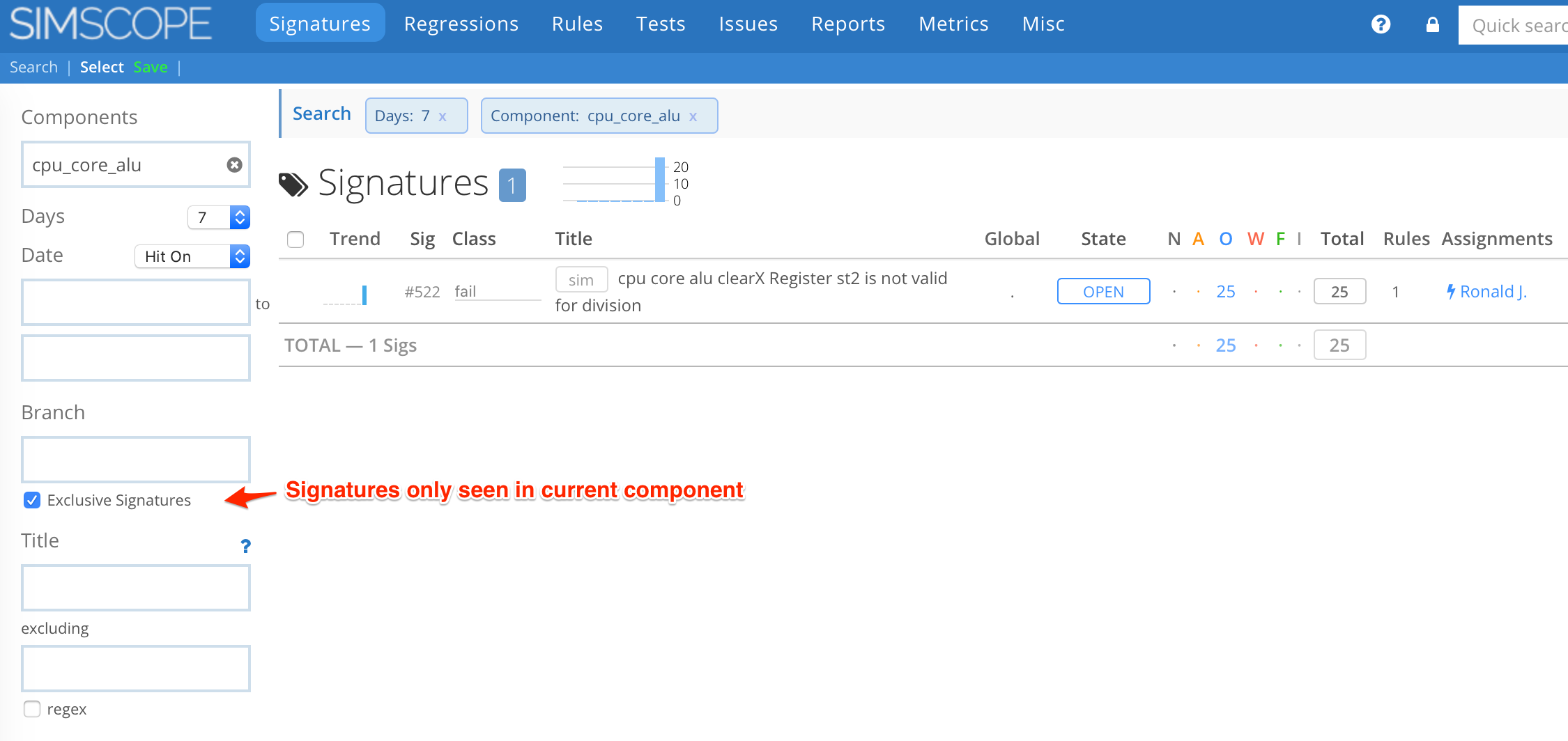Simscope Release History — v390 — 399
1.399
1. feature Added testgroup inference for Test Metrics
This release now uses Rule Templates to infer ownership based on testgroups, on the Test Metrics pages.
- Inferred assignees are shown in Italic font.
This example shows Payton Q as a default assignee for the selftest testgroup:
2. bugfix Fixed a bug with https metadata link
The previous version had a bug where https://
Regression metadata URL links would error out.
1.398
feature Regression watch email improvements
Minor improvements to regression emails:
- Show abbreviated SHA's, instead of the full SHA.
- In Daily Summary emails, show the latest Regression Metadata
- Sort Signatures by most-common to least-common
1.397
1. bugfix Configuration files with undefined $ symbols are ignored
Configuration files (like simscope.config) which have strings containing $ symbols
that do not refer to $ENV environment variables are now ignored.
- For example, the string
"alpha$beta"
Also, you can force ignoring of environment variables by using $$ in the config file.
- This will escape to
$at runtime.
2. bugfix file:// link improvements
Metadata containing file:// proxy links will now show both a link arrow and the filename,
like dashboard.html
3. bugfix Blank passwords not allowed for LDAP
This release now disables blank password authentication, if LDAP is enabled.
4. feature Universal Web Diff plugin for regressions
This Regression Diff Script now supports:
- GitHub
- Gitlab
- Bitbucket
5. feature Improved Rule Nag Email subject line
The Rule Nag Email subject line now shows the first 3 bug numbers.
1.396
1. feature HTTP File metadata proxy capability from Simscope
This release allows proxying of file:// links from within the browser, so you
can serve files like Regression Coverage Reports.
→ See File proxying for more details.
2. feature Added running column to the Regression list page
If you publish a Regression JSON with a submitted value
greater than zero, Simscope will now add a Running column to the regression table,
to indicate how many jobs are running in each regression.
1.395
1. bugfix Fixed CPS calculation to exclude zero cycle jobs
SIMSCOPE-50
Fixed a bug where Test Metrics pages were incorrectly computing CPS (cycles per second)
based on raw compute time across all jobs, even if they failed before starting
(and recorded zero cycles).
- This will skew results if many tests are not recording cycle counts, or if they are failing before the first cycle.
Now, CPS is calculated only across jobs with at least 1 cycle value recorded (ie zero-cycle
jobs are excluded from CPS calculation).
2. bugfix Fixed limit CC Javascript bug
In the previous version, there was a bug introduced which would make an error when clicking chart limit CC list.
3. bugfix Test list search memory leak
In the previous version, test list search would incorrectly be unlimited, which could cause extremely large test windows to use multiple GB's of memory for a single search.
4. feature Merged the regression external diff plugins together
The external diff plugins (Github, Gitlab, and Bitbucket) are now a single regression plugin source, which can be changed internally to choose between the providers.
1.394
feature Added wildcard chart limits and pass emails
Charts can now be set with a limit value of * (asterisk) as a min or max limit,
which means any value.
→ See Chart Limit Notifications for more details.
-
If set to
*, this will change chart limit behavior to send daily emails on both pass and fail events. -
If left as blank value, Simscope keeps the prior behavior, where emails are only sent if a limit fails.
Limit Values
| Limit Value | Example | Meaning |
|---|---|---|
| Number | 95.1 | Numeric limit value. Send fail email if chart value is outside this value. |
| Blank | Blank (empty) string value. No limit (and no notification). | |
| Wildcard | * | Send pass email if value is within limit. |
Limit Notification Behavior
Here is a table of limit configurations and whether they send emails.
| Limit Min | Limit Max | Pass Email | Fail Email | Comment |
|---|---|---|---|---|
| . | . | . | . | Default: no limits |
| . | * | ✅ | . | Wildcard: notify always (note the chart always passes) |
| . | Number | . | ✅ | Maximum value chart — notify if above maximum |
| Number | . | . | ✅ | Minimum value chart — notify if below minimum |
| * | Number | ✅ | ✅ | Maximum value — notify on both pass/fail |
| Number | * | ✅ | ✅ | Minimum value — notify on both pass/fail |
1.393
1. feature Added --show-regr-command to simscope-test-search
The simscope-test-search script now can emit the regression command to the CSV output,
if the option --show-regr-command is set.
Example:
$ bin/simscope-test-search --component simscope --days=3 --show-regr-command
component,regr,ymd,sigid,jobid,branch,model,build,group,config,cycles,compute_ms,runtime_ms,regr_command
zeta,multi-regr/3,2016-06-07,110,b4rtydcxt5ze,default,20160808,mybuild-3,group-1,gamma:alpha:beta:566,51000,70070,70070,./run-regression.py --name=multi-regr/3
2. feature Added beta support for Azure DevOps Dashboards
Simscope can now render page sections into an Azure DevOps Dashboard widget.
1.392
1. bugfix Fixed latest-regression matching with /r/foo_bar/$
This release fixes the /r/foo_bar/$ syntax to only match against Regressions named like
foo_bar/123 and not match against foo_bar_baz/123
2. bugfix Bugfix with grouped regressions
SIMSCOPE-48
This fixes a bug where Regression Groups were not restored correctly upon Simscope server startup. This is now corrected.
3. feature simscope apitoken improvements
The simscope apitoken script now validates the hostname command-line
argument, to indicate to the user if they are attempting to log into Simscope using an
invalid Simscope URL.
1.391
1. feature Exclusive Signature Search
When searching signatures, Simscope has an "Exclusive Signatures" checkbox.
When this is checked, Simscope only shows signatures which are seen exclusively in the current component.
- Common signatures also seen in other components (within the same project) are hidden.
A common use for this is when debugging chip-level or integration-level units.
- Show only signatures seen in top-level, but hide other signatures seen at unit level.
Here is an example screenshot, showing signatures only seen in cpu_core_alu:
2. bugfix Improved fix for regression-level chart notifications
The previous release was an incomplete fix for the chart notification emails.
1.390
bugfix Regression-level chart notifications
In previous Simscope versions, regression-level chart notifications (Regression scatter plot) would round to midnight, yesterday.
- If a regression were run between midnight and 7am (or whenever the chart check time was), this run would be ignored, and the most recent regression before midnight used instead.
- For example, if there was a regression run at 11pm and a second run at 3am, the 11pm run would be used to for checking chart limit notifications, which is not correct.
→ The new behavior for regression-level chart notifications is to use the latest regression run.
- Note that Daily and Weekly charts keep the existing behavior of using runs from yesterday instead.