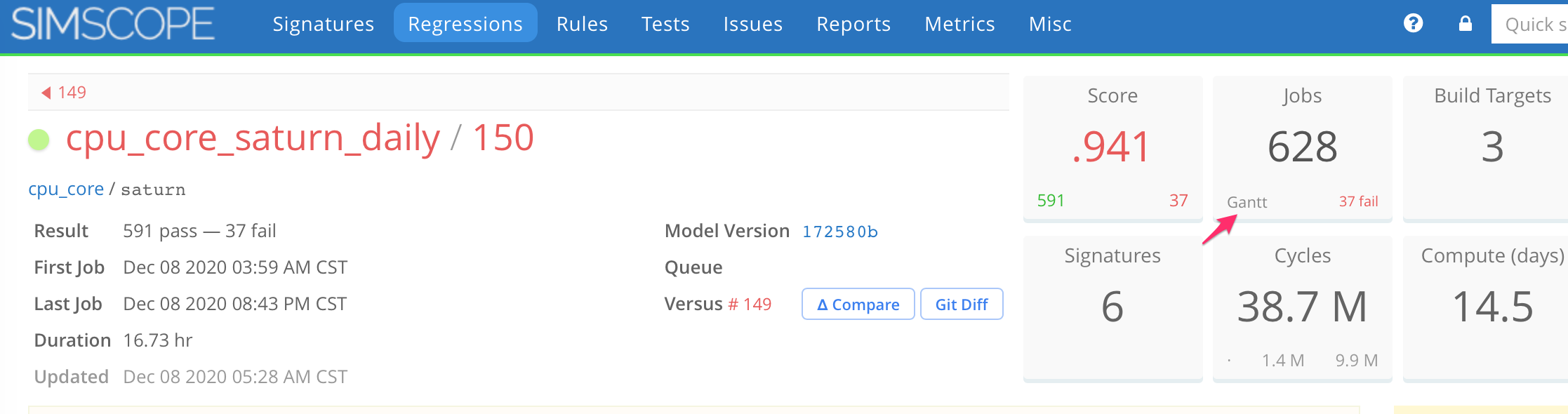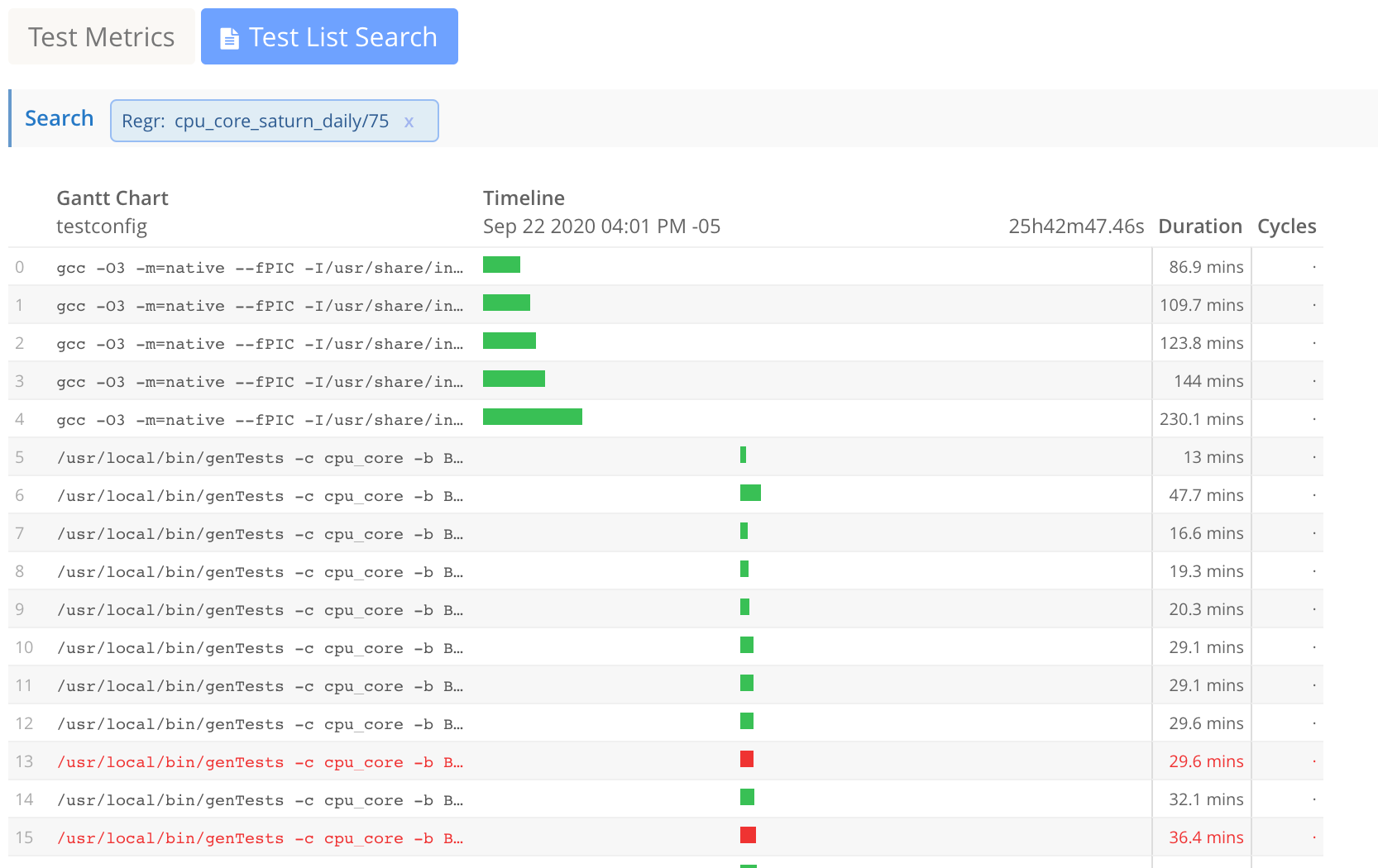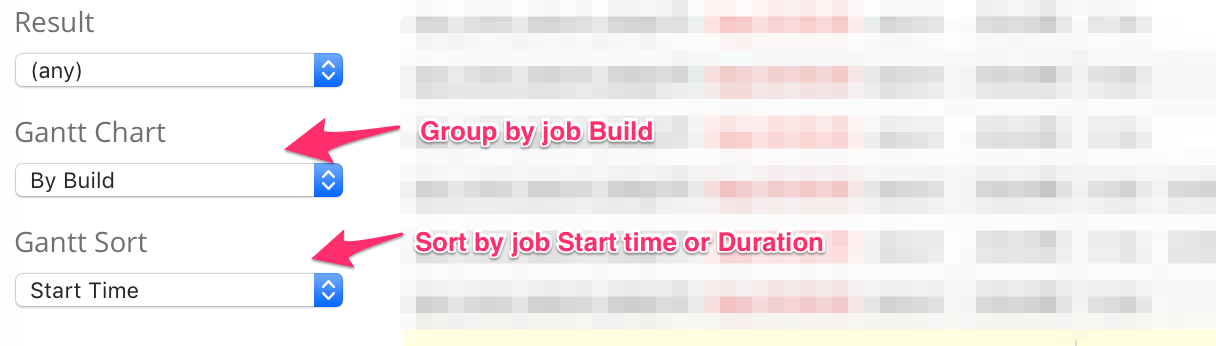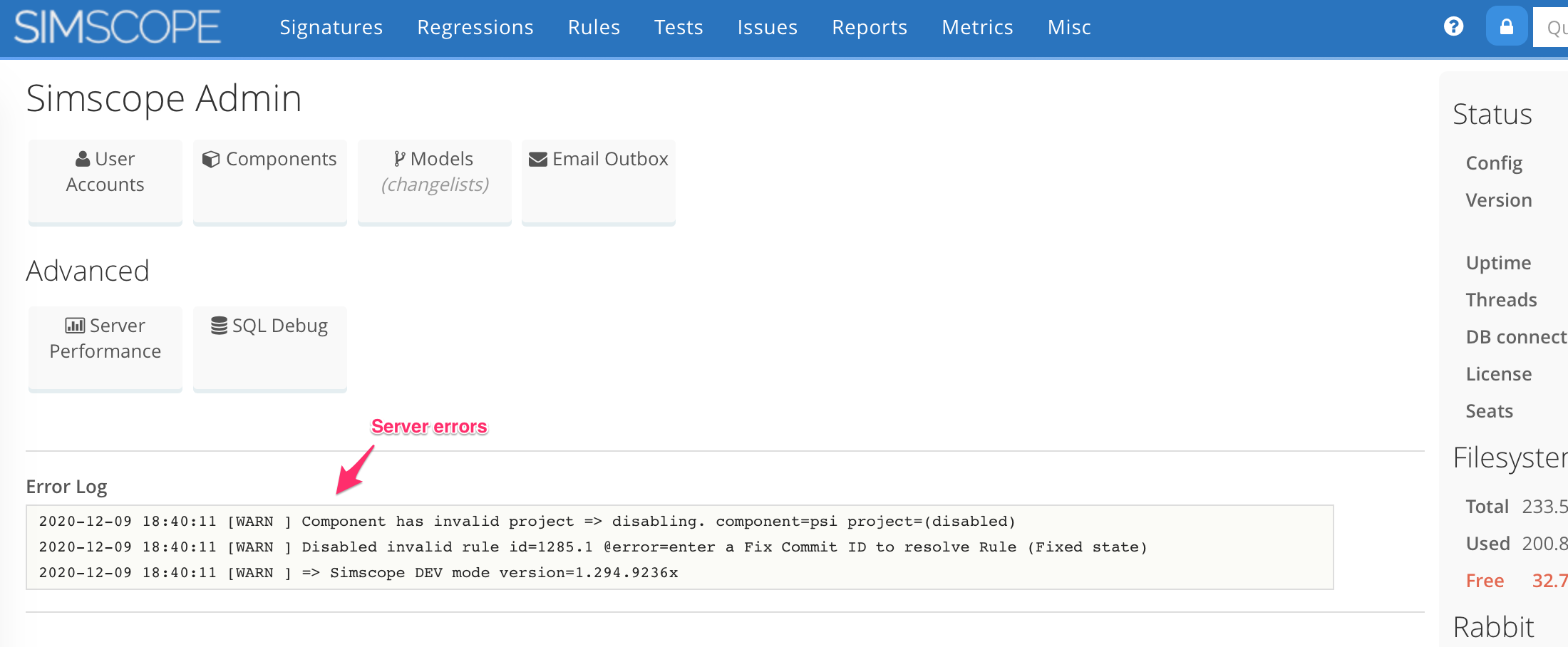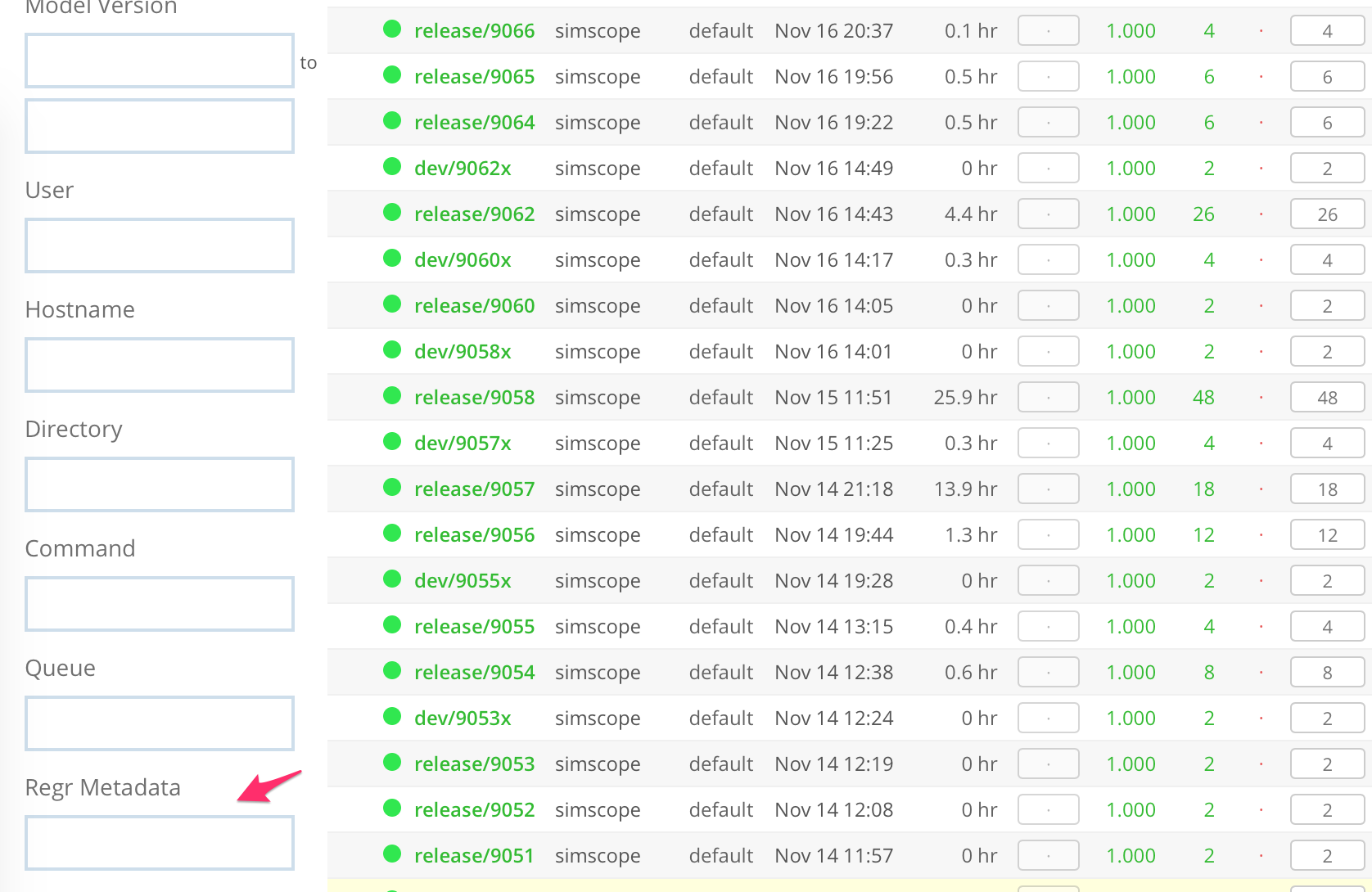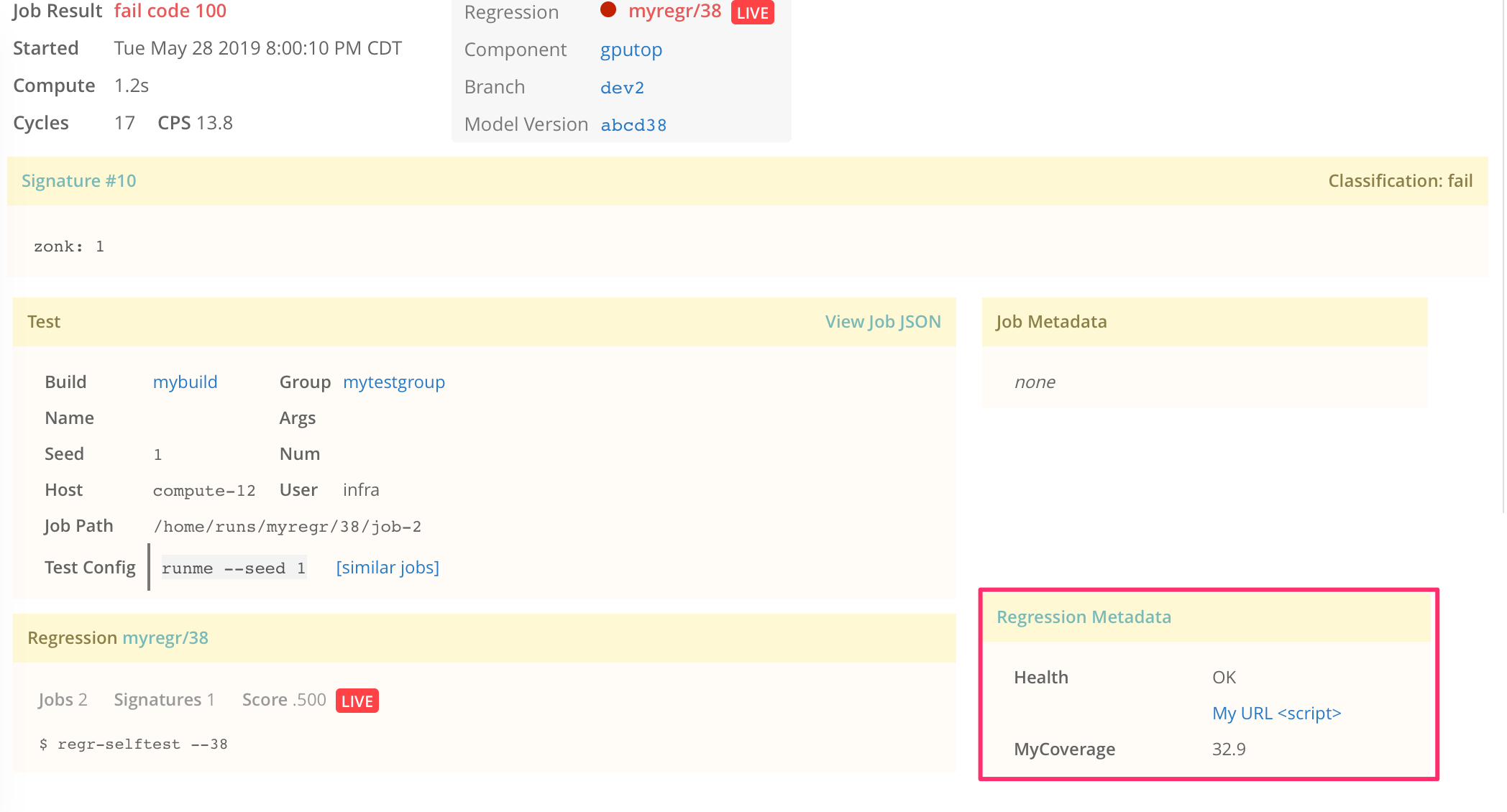Simscope Release History — v290 — 299
1.299
1. feature Test tagging, by build and testgroup
BETA
This has a first beta implementation of Job Tagging, which enables grouping of tests by tags, for statistics and filtering purposes.
→ See Job Tags for more details.
2. feature simscope-import-changelists
Added simscope-import-changelists script to
manually import changelists.
1.298
1. feature Added bug autorefresh
Simscope can now automatically trigger bug auto-refresh, based on the
interval set in your simscope.config file.
For example, this refreshes every two hours:
[bugs]
# If this is set, automatically refresh all bugs after this amount of time
# NOTE: this works by calling the 'refreshplugin' script
autorefresh = "2h"
→ See Simscope JIRA for more details.
2. bugfix Job metadata scrolling
The previous version had an issue where job metadata table would not scroll.
1.297
This release contains bugfixes for Internet Explorer.
1.296
1. feature Regression notification CC list
Regression Watch now supports notification CC emails (in addition to the owner of the watch). Users can be notified either:
- Daily summary
- Immediately, if any regression fails
2. feature JIRA Cloud support
The Simscope JIRA APIs have been rewritten, and now work with both JIRA standalone
and JIRA Cloud (ie from atlassian.net).
→ See Simscope JIRA for instructions on installing/configuring JIRA with Simscope.
1.295
1. feature Gantt Chart
Simscope can now render basic Gantt Charts for a regression.
Example Gantt chart for a regression:
Gantt Charts can be grouped by:
- Test config (default)
- By Build
- By Test group
And sorted by:
- Start time (default)
- End time
- Duration
2. feature Simscope GitHub diff now supports multiple projects
If you are using multiple projects inside of GitHub, the plugin now redirects properly from Regression → GitHub project.
- See the
simscope-regr-githubscript.
1.294
1. bugfix Regression coverage charts filtering with NOT filters fixed
For example, filtering coverage for !Line is now working again.
The previous version would filter out all regressions containing Line, which is incorrect.
2. feature Error Log in Admin GUI
For convenience, the latest Simscope [WARN]ings and [ERROR]s are now shown in
the Simscope Admin area. This lets administrators view errors without needing a console/log view.
1.293
When filtering regressions by model version (ie changelist), you can now disambiguate across projects with the format:
PROJECT--CHANGELIST
For example, if there is a changelist 1001 in both the GPU and CORE projects,
you can specify either:
CORE--1001GPU--1001
Note: searching by CHANGELIST alone still works.
1.292
(advanced) This contains bugfixes for ambiguous models with the same ID.
If a user filters regressions by a model ID, and it matches the same ID across two projects, the error message now indicates the project and branch.
Here is an example for model 12345, matching project GPU and Alpha:
"error": "ambiguous changelist ID [12345] matches multiple projects:
[GPU/master] and [Alpha/master]"
1.291
1. Filter regressions by 'aborted'
Regressions can now be filtered to show only aborted regressions.
Tip: you can save a Regression Search with this checked, and get a daily (or instant email) for aborted regressions.
2. Added regular expression (regex) docs
- See Regex page.
1.290
1. New JSON message type for Rabbit and Tunnel: regr-update
The regr-update message is an optional JSON message, which allows regression metadata
fields to be updated after a regression is started.
The regr-update message can change most of the Regression fields.
You only need to send the fields to be changed. Blank fields will remain the same. For example, this JSON updates both the Jobs Submitted or Jobs Running fields:
{
"name": "myregr/36",
"submitted": 1,
"running": 41
}
You can also update the custom metadata fields like this:
{
"name": "myregr/1000",
"custom_metadata": [
["Testpath", "/foo/bar/baz.txt"],
["Final Cov", "38.2"]
]
}
Instructions to use this feature:
- Upgrade
simscopeto version 1.290 or higher. - Upgrade
simscope-tunnelto version 1.19 or higher. - Use the latest
simscope_tunnel_api.py - Call
simscope_tunnel_api.pywith aregr-updateJSON message.
2. Regression Metadata filter supports multiple BOOLEAN expressions
The Regression Metadata filter now supports AND expressions, each separated by , (comma).
For example, to search for regressions containing both coverage and testenv:
coverage,testenv
This also supports OR operations using the regex | (pipe operator). For example,
this searches for (a OR b) AND c:
(a|b),c
→ See the Regex Docs page for full regular expression documentation.
3. Regression Metadata on the Job details page
Regression Metadata is now also displayed for convenience on the Job details pages.
Here is an example job:
4. New script: simscope-regr-search
Simscope now has an example Python script, which can search regression results from the command-line.
NOTE: to use this script, edit
simscope_client.pywith your Simscope configuration, and each user needs to have an API token requested.
$ path/to/simscope-regr-search --days=1 --component=simscope --name=dev
3 regressions matched:
2020-11-18 14:05:04 dev/9078x pass 2 0 sigs | simscope default 9078x
2020-11-17 19:36:34 dev/9071x 50.0% 1/2 1 sigs | simscope default 9071x
2020-11-17 12:32:26 dev/9068x pass 2 0 sigs | simscope default 9068x
To view command-line help:
$ path/to/simscope-regr-search --help
This also supports executing saved regression searches:
$ path/to/simscope-regr-search --saved-search="pdq/Top fails"
67 regressions matched:
...
5. Email CC now shows up in the terminal log
Example message:
[INFO ] Chart limit failed chart=regr-lower-pass email=payton@verops.com email-cc=admin@simscope.com,bob@simscope.com