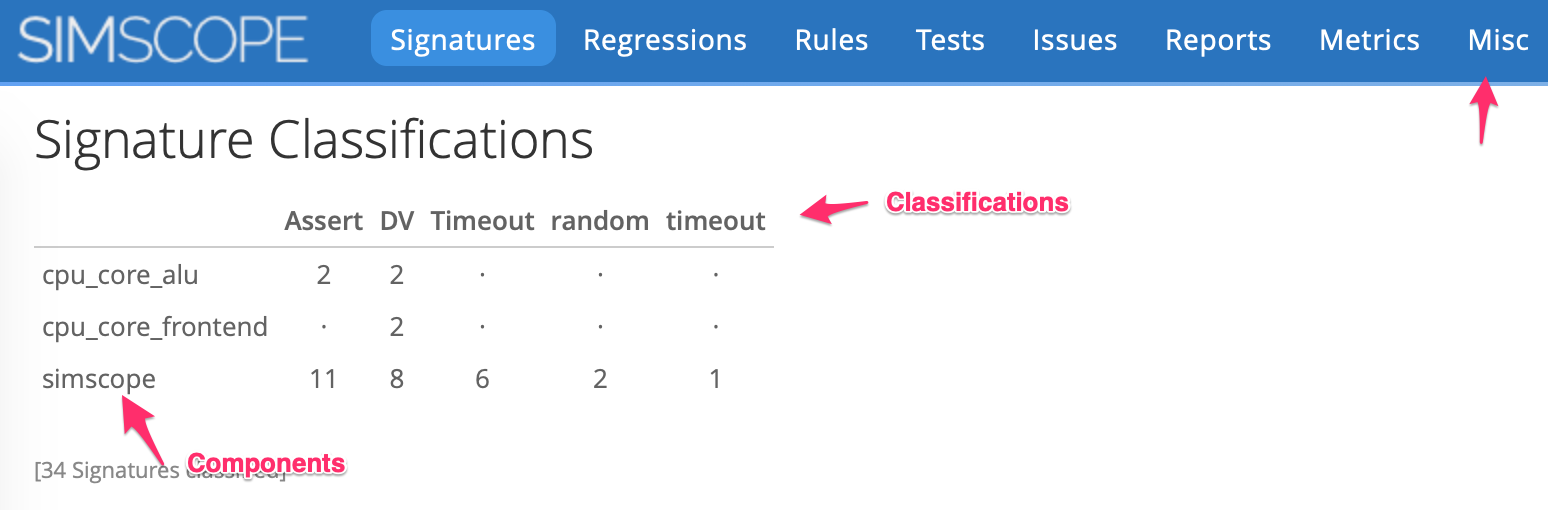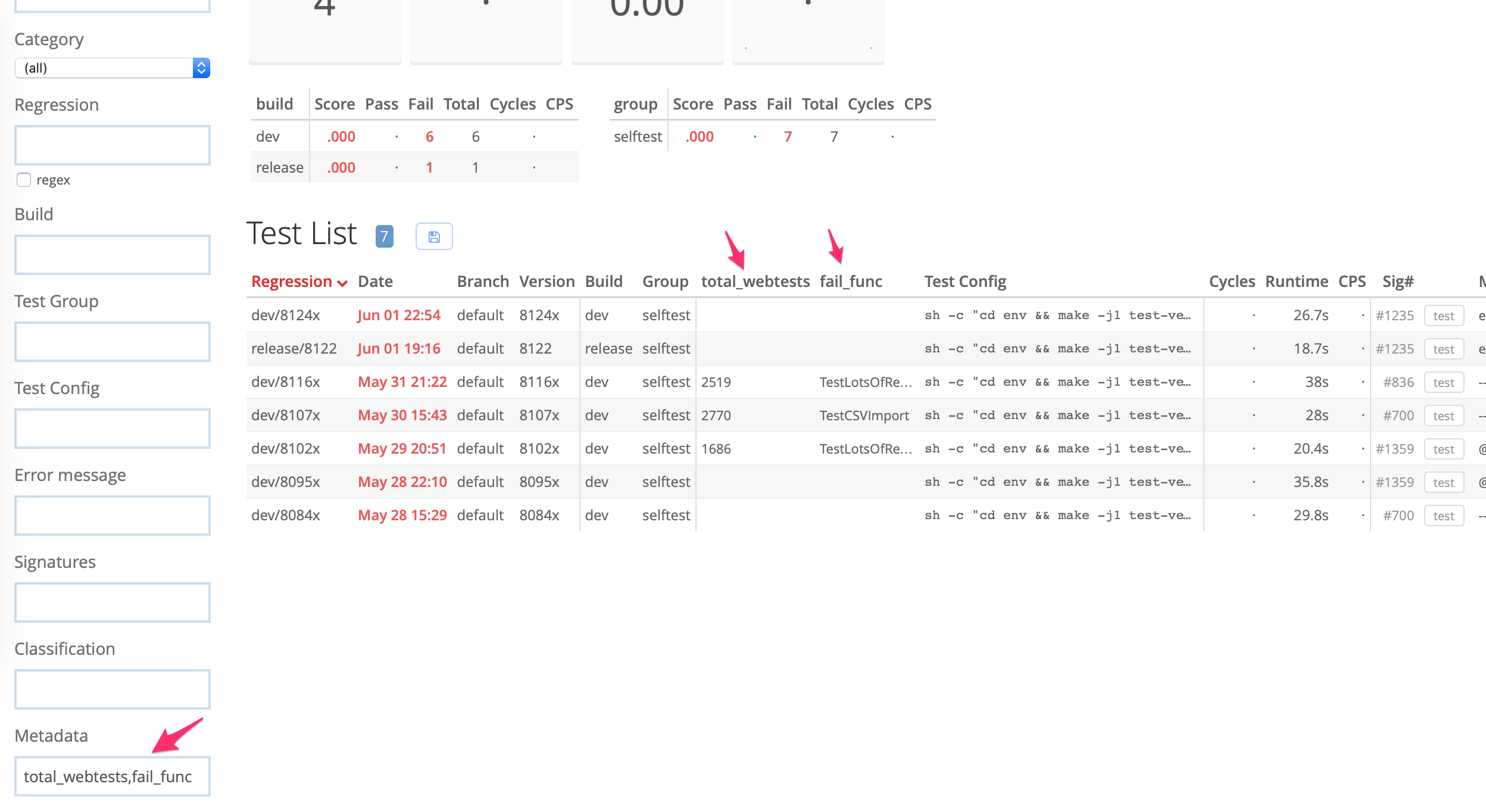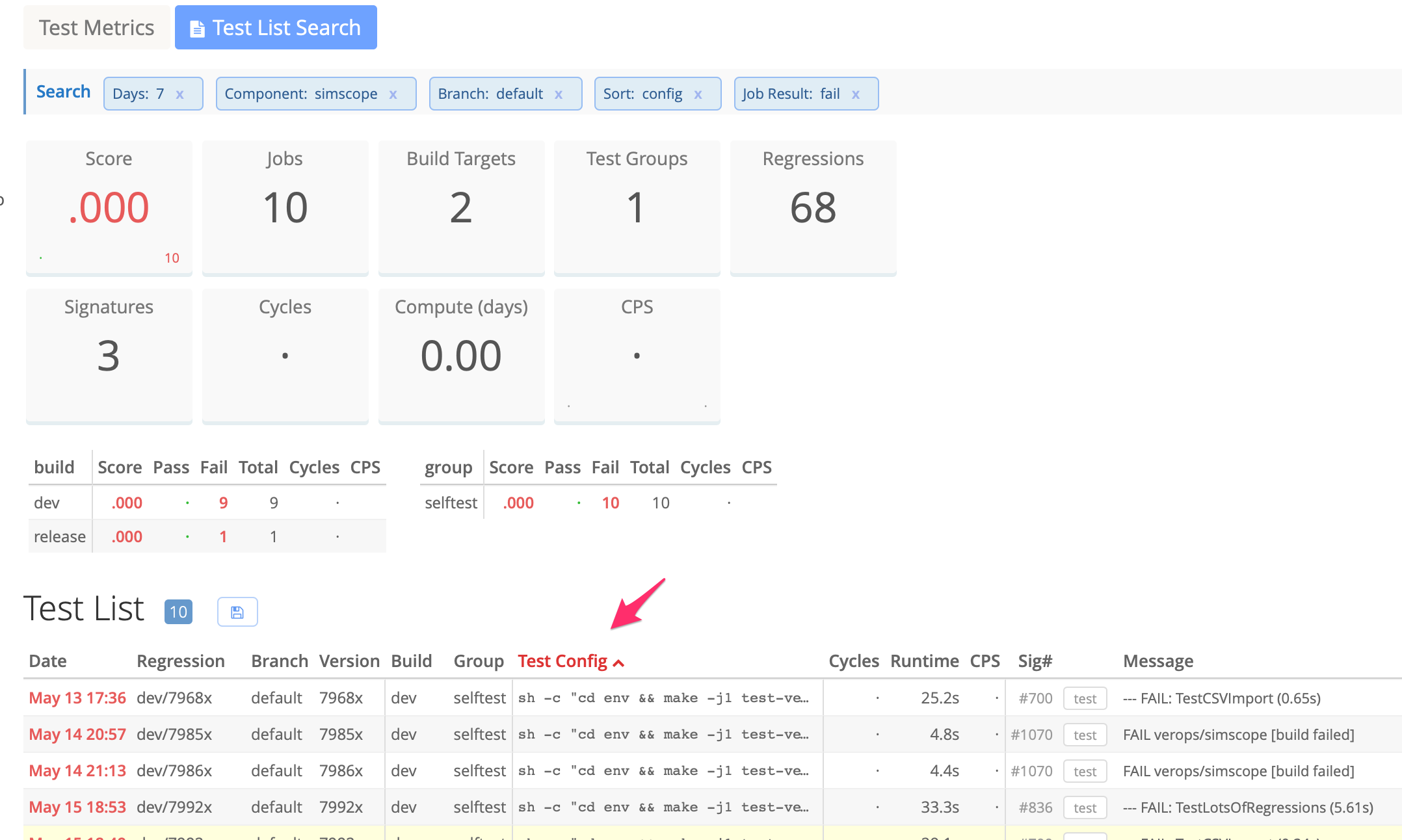Simscope Release History — v270 — 279
1.279
-
feature → First Rule Nag page added. Rule Nag notifies users of Bugs which are likely needing to be resolved in Simscope, based on comparing the Simscope Triage State to Bug Tracker state.
-
feature → Added Perforce regression and integrate plugins.
- bugfix → Weekly metrics charts now hide the Regr Metadata field, as this filter is only implemented for Daily/Regression charts.
1.278
This release contains minor backend Simscope server improvements to job metadata.
1.277
-
bugfix → Invalid/broken rules no longer will process against regression job imports. In the previous release, if a Fixed rule had no Fix ID (aka SHA), the rule would still incorrectly triage on all matching jobs in the signature. → Now these rules are ignored during import.
-
bugfix → Clicking a regression or component link from within the job search table now takes you to the job details page, rather than the regression/component pages.
1.276
- feature → Job search now auto-highlights fields within the search.
Here is an example, which shows component, branch, and runtime columns being
highlighted, since these are part of the search.
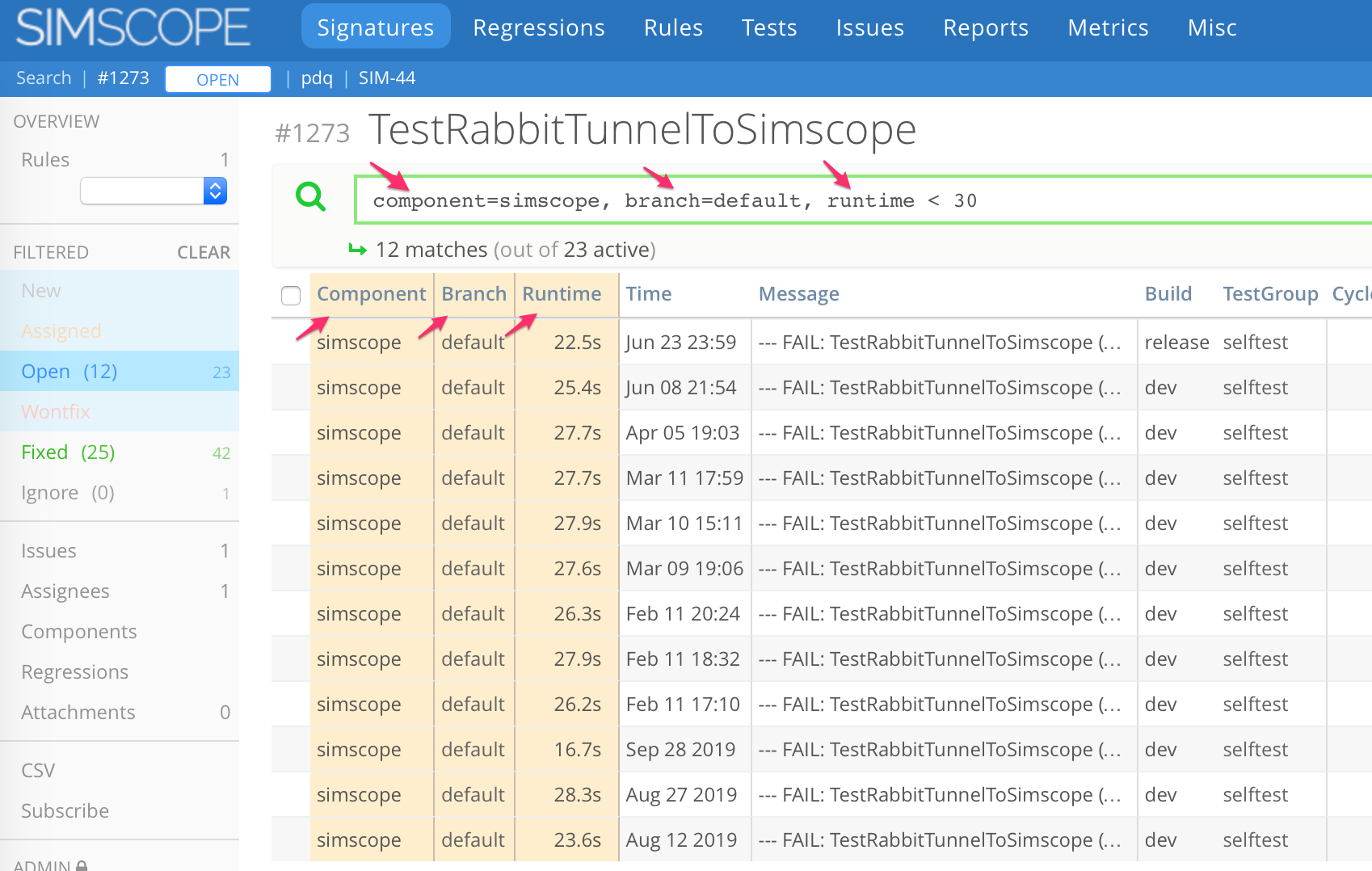
- bugfix → Regressions with non-numeric metadata will not show chart links (since strings are not chartable).
- bugfix → Rule/issue resolve links are now disabled if resolve not enabled.
- bugfix → Javascript and CSS bug fixes.
- bugfix → Erroneous
uhttpwarning for closed sockets is now fixed.
1.275
- feature → Customizable Job Table columns
The Job Table columns can now be customized from simscope.config. This enables:
- Adding any job field (including metadata fields)
- Removing any unused job fields
- Reordering the columns
Note: this is currently a global setting, but in a future release individual users can customize the table to their own taste.
Example customized Job table
This job table has additional columns total_webtests and gc.total_alloc_mb:
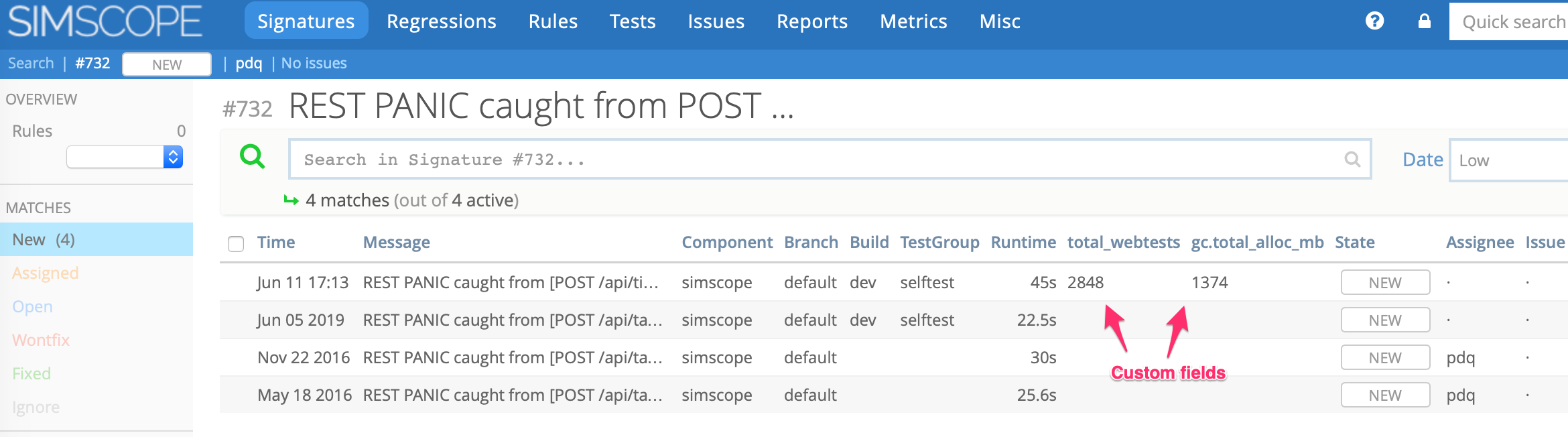
Enabling customized job table
To enable, add the following to your simscope.config file and restart Simscope.
Separate each column by a comma.
[sigs]
jobtablecolumns = "time,message,component,branch,build,testgroup,attributes,compute,cycles,state,assignee,issue,config,model,regr,cps,seed,host,user"
See all available job fields
You can see a list of all registered job fields by clicking the Hourglass icon:
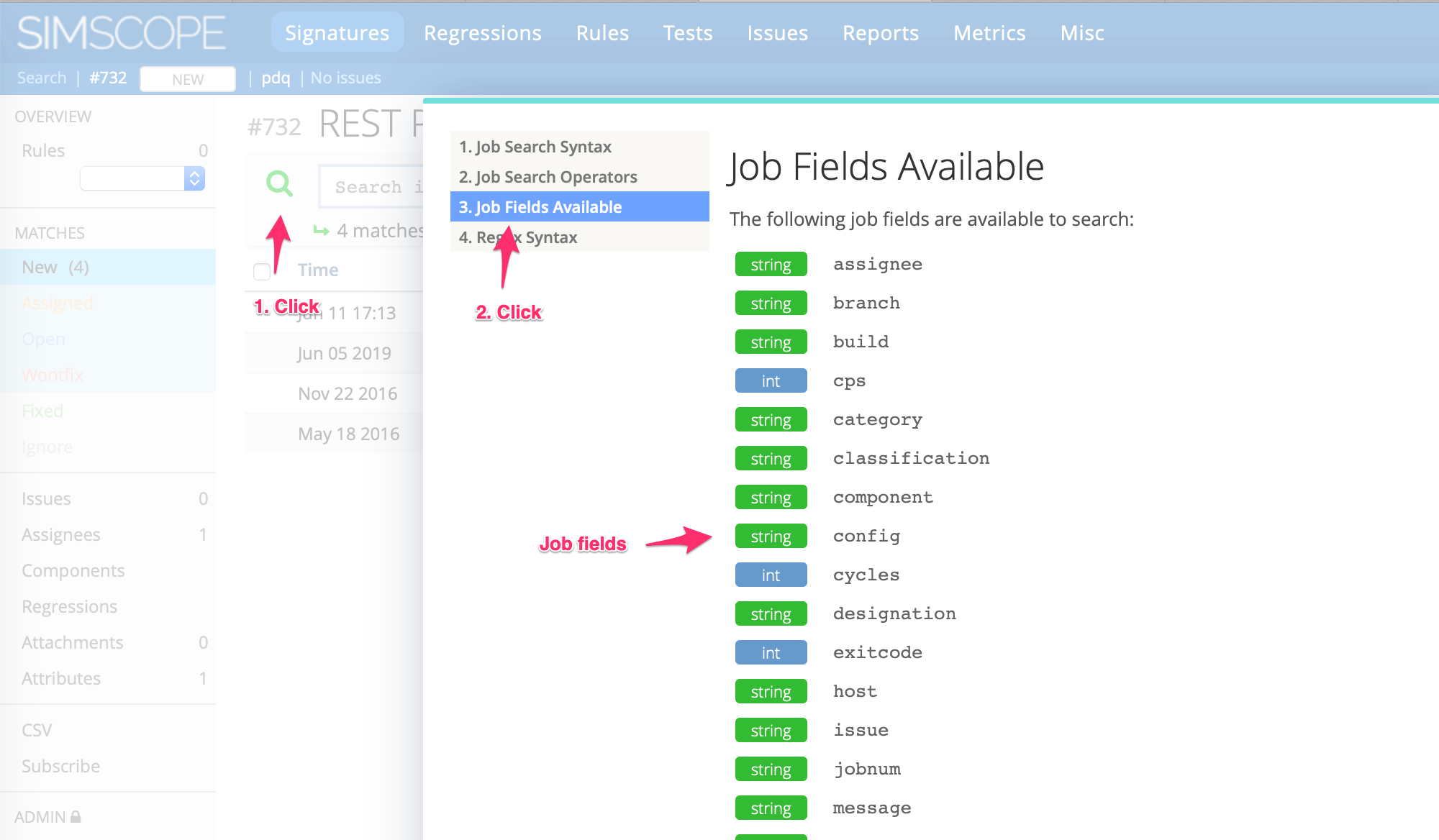
1.274
Changes:
- feature → Dynamic Signature Classifications
- feature → Signature Classification debug
Classifications allow distinguishing Signatures across components.
The common usage is to distinguish between hard and soft failures:
-
Hard failures are functional errors. Here are some example hard errors:
"Data mismatch""Exception""Overflow received"
-
Soft failures are where the test may functionally be correct, but failed due to other causes:
perf– test failed due to not meeting performance requirements (ie. cycles, bandwidth, etc)infra– test failed due to infrastructure issue (ie. license, disk space, permissions, machine crash)timeout– test failed due to wall clock or cycle timeout
For the above example, we could create 3 classification choices, and the default will be "error", which indicates functional failure.
Simscope.config for dynamic classifications
Dynamic classification allows scripts to set a {signature + component} to any classification, regardless of the global classification choices.
Here is an example simscope.config, allowing users to pick between 3 classifications,
but scripts can set a signature to any classification.
[sigs]
# Dropdown choices for classifications
classifications = "assert"
classifications = "timeout"
classifications = "random"
# Enable dynamic classifications
classificationsdynamic = true
Signature classification debug
There is a new page on Simscope at http://server/sigs/classifications, which lists all
components and count of how many signatures are classified accordingly.
Go to Misc → Signature Classifications
1.273
feature → Custom Metadata
Test List Search view can now render custom job Metadata columns, beside each test.
Here is an example adding two metadata columns:
1.272
feature → Git changelist import flow
This release includes a new flow to import Git changelists into Simscope from Python.
> simscope-git-model-update
→ See Simscope Git documentation and an example import.
1.271
feature → Test List Sort
This version adds Test List sort by testconfig (and then regression if same), and also now shows an up/down arrow to indicate which field is sorting.
1.270
- feature → Added user Logout button from user assignments window (top-right corner).
- bugfix → The previous version allowed Rule resolve without a Commit ID. This version now requires a Commit ID.
- bugfix → Rule resolve preview now displays the latest commit author/message.