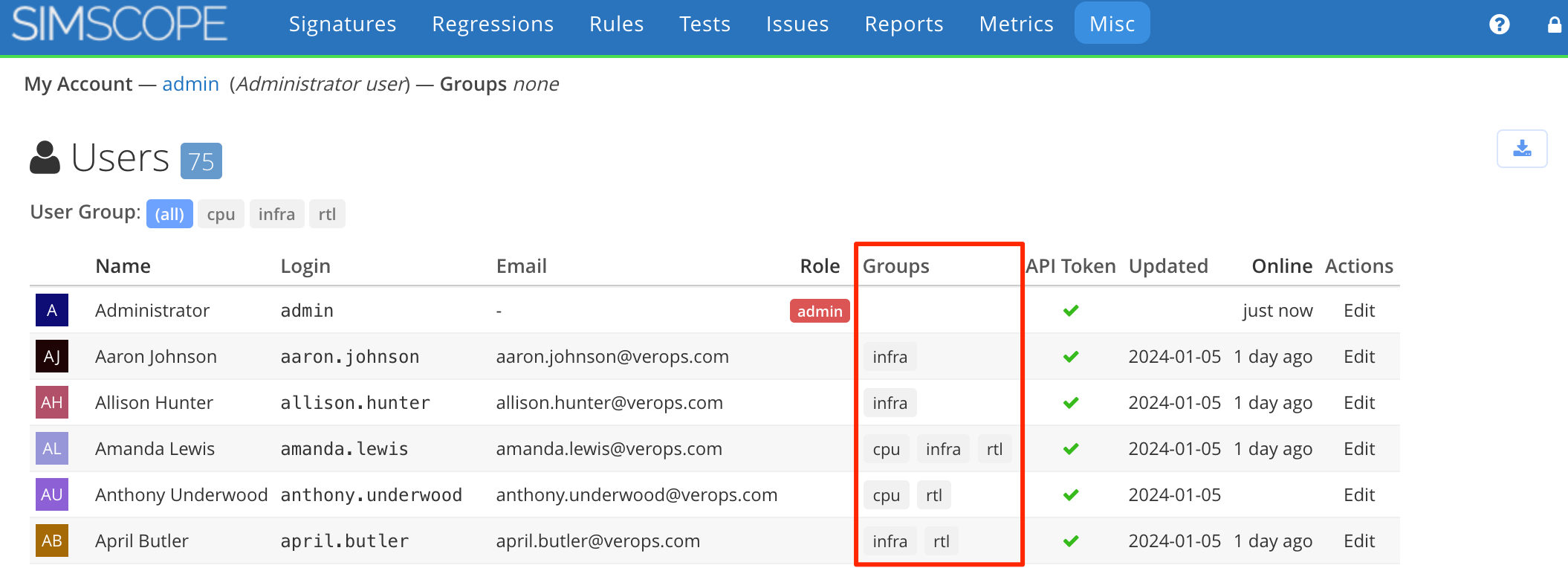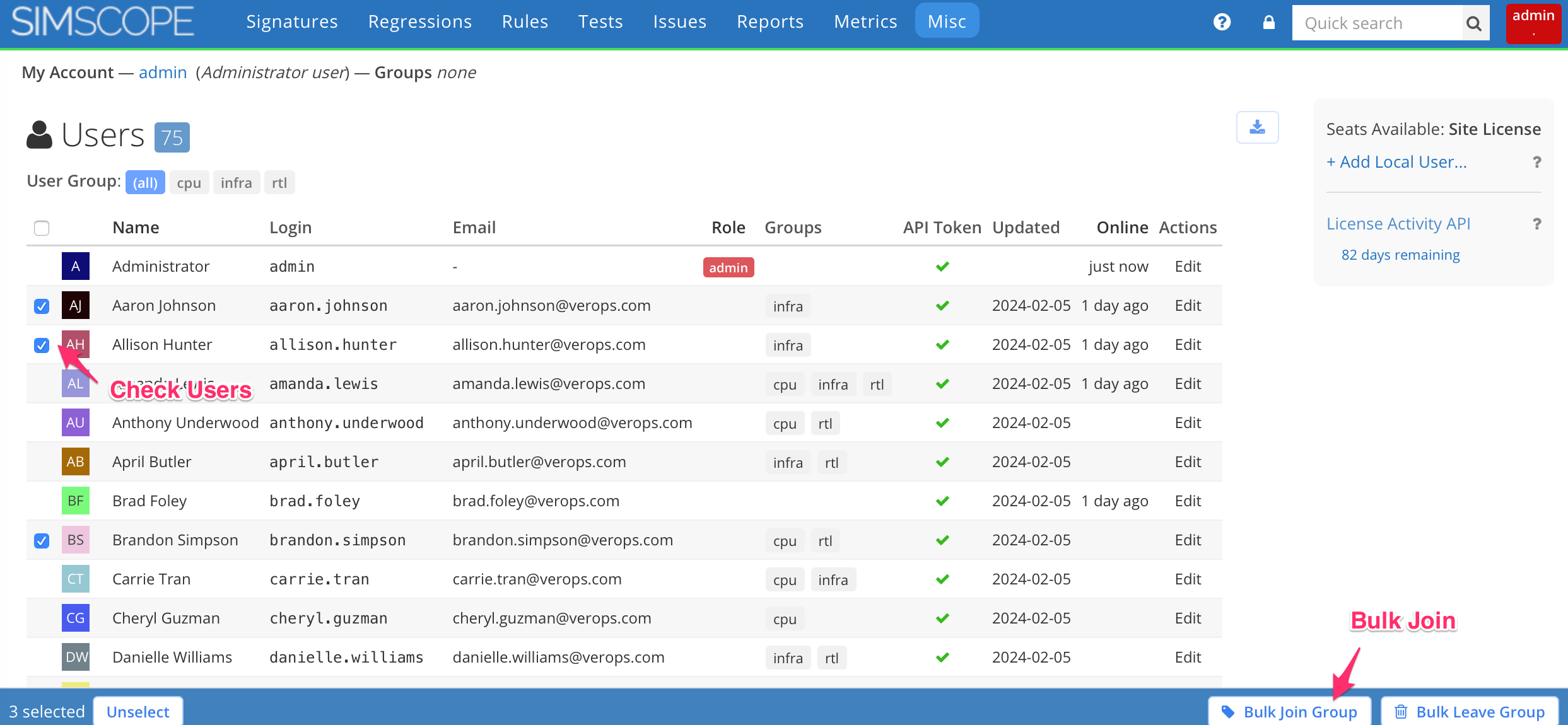User Groups
Simscope supports User Groups, which allows grouping of users.
Each user can be a member of zero, one, or multiple groups.
- For example, you could create infra or interconnect groups and have multiple users in them.
Group names can contain upper case or lowercase characters, and are case-sensitive.
Note: User Groups are different from User Roles.
Group Usage
Groups can be used when Saving Searches, to allow sharing of a search only to users who are members of the same group.
Admin: Editing User Groups
Administrators can edit users groups by setting them as a comma-separated list.
- For example, this specifies two groups for a user:
infra,interconnect
Admin: User Bulk Join or Leave Group
To bulk update a batch of users and either Join them to a user group or Leave them from a user group:
- Click the Admin Lock.
- Click User Accounts.
- Check one or more Users.
- At the bottom, either click Bulk Join or Bulk Leave button.
- Enter a group name, and click OK.