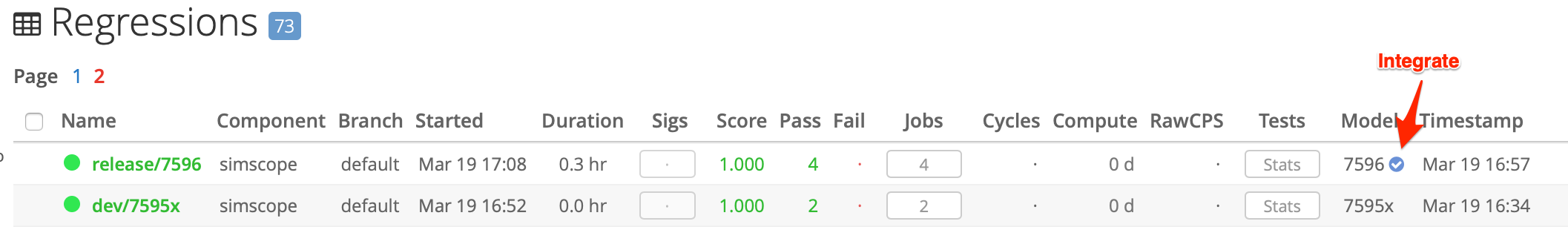Enabling Integrated models
Simscope requires a few steps to configure integrated models in your workflow.
Instructions
1. Enable searchchangelistdb
Add this to your simscope.config file:
[commitid]
enable = true
abbrev = 5 # model string shortening / abbreviating
searchchangelistdb = true
2. Mark "integrate" regressions
When you import an integrate regression into Simscope, the JSON file needs to have the "integrate" field set to true:
...
"branch": "master",
"model_version": "46fa3f7483ef06801a94c6b24c108fa2",
"model_timestamp": "2020-02-03T12:00:54Z",
"integrate": true,
...
To import a development or unintegrated regression, either set "integrate" to false,
or just omit this field from the JSON.
3. Verify "integrate" regressions
To verify a regression is showing up as an integrated regression, look for a blue checkmark beside it.
- In this example,
release/7546is an integrated regression: