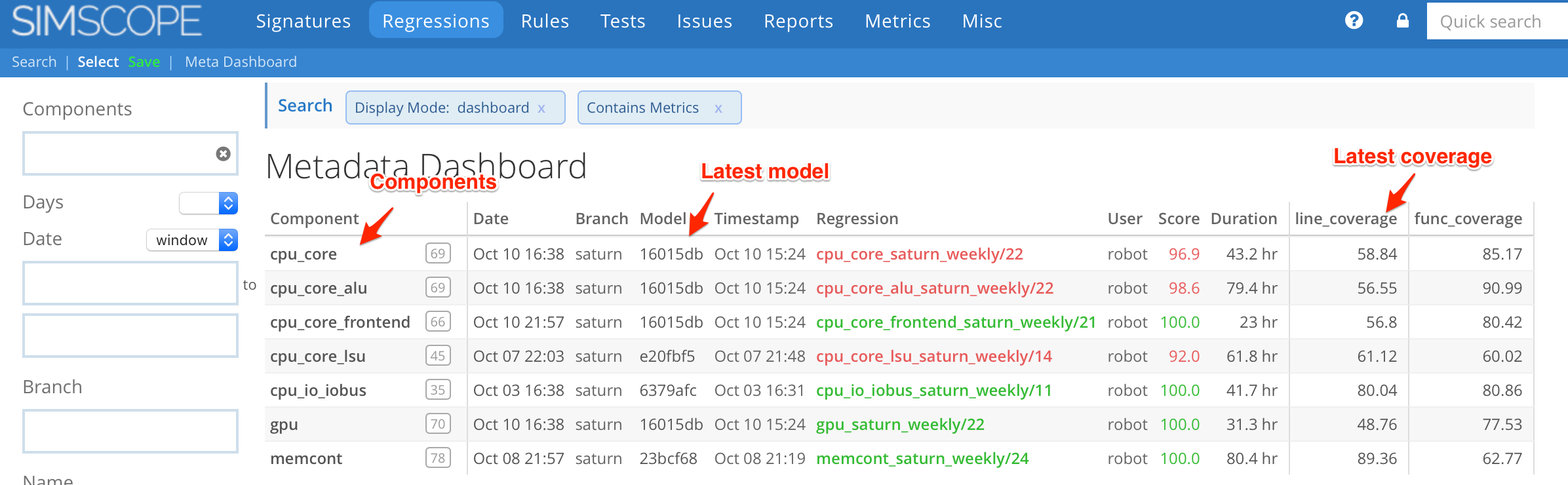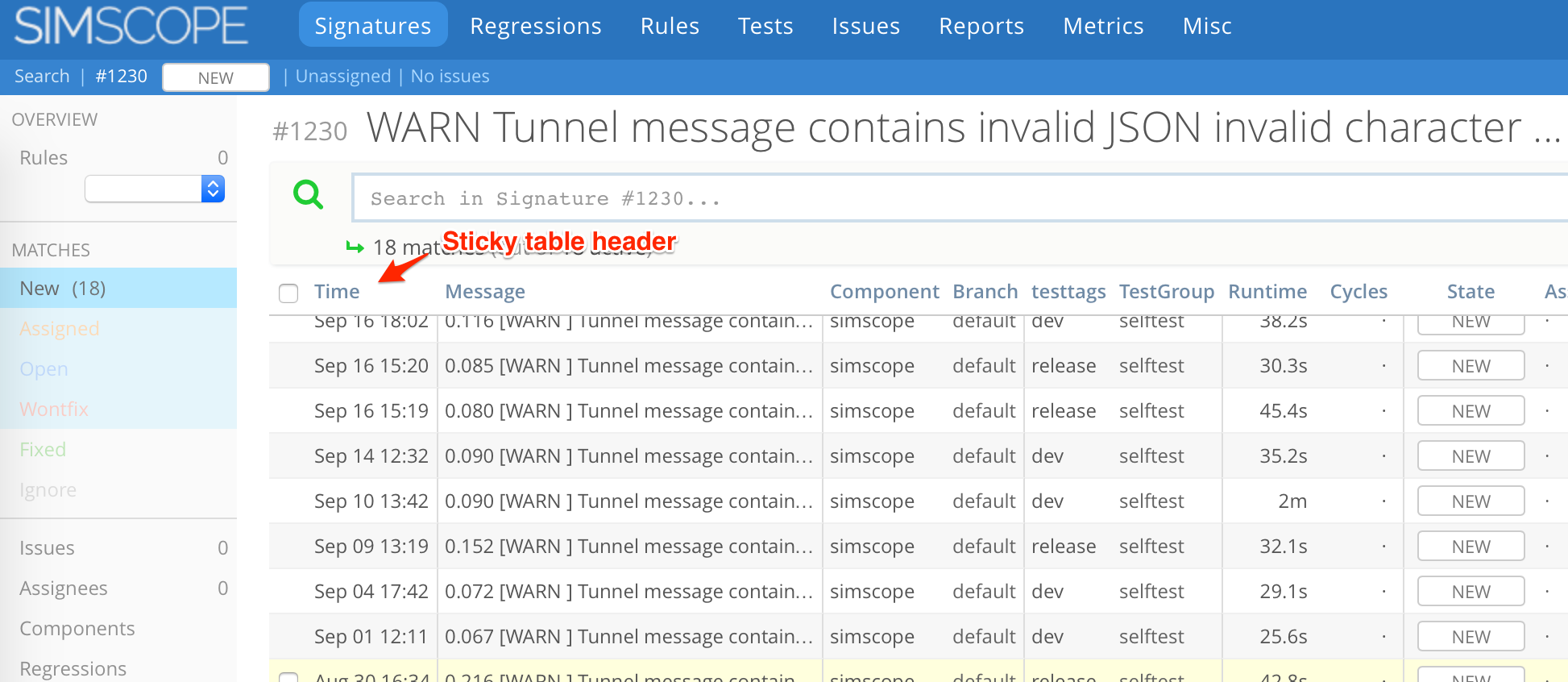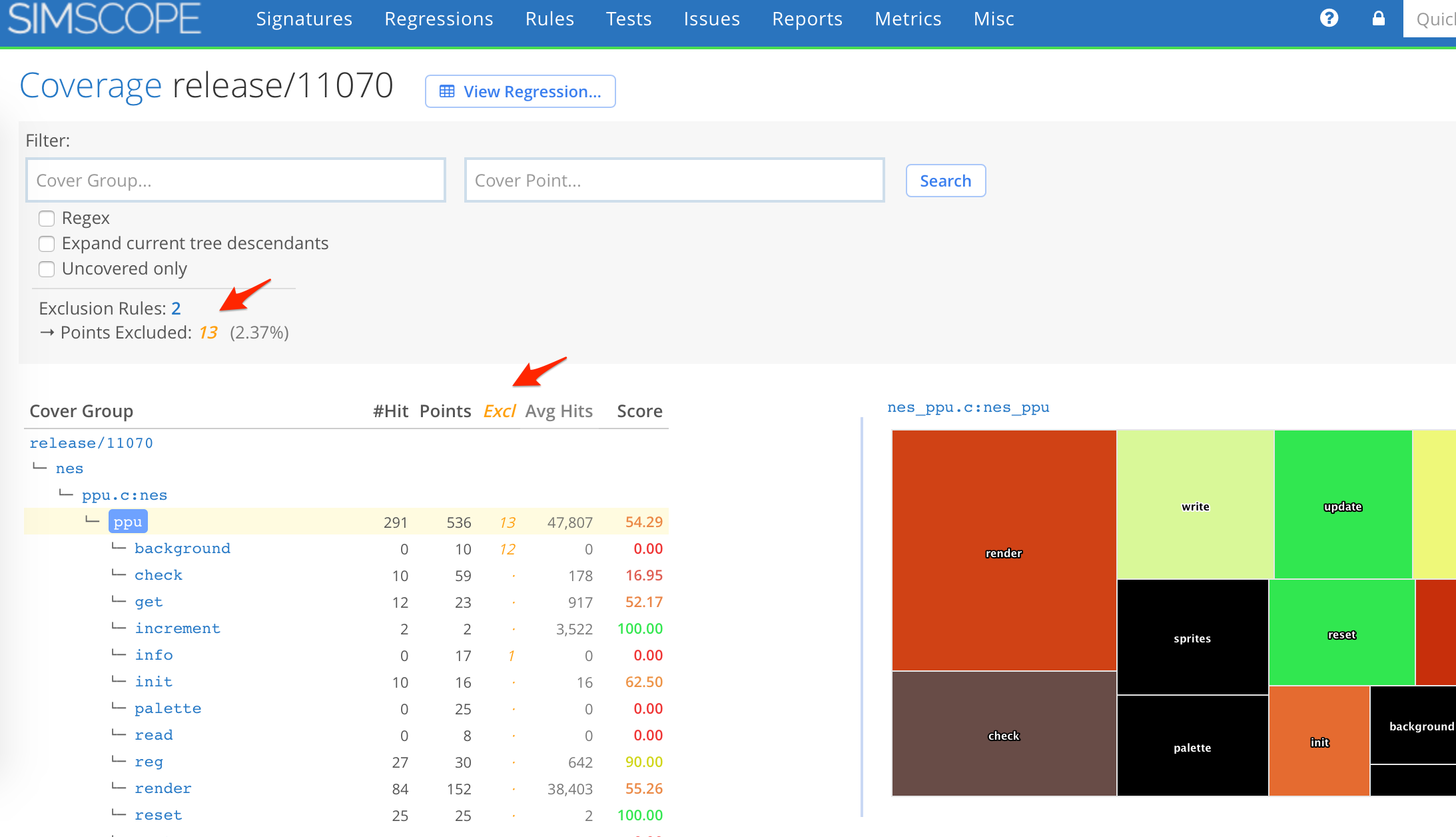Simscope Release History — v340 — 349
1.349
1. feature Filter regressions by LIVE
Regressions can now be filtered by three LIVE status modes:
- All regressions (default)
- LIVE regressions only
- Finished regressions only
2. bugfix Chart notifications for finished regressions only
Daily chart limit checks now match only finished regressions.
- This prevents a partial regression from being checked, and triggering an invalid pass or fail, based on partial results.
3. feature New Skip chart metrics
If skip jobs are enabled, Simscope now has two new metrics that can be charted:
% Executed(also referred to as Written)- formula:
(Pass + Fail) / (Pass + Fail + Skipped)
- formula:
% Skipped(also referred to as Unwritten)- formula:
(Skipped) / (Pass + Fail + Skipped)
- formula:
1.348
1. feature Add assignee column to 'test stats'
Test Stats now shows both assignee and bug #, for each signature.
2. feature Increased rule template limit
Increased rule template limit from 10 to 25.
1.347
1. bugfix Rule Templates
The previous version had an issue with Rule Templates deadlocking during import.
→ This bug has been fixed.
2. feature Rule Template inspector
From job details view, the Job Rule Inspector now shows both Rule and Rule Template matches, to aid in debugging.
3. bugfix Signature Chart link missing regr_name
In previous versions, clicking from the Signature view to a Metric Chart would omit
the regr_name field, so the chart would be inaccurate if you had a regression name filter.
→ This bug has been fixed.
4. feature Job sourcecode search
Signature Jobs can now be filtered by patterns in their sourcecode field.
You can also add rules based on this field.
5. feature Email address validation
In previous versions, Simscope would allow users with invalid email addresses (ie
addresses missing a @ character).
Now, email addresses without @ are rejected automatically.
6. feature Email error deletion
If Simscope has generated an invalid email, this can now be deleted from the Administration interface.
1.346
1. feature Rule Templates
The first version of Simscope with Rule Templates has now been released.
Note: for testing purposes, there is currently a limit of 10 templates globally. This will be increased in future versions.
→ See Rule Templates for more details.
2. bugfix Rule Auto-resolve bugfix
The previous version inadvertently forced on the auto-resolve behavior.
→ This is now controllable via simscope.config.
3. bugfix Regression Submitted with Skips
In previous versions, the submitted regression variable did not correctly take into
account skip jobs.
So regressions would incorrectly show up as ABORTED, due to not enough jobs being
counted by Simscope.
→ This bug is fixed.
4. feature Net score with skips
If Skip jobs are included in a regression, Simscope will show both the Raw Score and the Net Score in the regression details page.
5. bugfix Daily server status email warnings
SIMSCOPE-26
There was a bug in previous versions where if
- Day 1: you had warnings, you get an email with warnings for Day 1.
- Day 2: no warnings, you still get an email with warnings from Day 1.
- This is incorrect: no warnings occurred.
→ This bug is now fixed (ie the Day 2 email will have no warnings).
6. Minor column improvements
The component column width in HTML tables has been increased by 33%, so longer component names
will display without ellipses...
1.345
1. feature Regression Metadata Dashboard
Regressions can now be grouped by Component, so you can view a high level of:
- Each component
- Latest model (ie SHA/changelist)
- Latest regression
- Latest metadata results
To view the Metadata Dashboard:
- Click Regressions at the top of any page.
- On the left side, under Display Mode click Metadata Dashboard.
Here is an example, showing 7 components and their latest coverage.
2. bugfix Component dashboard bug fixed
In previous versions, if you select a component dashboard containing charts, and then change the component, Simscope would switch back to a regression list.
→ This bug is now fixed.
3. feature Regression metadata scrollbar
If a regression has more than 6 metadata fields, Simscope now renders metadata with a vertical scrollbar.
1.344
1. bugfix JIRA bug refresh fixed
The simscope-jira-update.py script was broken in prior Simscope versions, where the bug updates
did not refresh back into Simscope.
This bug is now fixed.
2. feature New JIRA Python configuration flow
SIMSCOPE-10
This release introduces a new flow for managing JIRA configuration, so that it can be updated with new Simscope releases, without needing to copy or change files.
Move your simscope_jira_config.py to the home directory of the user running the
Simscope server process.
~/simscope_jira_config.py
(This file contains your JIRA API or user authentication tokens).
3. bugfix Ambiguous changelist ID issue
If multiple projects have the same changelist ID, in prior versions Simscope would not allow issue/rule resolve, and error out with the following error:
error: Ambiguous Changelist ID
This bug is now fixed.
4. feature BETA: JIRA auto-resolve flow
SIMSCOPE-24
Simscope has a new feature which will automatically mark rules as fixed
using HEAD, once a JIRA bug is set to a Resolved state.
This enables a user to mark a JIRA bug as Fixed, and then Simscope will
transition rules automatically (when the bug is refreshed within Simscope).
This saves users time in resolving rules.
- The downside is this uses
HEAD, so it is not an accurate Fix SHA/changelist ID.
To enable, add autoresolverules to your Simscope.config file:
[bugs]
# Automatically refresh JIRA
autorefresh = "2h"
# Automatically resolve Simscope bugs after JIRA bugs are Fixed
autoresolverules = true
5. Increased width on testgroup table
Minor change to increase the column width, so long test groups will now display without ellipses (...).
1.343
1. bugfix JSON: blank string model_timestamp
Backward compatibility: this version once again allows Regression JSON to parse properly if
the model_timestamp field is a blank string "".
- Version 1.340 was changed to make these blank strings errors — this change has been reverted.
Here is an example of the Regression JSON which is allowed again:
{
"model_timestamp": ""
}
- Note the official JSON way is to use
"model_timestamp": null(without string quotes for the null), although""is allowed again.
2. feature Coverage updates
Coverage has been updated:
- Exclusion rule lines beginning with
#are now ignored as comments- Example comment:
# FIFO rules
- Example comment:
- Excluded coverage filters correctly with the Uncovered Rules filter checkbox (fully excluded coverage groups will be hidden automatically)
1.342
feature Sticky table columns
Changed scrollable tables to have a sticky header column, so that when scrolling, the columns stay on screen. This applies to:
- Job details page
- Test stats page
- Regression details
1.341
feature Coverage Exclusion Rules
This is the first release which has Coverage Exclusion Rules, which can be manually edited from the browser.
Coverage Exclusion Rules match against coverpoint names, and are currently stored in
user's browser cookies.
- In future versions, these will be stored on the server database.
1.340
1. feature Tag drilldown behavior
SIMSCOPE-15
For groups who have enabled Job Tags and enabled tag drilldown mode,
this has changed behavior when filtering tags.
When enabled, tag search will be exact-match, unless a regular expression is entered.
2. feature Saved Test searches
SIMSCOPE-18
When using the Tests view, multiple searches can now be saved by name,
similar to Signature Search and Regression Search.
3. feature Reclassify user interface
When reclassifying a signature, Simscope will now show a success box, to give an indication the signature reclassify succeeded.
4. bugfix model_timestamp zero bug
The previous version allowed zero timestamps for model_version timestamps (ie "0001-01-01T00:00:00Z")
inside of Regression metadata (ie regr-start).
This is now longer allowed.