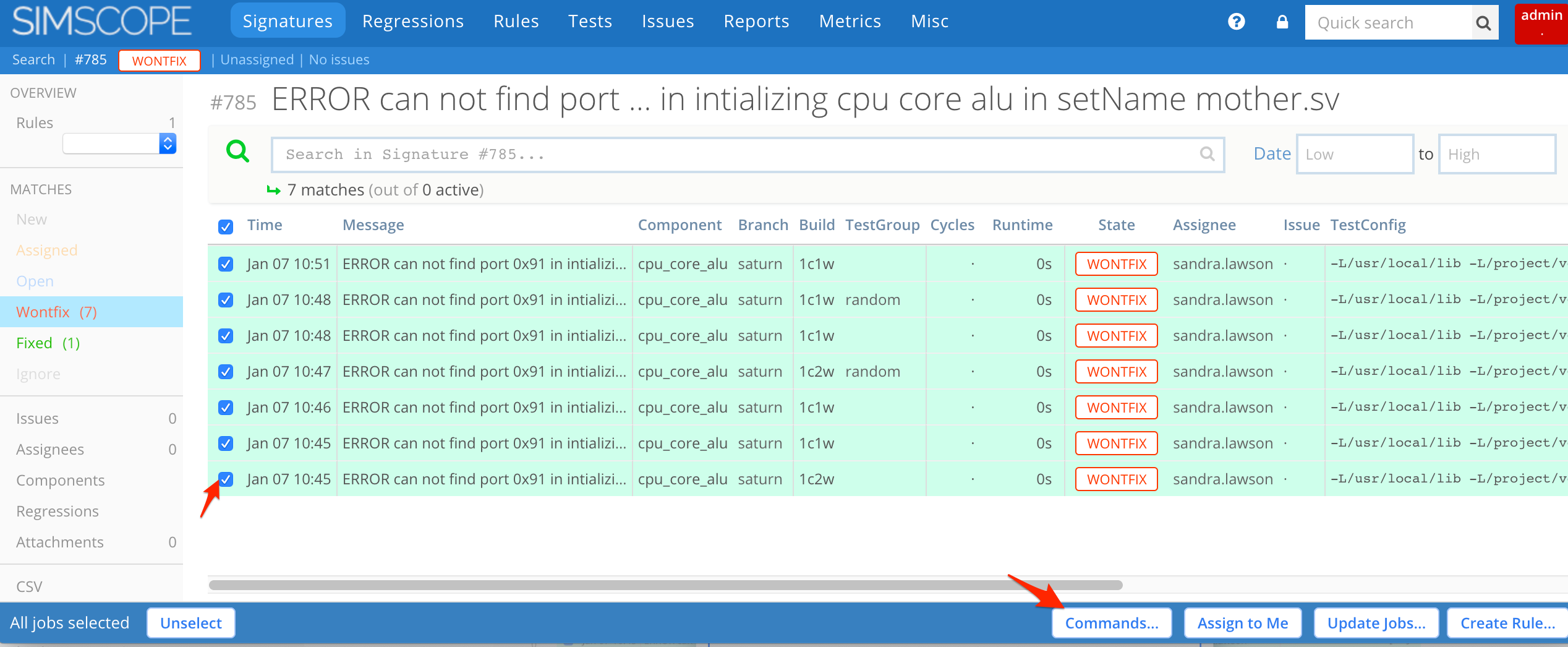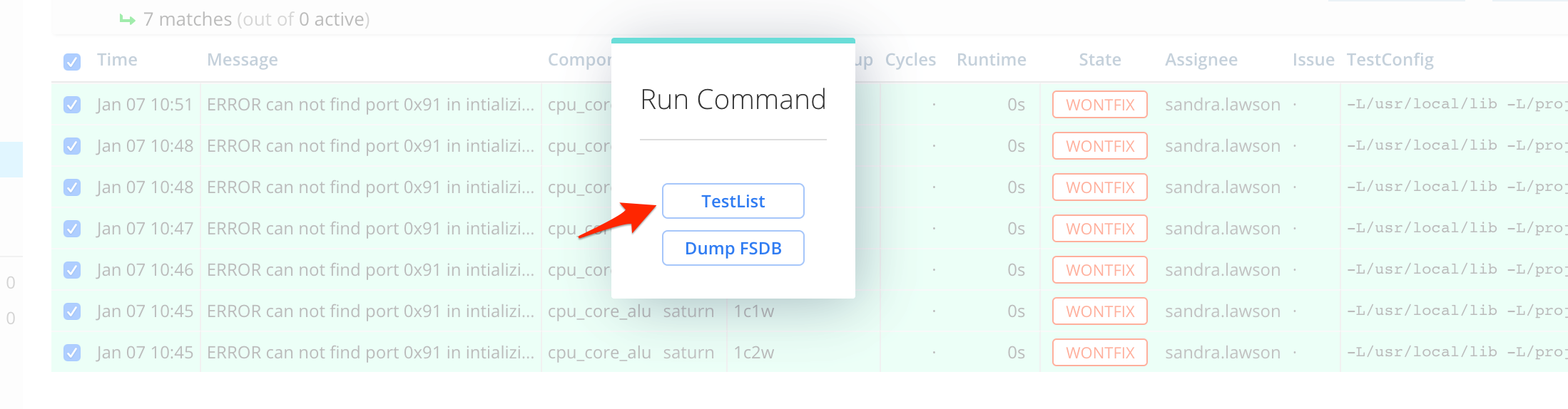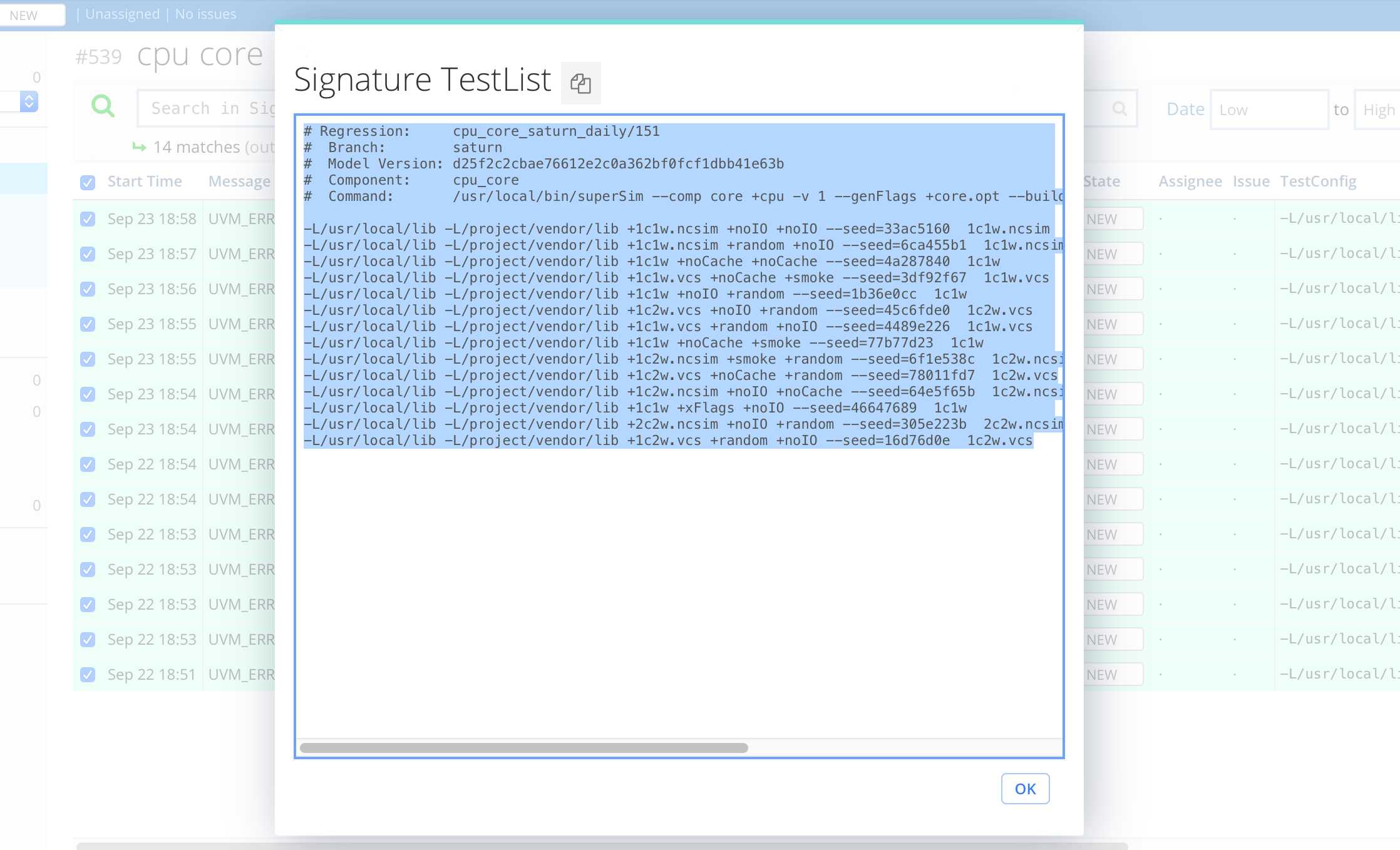Signature Plugins
Signature plugins run commands when a user clicks on one or more Jobs from within a Signature.
Example Uses
-
You can create a
Testlistplugin, which will give the user an on-screen text file showing a test list of every checked job (to allow manual rerun from the command line). -
You can make a
RerunorFSDB Dumpplugin, which would enable re-running simulations by clicking them inside of Simscope, with logging or wave dumping enabled. -
You can make a Job comparison or Job analysis script, based on the selected jobs.
Plugin Screenshots
To see the active Signature plugins:
- From the Signature Job Table, check one or more jobs, and click the
Commandsbutton::
- Then click a Signature Plugin command:
- Here is an example of the Testlist plugin output:
Administrator: Plugin Configuration
To enable a Signature plugin, add the following to your
simscope.config file:
[sigplugin "KEY-ORDER"]
title = "TITLE OF PLUGIN"
command = "/command/to/run"
Fields:
title— Title of the plugin buttoncommand— Command to runKEY-ORDER— Ordering of the plugins, alphabetically (if you have multiple plugins)
Example config: Testlist plugin
Simscope comes with an example Python plugin script called simscope-sig-testlist, which
prints out the test configuration + seed + build information for every job checked.
- This script can be customized if you want to make a
rerunscript.
To enable this plugin:
[sigplugin "0-testlist"]
title = "TestList"
command = "/path/bin/simscope-sig-testlist"