Regression Names
Example regression names:
alpha_cpu_smoke_daily/1234alpha_cpu_smoke_daily/2023.04.01_12.22.53(timestamp based)beta_lsu_interop-202(using-separator)
Uniqueness Constraint
Regressions can have any string name, but they must be unique globally within Simscope.
If two Components launch a regression called smoke/10,
these will automatically be merged into one regression, which may not be the desired behavior.
- To fix this, these regressions should have a unique prefix or suffix,
like
alpha_cpu_smoke_nightly/10orbeta_gpu_smoke/10.
Regression Series Name Grouping
Simscope will automatically group regressions together into a Regression Series, if they
have a name suffixed by /<NUMBER> (ie slash-number).
- For example, a regression named
alpha_cpu_smoke_nightly/99- Simscope automatically assumes this is followed by
alpha_cpu_smoke_nightly/100and is preceded byalpha_cpu_smoke_nightly/98.
- Simscope automatically assumes this is followed by
Series Separator Configuration
Administrators can change the regression separator character to any character of your choice,
via simscope.config by setting the seriesseparator
field to your desired separator:
/(slash).(dot)-(dash):(colon)- etc.
This example changes the separator to a - dash (e.g. cpu_smoke_nightly-99):
[regr]
# Regression name separator.
# Example: "beta_cpu_smoke_nightly/123"
#seriesseparator = "/"
# Example: "beta_cpu_smoke_nightly.123"
#seriesseparator = "."
# Example: "beta_cpu_smoke_nightly-123"
seriesseparator = "-"
Latest Series Regression ($)
Simscope has a magic $ suffix, to indicate Latest Regression in a series, using a fixed URL.
If you replace a regression with SERIES_PATTERN/$, Simscope will open the latest regression.
- For example, if the latest
beta_cpu_smokeregression is1204- Then the regression name
beta_cpu_smoke/$will point tobeta_cpu_smoke/1204automatically
- Then the regression name
This feature allows both scripts to locate the latest regression with a $, and allows a
fixed browser bookmark to always point to the latest regression.
Live Regressions with Latest
Also, Simscope will now autorefresh if your browser is on a $ URL, it will automatically
point toward the latest run. This allows a user to have a browser tab that continually updates
as new regressions launch.
This example screenshot shows monitoring the latest cpu_core_saturn_daily regression:
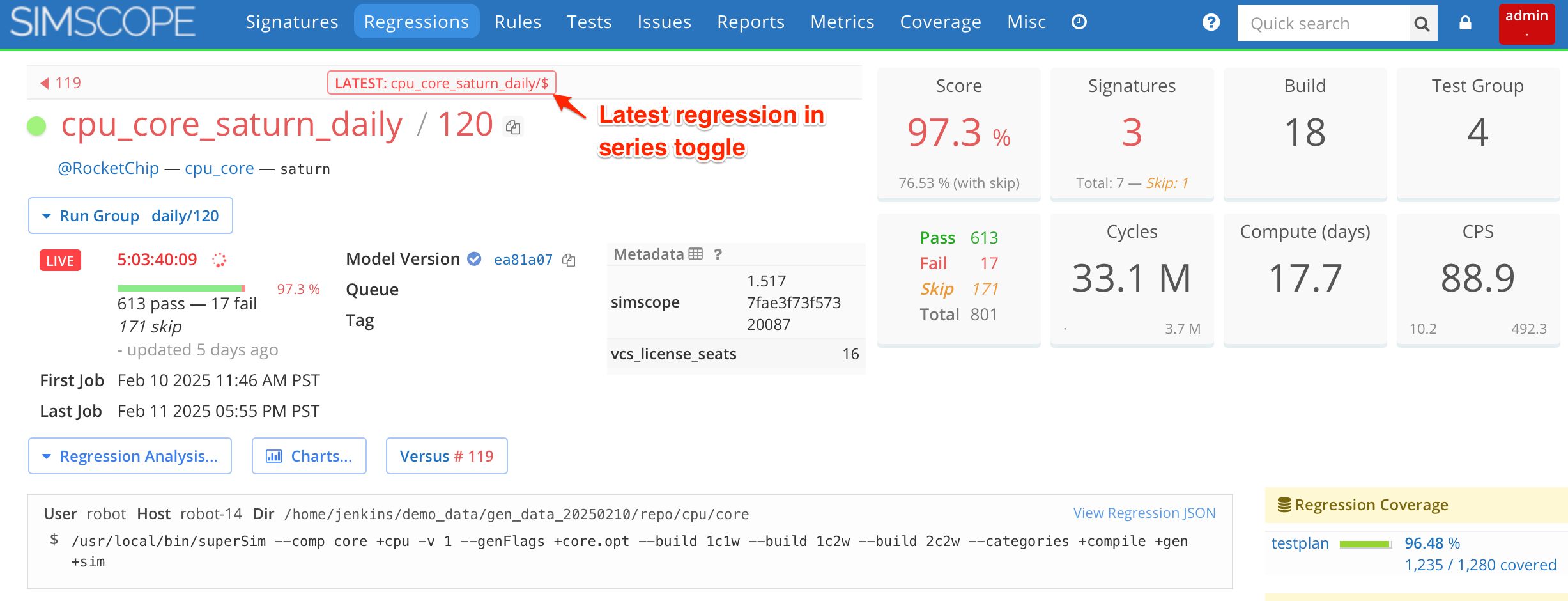
Latest via Script/Curl
Latest $ feature works with scripts or curl as well:
For example, if you access the Simscope URL:
/api/r/cpu_score_saturn_daily/$
This URL will point to the latest regression in the series.
Python Regression ID from Timestamp (YMD)
If you want to generate a timestamp-based regression name (based on the regression
start timestamp):
Here is a Python code snippet (assuming you have a datetime variable called regr_start):
# Note: if you need a start timestamp variable:
# regr_start = datetime.now()
run_name = 'my_block_smoke'
run_id = '%s/%s' % (run_name, regr_start.strftime('%Y.%m.%d-%H.%M.%S'))
Example run:
my_block_smoke/2024.04.11-14.30.48
Python Series ID generator
If your regression flow does not have a unique regression series ID, you can use this Python code to create one.
Notes:
- This code is safe to use from multiple processes, as it uses OS file locking.
- This requires the
filelockPython package (see installation below).
- This requires the
# next_series_id: make a unique run/regression ID for Simscope.
#
# VerOps, Inc.
# https://verops.com
# Note: to install the filelock library, run:
# > python3 -mpip install filelock
import filelock
import os
import sys
def next_series_id(id_path, permissions=0o664, timeout=60):
'''
next_series_id returns the next series integer from an id file (returning a unique series ID).
It auto-increments the file after completion.
permissions: file read/write permissions (for group sharing)
timeout: number of seconds before lock acquisition times out (or set to zero for unlimited wait time).
Note: this uses a filelock library, to ensure safe multithreaded access.
'''
id = 1
try:
lock = filelock.FileLock(id_path + '.lock', timeout=timeout, mode=permissions)
with lock:
if os.path.isfile(id_path):
f = open(id_path, 'r')
content = f.read().strip()
f.close()
if content.isdigit():
# read-modify-write
id = int(content)
id += 1
f = open(id_path, 'w')
f.write(str(id))
f.close()
os.chmod(id_path, permissions)
except Exception as e:
# Lock failed, likely due to timeout or permissions
sys.stderr.write('WARNING: failed to acquire next_series_id(%s): %s\n' % (id_path, e))
raise
return id
Example usage in a regression script:
run_id = next_series_id('/shared/project/alpha_my_smoke.num', timeout=30)
run_name = 'alpha_my_smoke/%d' % run_id
print(run_name)
# After running, this will print a unique regression name, similar to:
→ "alpha_my_smoke/3"