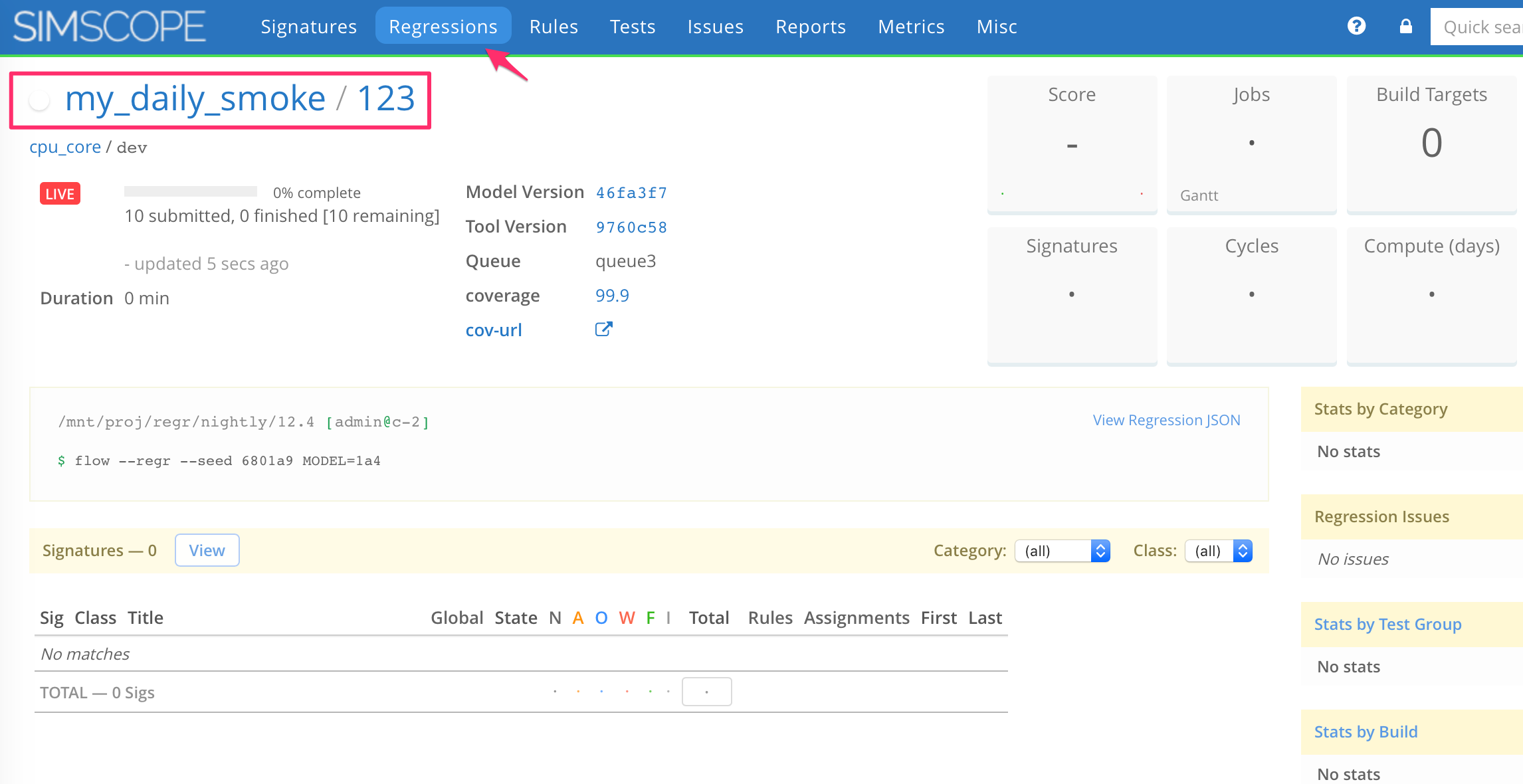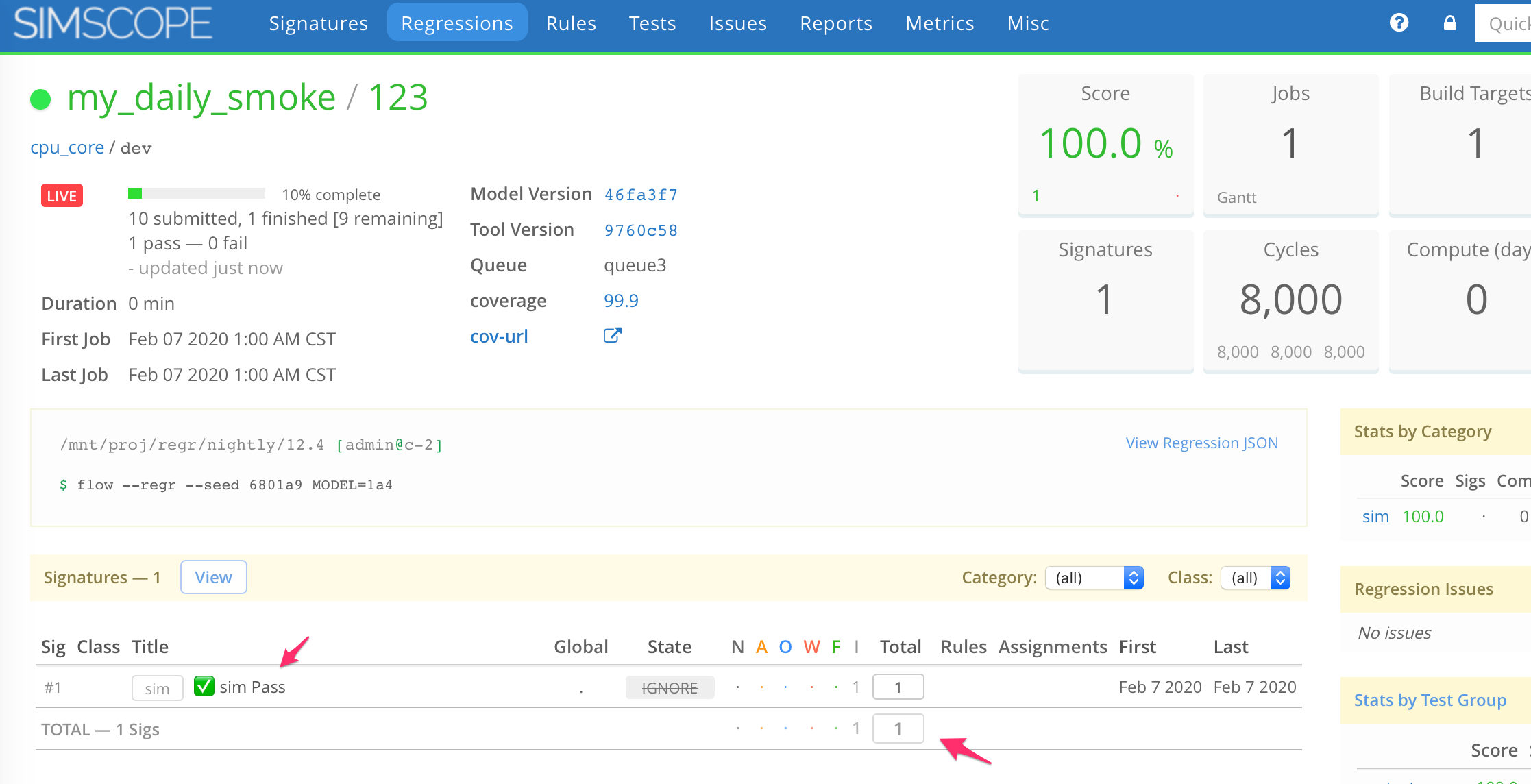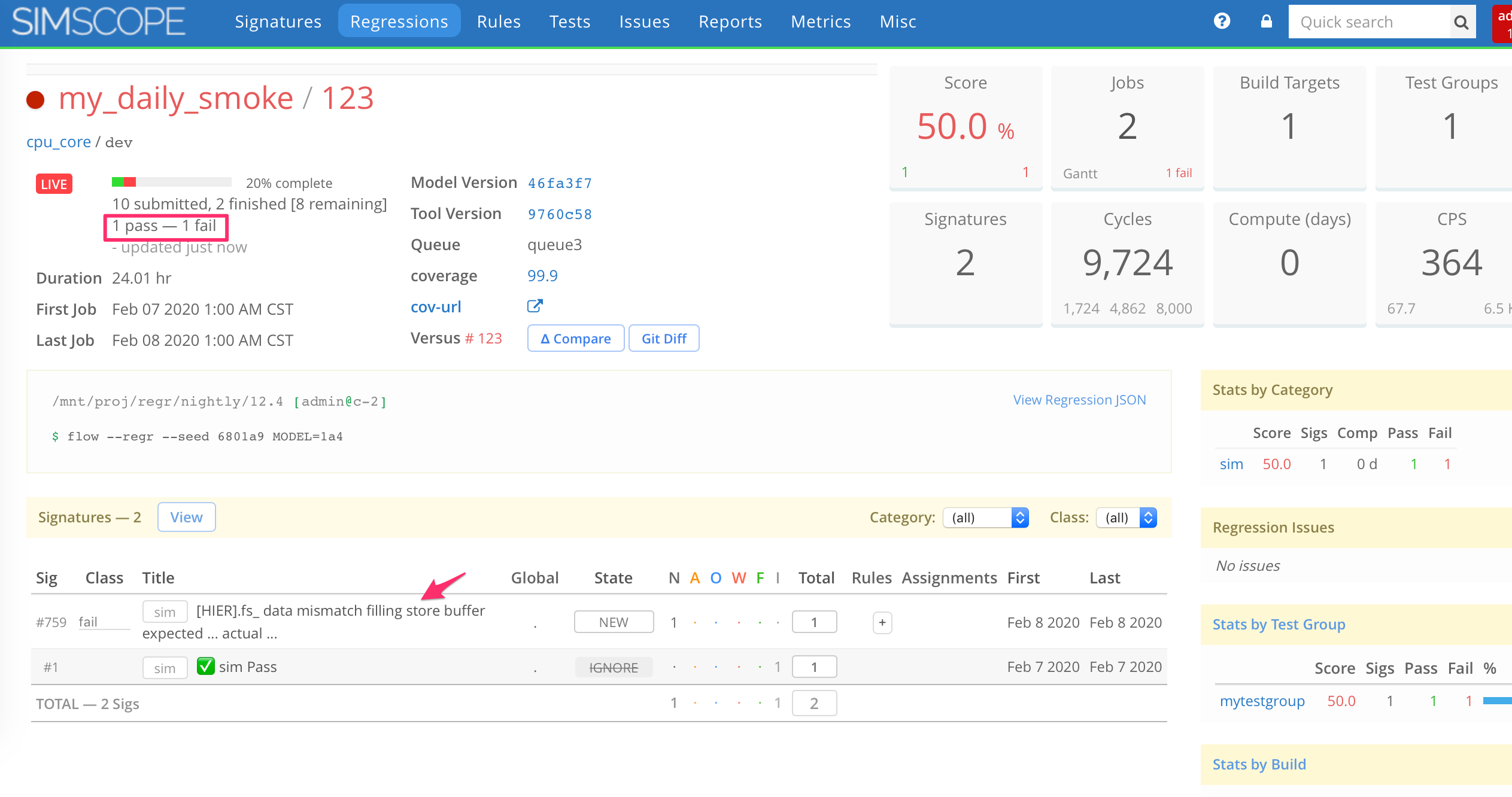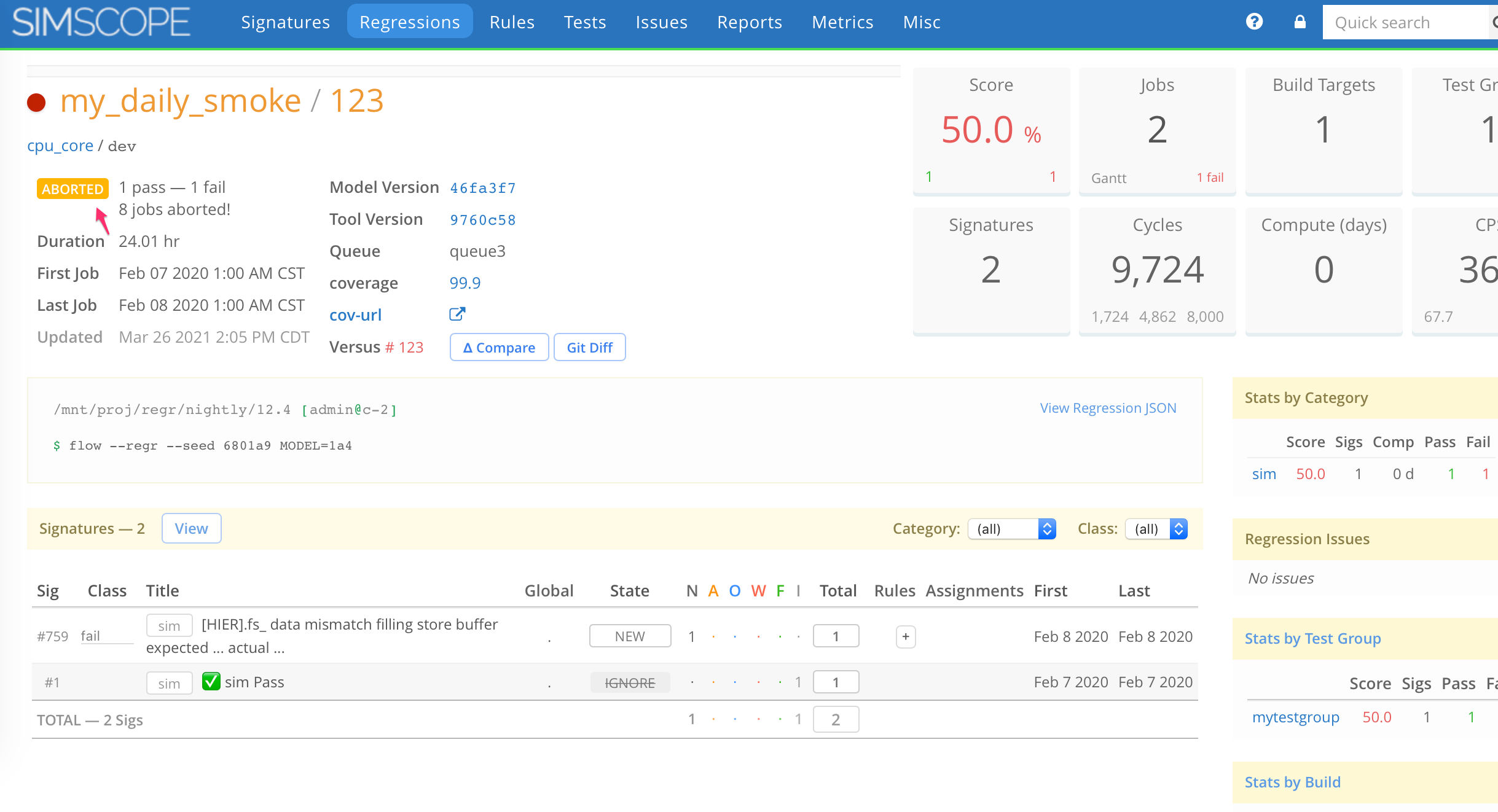Publish Example Data
Simscope comes with example JSON data files, to show how the format works and how to publish.
This will populate 1 regression named my_daily_smoke/123 containing 2 jobs:
- 1 passing job
- 1 failing job
This example requires sending 4 messages to Simscope.
1. Regression Start
This publishes the metadata for a regression (command, branch, model version, etc), and tells Simscope it is LIVE (ie running).
> tunnel-latest/simscope-tunnel --config=PATH/TO/simscope-tunnel.config \
--regression=my_daily_smoke/123 --publish=regr-start PATH/TO/example-json/example-regr.json
2021-03-08 14:37:47 [INFO ] Published to tunnel regr=my_daily_smoke/123 type=regr-start
queue=tunnel-in messages=1
→ On the Rabbit server terminal, you should see this:
2020-03-04 14:06:14 [INFO ] Tunnel pass-through tag=2 type=regr-start
regr=my_daily_smoke/123 routingkey=tunnel-in
→ Check Simscope to see if the regression was received:
2. Pass Job
This publishes 1 passing job to the same regression.
> tunnel-latest/simscope-tunnel --config=PATH/TO/simscope-tunnel.config \
--regression=my_daily_smoke/123 --publish job-finish PATH/TO/example-json/example-job-pass.json
→ Check Simscope to see if the pass job was received:
3. Fail Job
This publishes 1 failing job to the same regression.
> tunnel-latest/simscope-tunnel --config=PATH/TO/simscope-tunnel.config \
--regression=my_daily_smoke/123 --publish job-finish PATH/TO/example-json/example-job-fail.json
→ Check Simscope to see the regression contains 2 jobs:
4. Regression Finish
This notifies Simscope a regression has finished.
- Note: no JSON is required for this message, as this is just a status update for the regression.
> tunnel-latest/simscope-tunnel --config=PATH/TO/simscope-tunnel.config \
--regression=my_daily_smoke/123 --publish regr-finish
→ Check Simscope to see the regression is finished:
- Note: this regressions shows up as ABORTED instead of FAILED, because it is
using the
submittedfield, and only 2 of the 10 jobs were received.
API
- Please see the Publish API for examples of posting regressions and jobs.
More Administration docs
Please walk through the chapters on the left pane to view other Simscope topics.
Here are some basics to get you started: