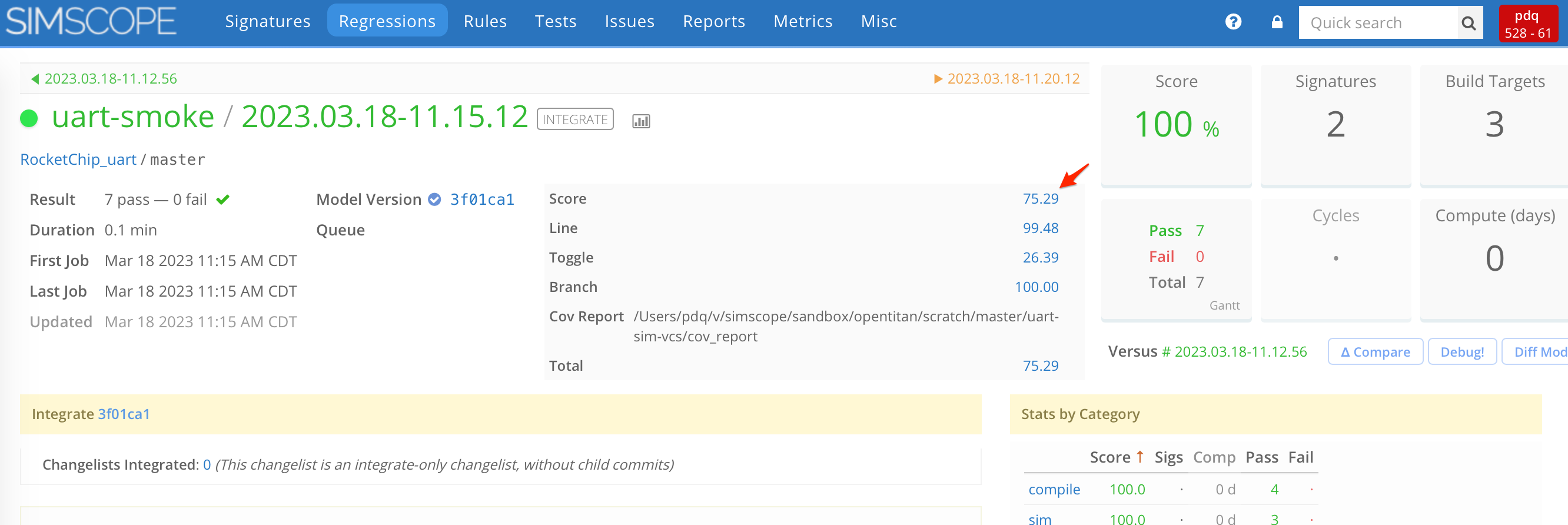Tunnel dvsim Integration
Simscope can be integrated into
dvsim (aka dvsim.py),
so that Regression and Job results will be automatically published into your Simscope instance, via the Tunnel.
This is a sample dvsim run with coverage enabled, published into Simscope:
dvsim checkout
To integrate with Simscope, this requires a
dvsim source release
from 2022 or newer (SHA a886c7eb7 or newer).
Integration
This describes how to integrate Simscope publishing into dvsim.
- Copy
simscope_publisher.py(fromtunnel-latest/dvsim/) →dvsimtreeutil/dvsimdirectory. - Edit
simscope_publisher.pyand change the following lines:
# NOTE: change these variables for your Simscope environment
DEFAULT_TUNNEL_PATH = '/path/bin/simscope-tunnel'
DEFAULT_TUNNEL_CONFIG = '/path/config/simscope-tunnel.config' # Set to your tunnel default path
DEFAULT_TUNNEL_OPTIONS = '--retry-attempts=2'
DEFAULT_SIMSCOPE_PROJECT_NAME = '' # Set to your Simscope project name
INTEGRATED_BRANCHES = set(['main', 'master']) # Set to your integrated (mainline) branches
# Map from DVSim [target] => Simscope Job [category]
# > See https://admin-docs.simscope.com/server/simscope-config.html
# Change these based on your simscope configuration
# > Note: this must match categories in your simscope.config file
SIMSCOPE_CATEGORY_MAP = {
'build': 'compile',
'cov_merge': 'compile',
'cov_report': 'compile',
'run': 'sim',
}
- Edit
util/dvsim/dvsim.py
--- util/dvsim/dvsim.py 2022-10-21 13:27:20.000000000 -0500
+++ util/dvsim/dvsim.py 2022-10-21 13:27:46.000000000 -0500
@@ -728,13 +728,10 @@
results = cfg.deploy_objects()
# Generate results.
cfg.gen_results(results)
+ import simscope_publisher
+ simscope_publisher.regr_finish()
+
# Publish results
if args.publish:
cfg.publish_results()
- Edit
util/dvsim/Launcher.py
--- util/dvsim/Launcher.py 2022-10-21 13:30:50.000000000 -0500
+++ util/dvsim/Launcher.py 2022-10-21 19:16:20.000000000 -0500
@@ -10,10 +10,12 @@
import sys
from pathlib import Path
from utils import VERBOSE, clean_odirs, mk_symlink, rm_path
+import simscope_publisher
+
class LauncherError(Exception):
def __init__(self, msg):
self.msg = msg
@@ -136,10 +138,11 @@
# One-time preparation of the workspace.
if not Launcher.workspace_prepared:
self.prepare_workspace(cfg.project, cfg.proj_root, cfg.args)
Launcher.workspace_prepared = True
+ simscope_publisher.regr_start(cfg)
# One-time preparation of the workspace, specific to the cfg.
if cfg not in Launcher.workspace_prepared_for_cfg:
self.prepare_workspace_for_cfg(cfg)
Launcher.workspace_prepared_for_cfg.add(cfg)
@@ -351,5 +354,7 @@
self.status = status
if self.status != "P":
assert err_msg and isinstance(err_msg, ErrorMessage)
self.fail_msg = err_msg
log.log(VERBOSE, err_msg.message)
+
+ simscope_publisher.job_finish(self)
Runtime: Environment variable
By default, results will not be published at runtime to Simscope. To enable publishing, set the
SIMSCOPE_PUBLISH environment variable to a non-blank value.
For example:
$ SIMSCOPE_PUBLISH=1 ./util/dvsim/dvsim.py ./hw/ip/uart/dv/uart_sim_cfg.hjson --dry-run
Or alternatively you can set the environment variable permanently:
$ export SIMSCOPE_PUBLISH=1
$ ./util/dvsim/dvsim.py ./hw/ip/uart/dv/uart_sim_cfg.hjson
For debugging JSON:
$ SIMSCOPE_PUBLISH=debug ./util/dvsim/dvsim.py ./hw/ip/uart/dv/uart_sim_cfg.hjson --dry-run
Optional: Runtime environment reference
This table contains all environment variables supported, to allow runtime configuration of Simscope publishing, without needing to edit the Python source code.
To use, set any of the environment variables from your operating system shell.
| ENV | Example value | Description |
|---|---|---|
$SIMSCOPE_PUBLISH | 1 | 1 — Enable publishdebug — Print JSON to stderr (skip publish)any other value — Publish disabled |
$SIMSCOPE_PROJECT | RocketChip | Simscope project name |
$SIMSCOPE_REGRESSION | hello_smoke/12345 | Optional: if you want to override the regression name |
$TUNNEL_PATH | /path/simscope-tunnel | Path to simscope tunnel executable |
$TUNNEL_CONFIG | /path/tunnel.config | Path to tunnel config file |
$TUNNEL_OPTIONS | --retry-attempts=2 | Set tunnel command-line options |
- Note: you can also override
$RABBIT_URLor$ROUTING_KEY(to override yourtunnel.config)
Coverage
Simscope can capture line/functional coverage results from dvsim, if you have enabled coverage
(ie using the --cov option).
Notes:
- Coverage integration with dvsim is supported for most simulators (VCS, NCSim/Incisive/Xcelium, Questa, DSim).
- Most of the coverage integration source is located at:
hw/dv/tools/dvsim/SIMULATOR.hjsonutil/dvsim/sim_utils.pyutil/dvsim/Deploy.pyutil/dvsim/SimCfg.py
Version
The latest version of simscope_publisher is 0.97