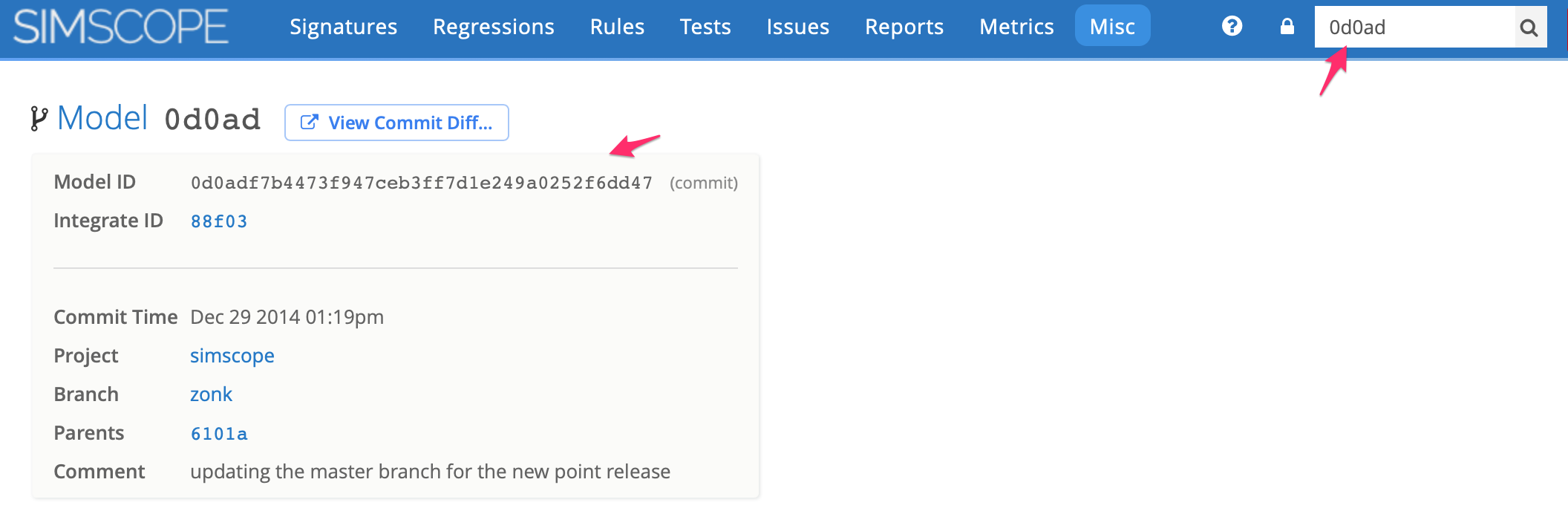Git integrates — Advanced model flow
Note: see also Git commands for help with converting timestamps.
Simscope includes with a Python plugin called simscope-git-model-update, which can import Git
changelists directly from a Git project workspace into Simscope.
This lets users resolve rules or issues, either from an integrate SHA, or from any child commit SHA.
integrate
├── child-commit1
├── child-commit2
└── child-commit3
Configuration
- Copy
simscope-git-model-updateandsimscope_client.pyinto$SIMSCOPE/bin - If using a specific Python or Git path, edit
simscope-git-model-updateand change these. - Edit
simscope_client.pyand changeDEFAULT_SIMSCOPE_URL
Script
Note the command-line ordering: Integrate SHA is first, and optionally any Child SHAs afterward.
> cd GIT-WORKSPACE
> PATH/simscope-git-model-update INTEGRATE-SHA [CHILD-SHAS...] \
--project=PROJECT --branch=BRANCH
Example Git integrate post
For example, if we want to import the following integrate, which has two child commits:
88f03
├── 0d0ad
└── 6101a
And we want to import into the Simscope project called mars on branch master,
we can run the following command:
> cd GIT-WORKSPACE
> PATH/simscope-git-model-update 88f03 0d0ad 6101a --project=mars --branch=master
3 commits posted to Simscope
Finding commits in Simscope
To validate the flow is working, you can view commits and integrates within Simscope web.
The easiest method to find a commit SHA is to type it into the search box.
Here is an example search for 0d0ad: