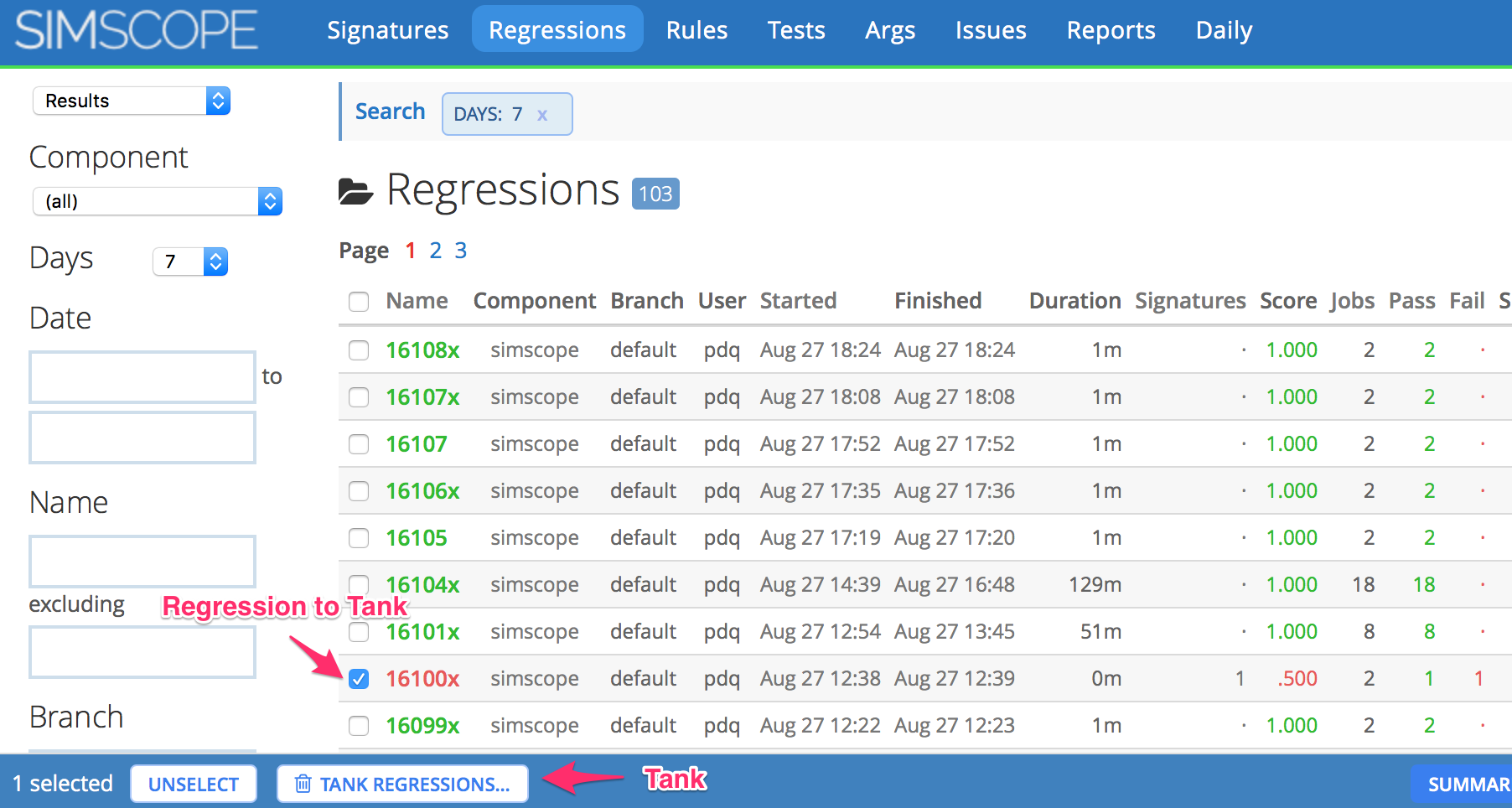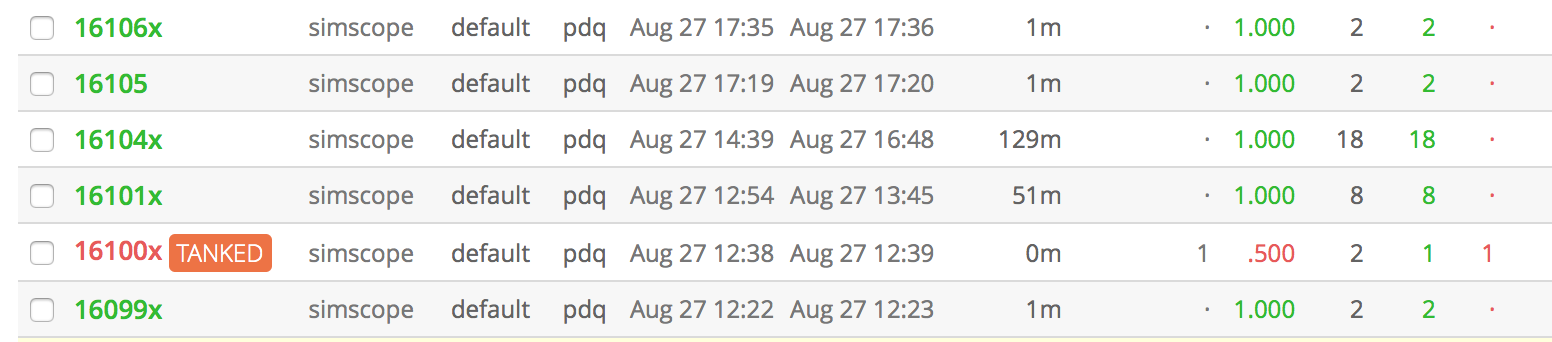Tank Regressions
Simscope allows Managers to Tank Regressions, which moves all Jobs within one or more Regressions to the Ignore state.
- If the regression is Live (ie still running), this is equivalent to stopping/killing/terminating the regression.
- Any subsequent job imports to the regression will be rejected.
Hiding
Tanking Hides the regression from normal regression searches, unless Show Tanked is selected.
- Tanking a regression does not delete the regression or jobs from the Simscope database; it only marks the Regression with a special Tanked flag, which hides it from most default views.
Reasons for Tanking
Some common reasons to tank a regression often include infrastructure problems:
- Ran out of disk space.
- Simulator version problem.
- Failed to start due to license problems.
- Build/operating system problems.
Rather than triaging the jobs in these broken regressions, you can Tank them.
How to Tank Regressions (Managers and Admins only)
From the Regression Search page:
- Click the Checkbox the left of each Regression to be tanked.
- In the bottom-left corner, click Tank Regressions.
Afterward, the regression will show up with a Tanked tag beside it: