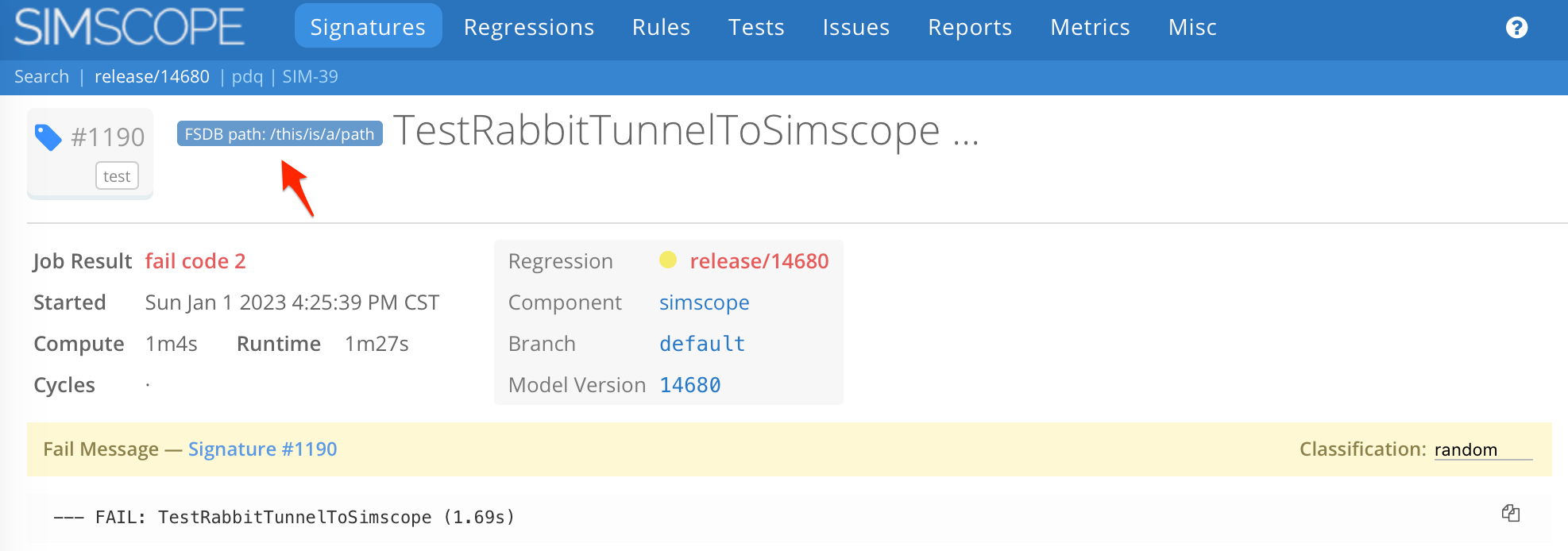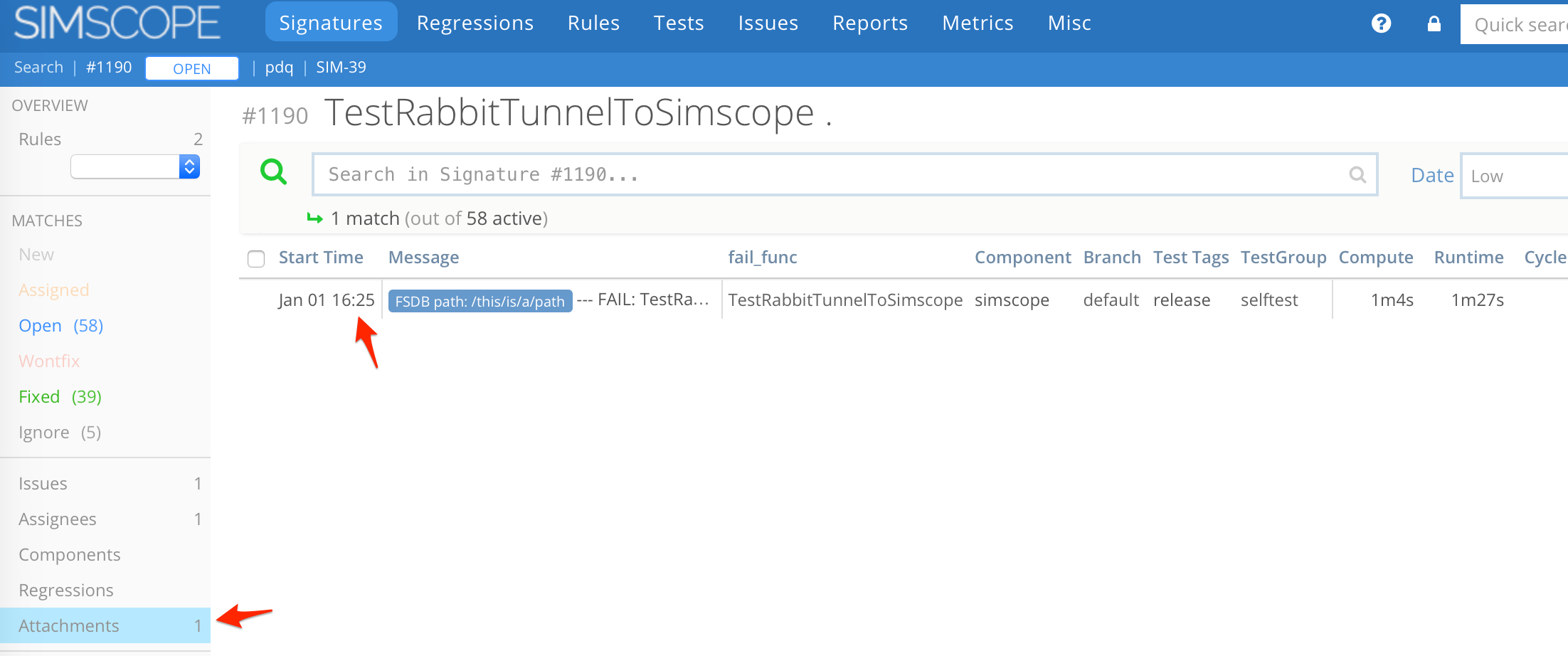Job Attachments
This example shows a job with a single attachment.
Example uses of attachments
Common uses of attachments:
- Mark a job as being re-run (ie with verbose logging and waves/FSDB)
- Mark a job as having waves ready
- Mark a job with a dynamic coverage report URL
- Show all jobs in a signature that have been re-run
Note that a job can have more than one attachment.
Regression Re-run flow
The most common use case for attachments is for a re-run flow:
- Launch a nightly regression
- Query simscope to find a single instance of each signature which failed
- Rerun each signature from the regression, with waves and logging enabled
- Mark back into simscope the path with waves
Now, when engineers are in the office, they will have waves available each morning, and not have to wait for simulations to be re-run.
Example
You can also see within a Signature which jobs have attachments, by clicking the Attachments link:
Script interface
Simscope has a Python script called simscope-job-attach which can be used to publish, query, or remove job attachments.
Note: to run
simscope-job-attach, you must have an API Token.
Examples
Add attachment to a job, with message only:
> bin/simscope-job-attach --jobid 1190/cph7g5a1msaw --title "Rerun"
Add attachment to a job, with URL:
> bin/simscope-job-attach --jobid 1190/cph7g5a1msaw --title "FSDB ready" --color 6699cc \
--url "http://example.com"
Add attachment with path:
> bin/simscope-job-attach --jobid 1190/cph7g5a1msaw --title "FSDB path" --color dd0000 \
--url "/this/is/db/path"
Use --replace during attach to automatically remove any other attachments on the job.
> bin/simscope-job-attach --jobid 1190/cph7g5a1msaw --title "Another FSDB path" --color dd0000 \
--url "/this/is/db/path" --replace
List attachments across a signature:
> bin/simscope-job-attach --jobid 1190 --list
success: [
{
"jobid": "1190/cph7g5a1msaw",
"title": "Rerun",
"url": "",
"color": "6699cc"
},
{
"jobid": "1190/cph7g5a1msaw",
"title": "FSDB path",
"url": "/this/is/db/path",
"color": "bb0000"
}
]
List attachments for a specific job:
> bin/simscope-job-attach --jobid 1190/abcdef --list
Remove attachment:
> bin/simscope-job-attach --jobid 1190/cph7g5a1msaw --title "Hello world" --detach
Remove all attachments from job:
> bin/simscope-job-attach --jobid 1190/cph7g5a1msaw --detach
Remove all attachments from a signature:
> bin/simscope-job-attach --jobid 1190 --detach
Automatic expiration
Note: by default, job attachments are automatically removed from Simscope after 30 days.