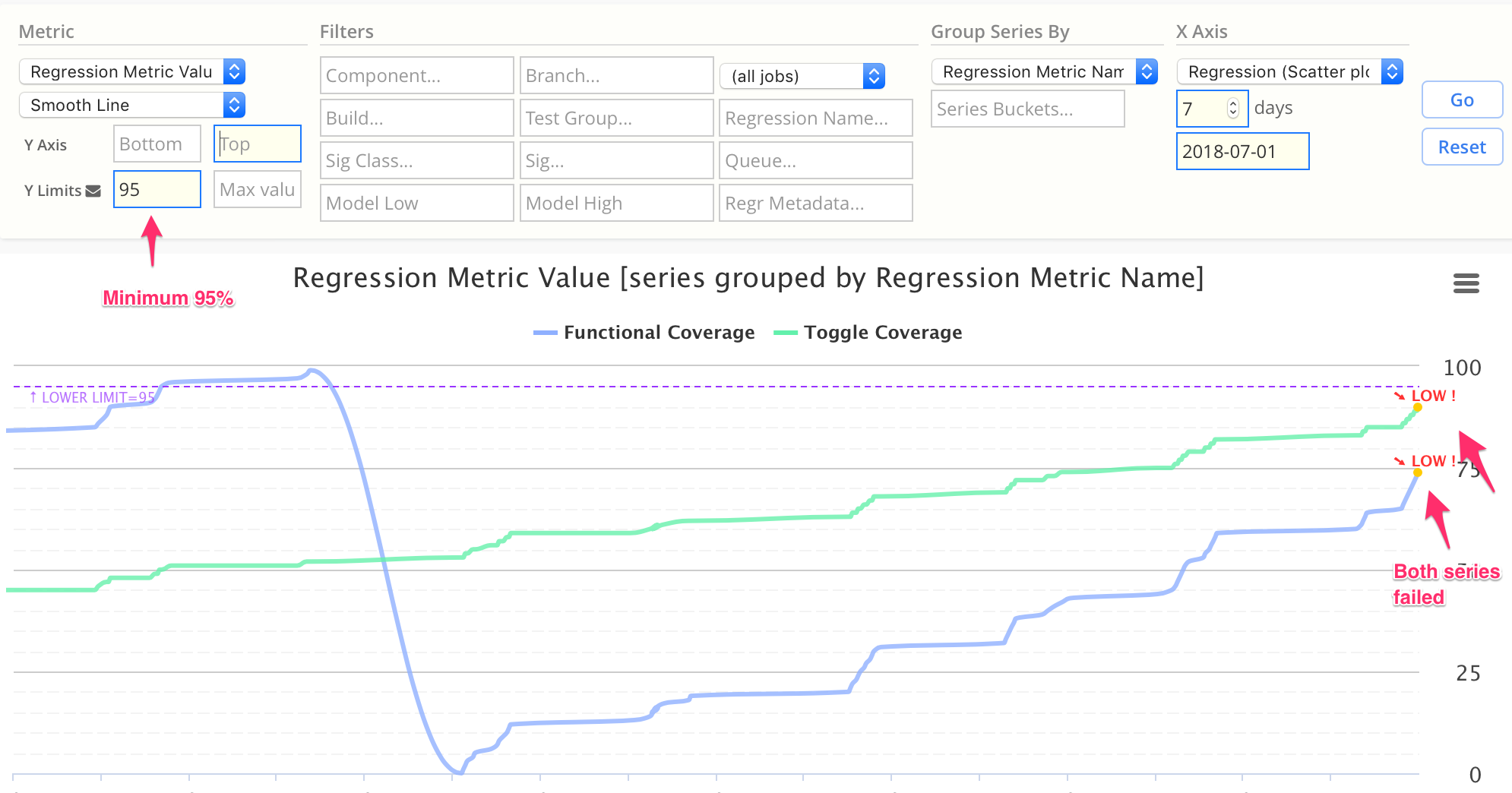Email Notifications
Simscope sends instant or daily email notifications to users, based on the following events:
- Job Assignment (instant)
- Regression Watch (instant/daily)
- Chart Limit Failures (daily)
- RabbitMQ Watchdog (instant)
- Rule Nag (daily)
Daily Notification Time
Simscope runs daily event notifications once a day. The time of day (hour/minute)
is configured via the autocheckschedule setting in
simscope.config.
This example runs daily notifications at 7am Central time:
[chart]
# NOTE: this time is used for Regression Watch, Signature Watch, and Daily Charts
autocheckschedule = "07:00 CST"
Job Assignment
Any time a user assigns or updates jobs, Simscope will send an immediate email notifying the user of the changes, except if the assignment is to the current web session user (in this case, no email is sent).
Regression Watch
Regression Watch sends daily summary emails or instant fail emails, based on search criteria.
→ See Regression Watch.
Chart Limit
Simscope runs all Charts once a day, if they have low and/or high limits set.
→ See Chart Notifications for more details.
This enables getting a notification for any chart metric, with any numeric value as the limit.
For example, a user could set a Chart limit based on Pass Rate, where if the average pass rate
were below 95% the user will get a notification email.
Note: if the limit is successful, or if no regressions match the chart, no email is sent.
RabbitMQ Watchdog
If enabled, this will send an email to the Simscope Administrator, if Simscope has not received
a job JSON message from RabbitMQ, within the health interval.
- This proactively will notify the admin there may be a compute, network, scripting, or database issue needing to be investigated/resolved.
→ See RabbitMQ Watchdog.
Rule Nag
Note: Rule Nag requires integration of an external bug tracker into Simscope.
Rule Nag notifies users of Bugs which are likely needing to be resolved in Simscope, based on comparing the Simscope Triage State to Bug Tracker state.
This will send a daily email to users notifying them to either resolve the issue in Simscope or to re-open the bug in your Bug Tracker.
- In other words, this sends a Daily Nag email to users.
Enabling Rule Nag Emails
Rule Nag is enabled on a per-project basis, so you can turn it on for any project desired. All components under the project are enabled/disabled with this setting simultaneously.
To enable, add nagemails = true to each [project] you want to enable notifications for
inside your simscope.config file.
- Here is an example enabling it the
acmeproject:
[project "acme"]
workspacepath = "/path/to/repo"
defaultbranch = "default"
nagemails = true