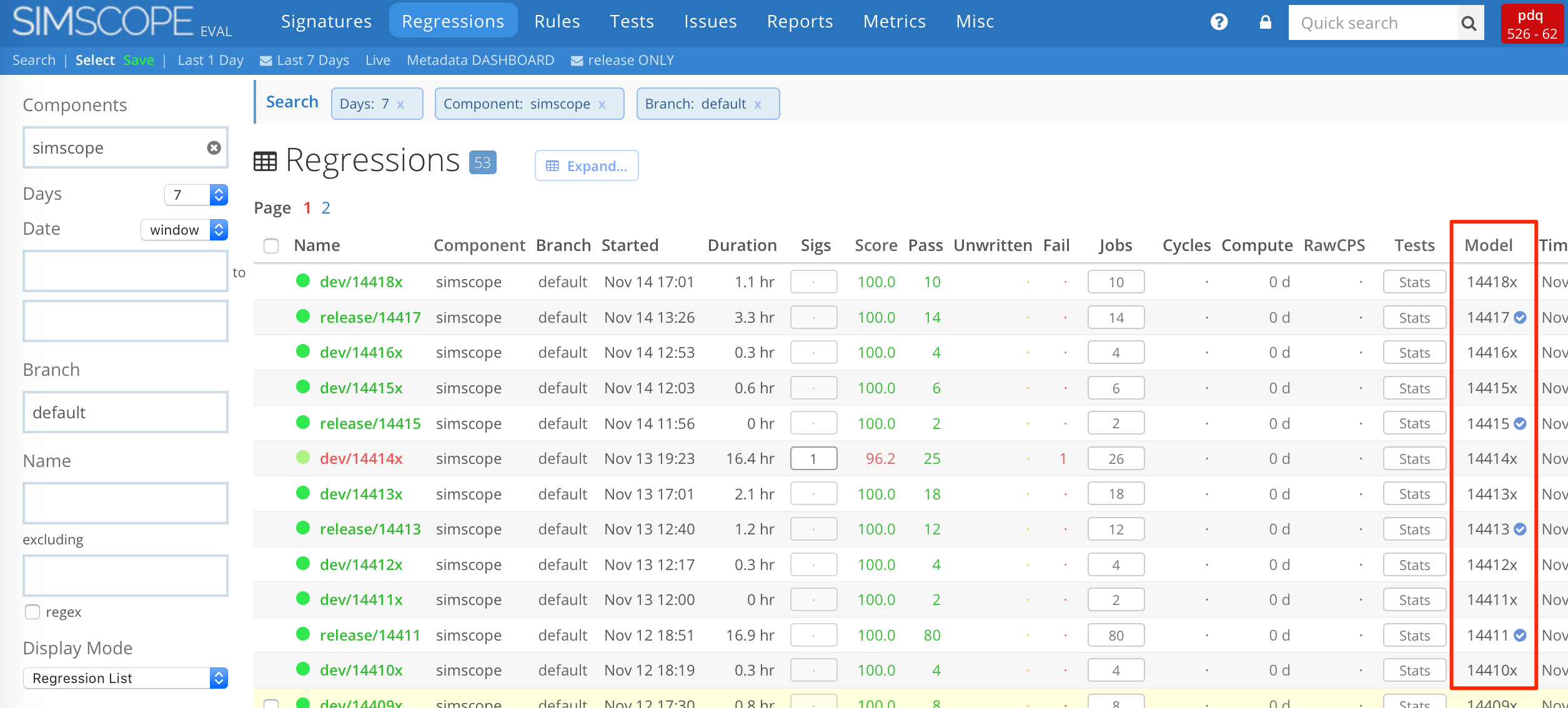Integrated vs Unintegrated Models
Simscope distinguishes between integrated and unintegrated models, to use when Resolving Rules.
- To Resolve a Rule, Simscope requires the Fix ID (ie SHA) to be from an integrated model. This indicates the fix has been committed to your mainline branch.
If your group uses feature branches and continuous integration, then merged commits are integrated, and unmerged/local commits are unintegrated.
Integrated Models
Integrated Models are committed to a mainline branch, and can be reproduced for other users.
Unintegrated Models
Unintegrated Models are local models, which are not reproducible for other users.
This indicates the Regression is either:
- On a local/private branch (instead of
master,main,trunk, etc.)- For example, you are working on a development/feature branch.
- Has local/pending changes that are not yet checked in.
- For example, you are working on
HEADbut have local files modified.
- For example, you are working on
How to check if a Model is Integrated or Unintegrated
Integrated models are displayed with a blue checkmark next to them.
Unintegrated are displayed without them.
This screenshot of Regressions shows 4 regressions which are on integrated models, and the remainder are unintegrated.
How to fix Unintegrated Models: Publish Integrated Models
To publish an integrated model, set the integrate field to true when publishing your
Regression JSON.
...
"integrate": true,
...